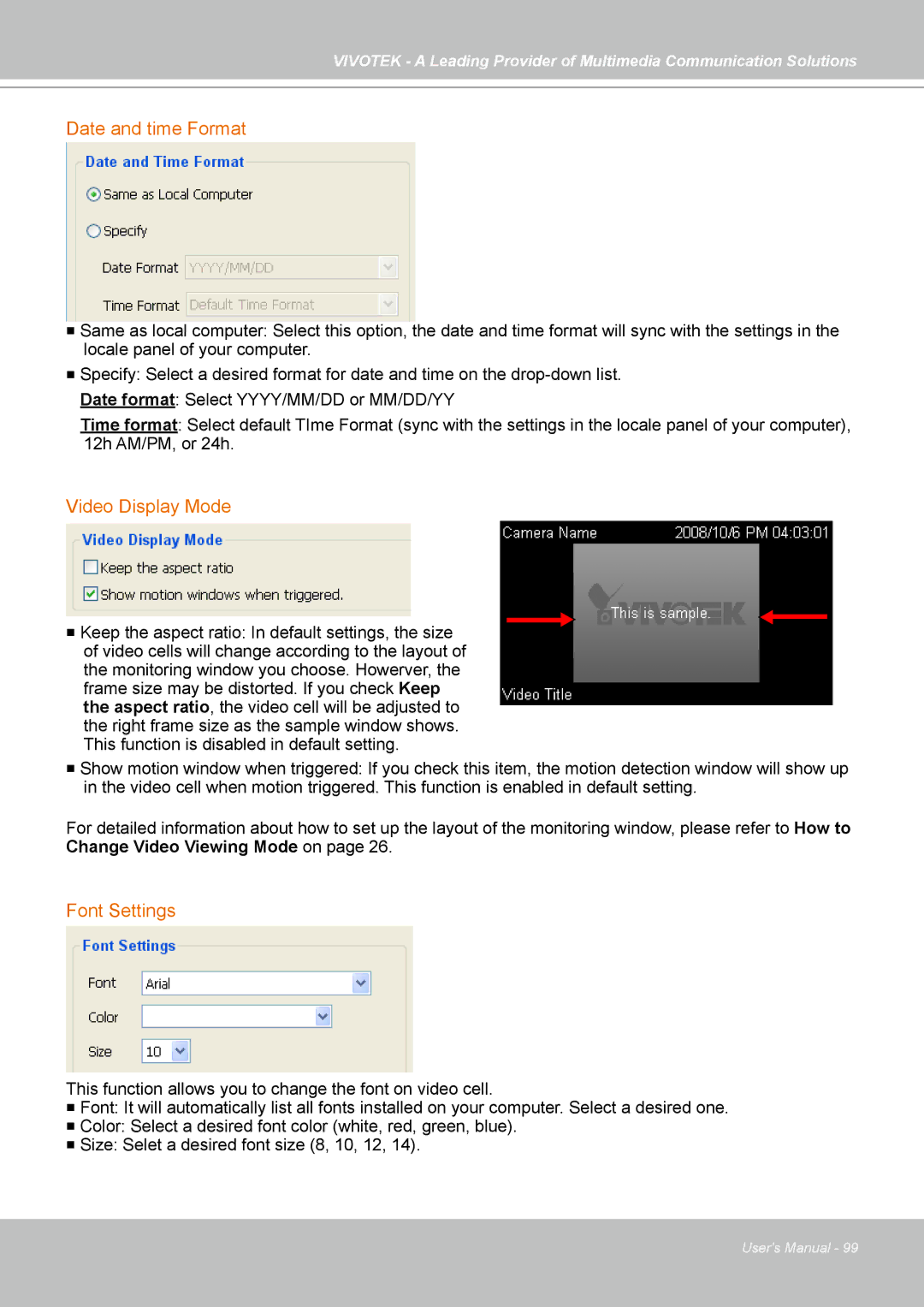VIVOTEK - A Leading Provider of Multimedia Communication Solutions
Date and time Format
Same as local computer: Select this option, the date and time format will sync with the settings in the locale panel of your computer.
Specify: Select a desired format for date and time on the
Date format: Select YYYY/MM/DD or MM/DD/YY
Time format: Select default TIme Format (sync with the settings in the locale panel of your computer), 12h AM/PM, or 24h.
Video Display Mode
Keep the aspect ratio: In default settings, the size of video cells will change according to the layout of the monitoring window you choose. Howerver, the frame size may be distorted. If you check Keep the aspect ratio, the video cell will be adjusted to the right frame size as the sample window shows. This function is disabled in default setting.
Show motion window when triggered: If you check this item, the motion detection window will show up in the video cell when motion triggered. This function is enabled in default setting.
For detailed information about how to set up the layout of the monitoring window, please refer to How to Change Video Viewing Mode on page 26.
Font Settings
This function allows you to change the font on video cell.
Font: It will automatically list all fonts installed on your computer. Select a desired one.
Color: Select a desired font color (white, red, green, blue).
Size: Selet a desired font size (8, 10, 12, 14).
User's Manual - 99