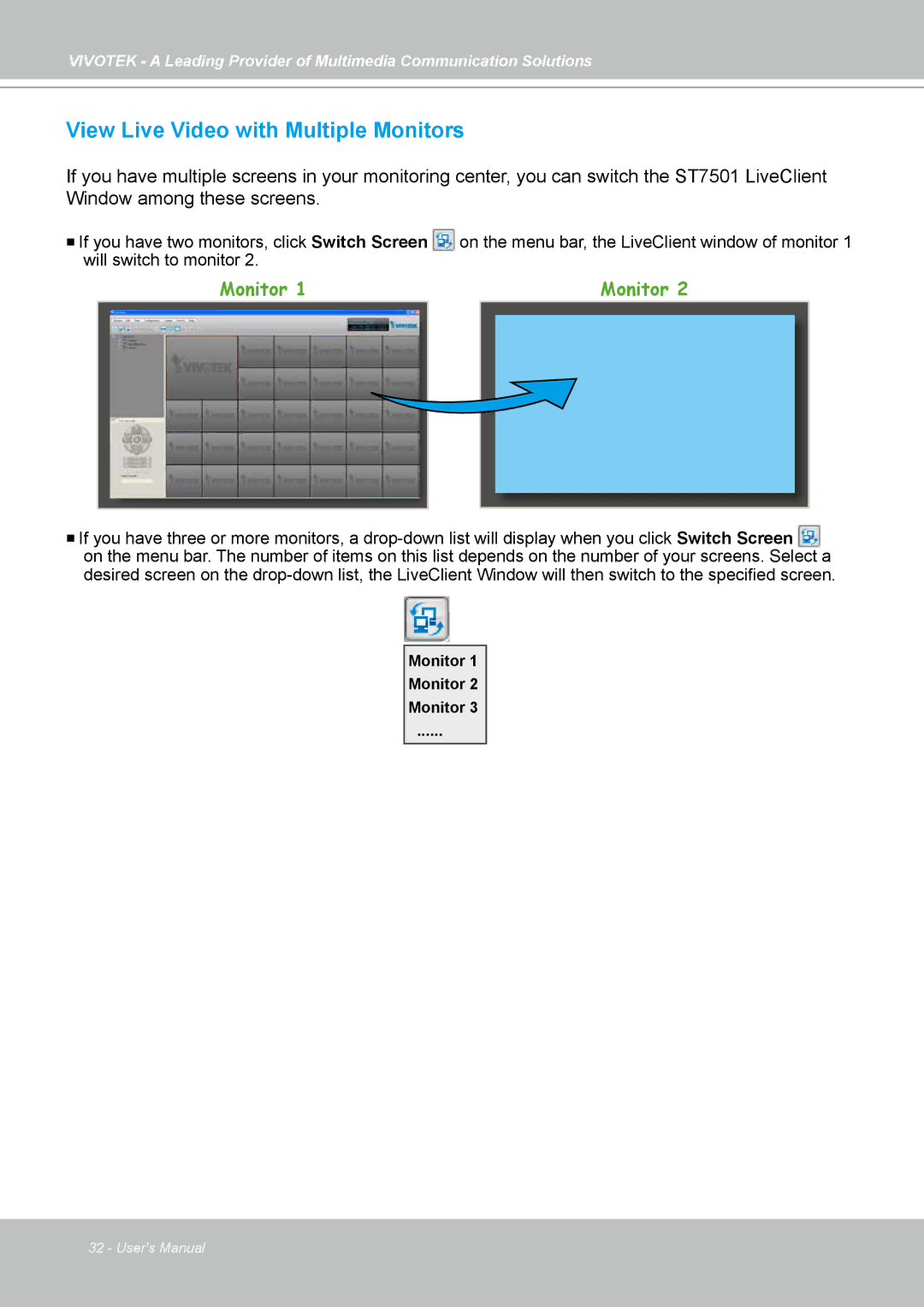VIVOTEK - A Leading Provider of Multimedia Communication Solutions
View Live Video with Multiple Monitors
If you have multiple screens in your monitoring center, you can switch the ST7501 LiveClient Window among these screens.
If you have two monitors, click Switch Screen on the menu bar, the LiveClient window of monitor 1 will switch to monitor 2.
| Monitor 1 |
|
| Monitor 2 | ||
|
|
|
|
|
|
|
|
|
|
|
|
|
|
|
|
|
|
|
|
|
If you have three or more monitors, a
on the menu bar. The number of items on this list depends on the number of your screens. Select a
desired screen on the
Monitor 1
Monitor 2
Monitor 3
......
32 - User's Manual