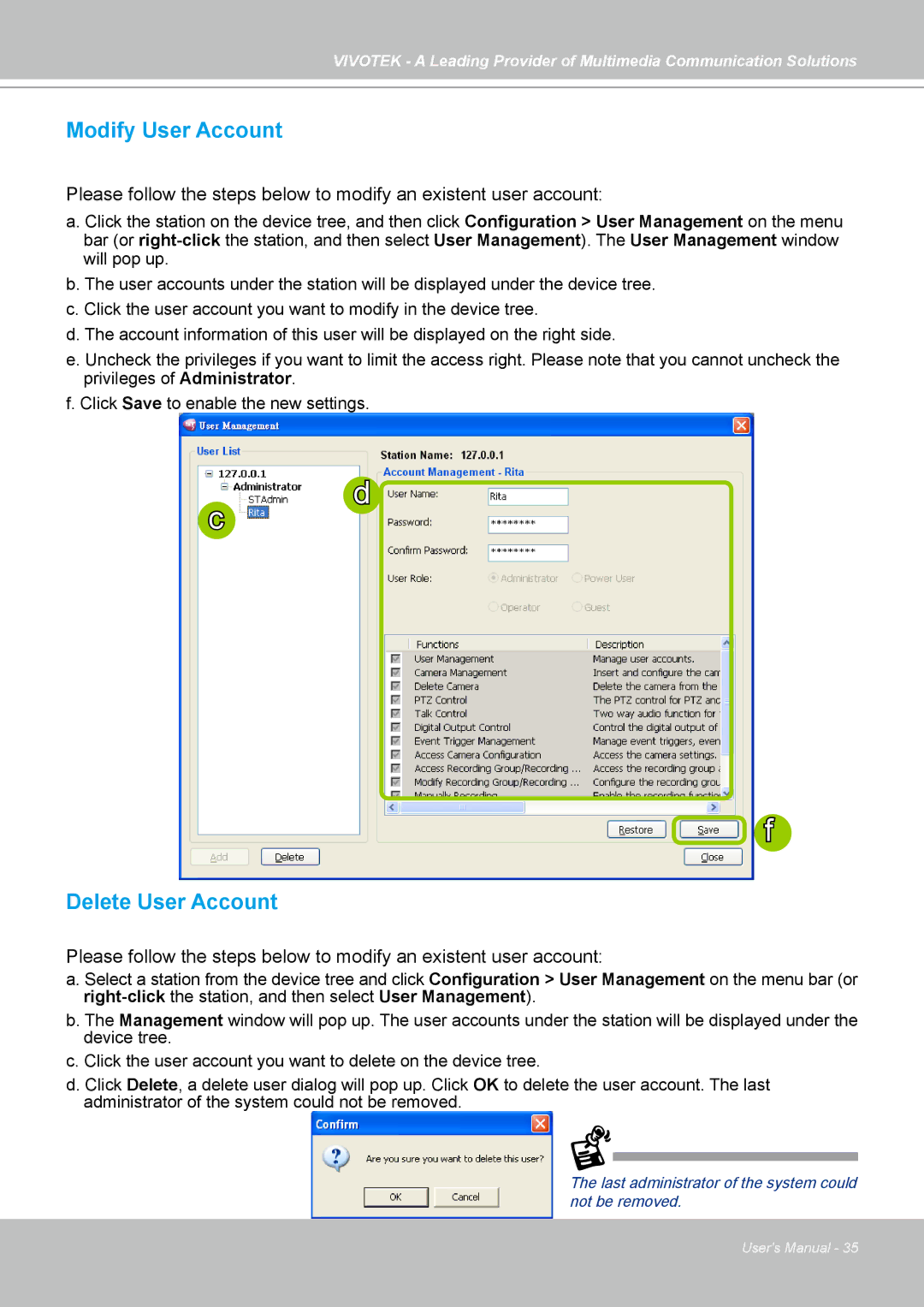VIVOTEK - A Leading Provider of Multimedia Communication Solutions
Modify User Account
Please follow the steps below to modify an existent user account:
a. Click the station on the device tree, and then click Configuration > User Management on the menu bar (or
b. The user accounts under the station will be displayed under the device tree. c. Click the user account you want to modify in the device tree.
d. The account information of this user will be displayed on the right side.
e. Uncheck the privileges if you want to limit the access right. Please note that you cannot uncheck the privileges of Administrator.
f. Click Save to enable the new settings.
c
d
![]() f
f
Delete User Account
Please follow the steps below to modify an existent user account:
a. Select a station from the device tree and click Configuration > User Management on the menu bar (or
b. The Management window will pop up. The user accounts under the station will be displayed under the device tree.
c. Click the user account you want to delete on the device tree.
d. Click Delete, a delete user dialog will pop up. Click OK to delete the user account. The last administrator of the system could not be removed.
The last administrator of the system could not be removed.
User's Manual - 35