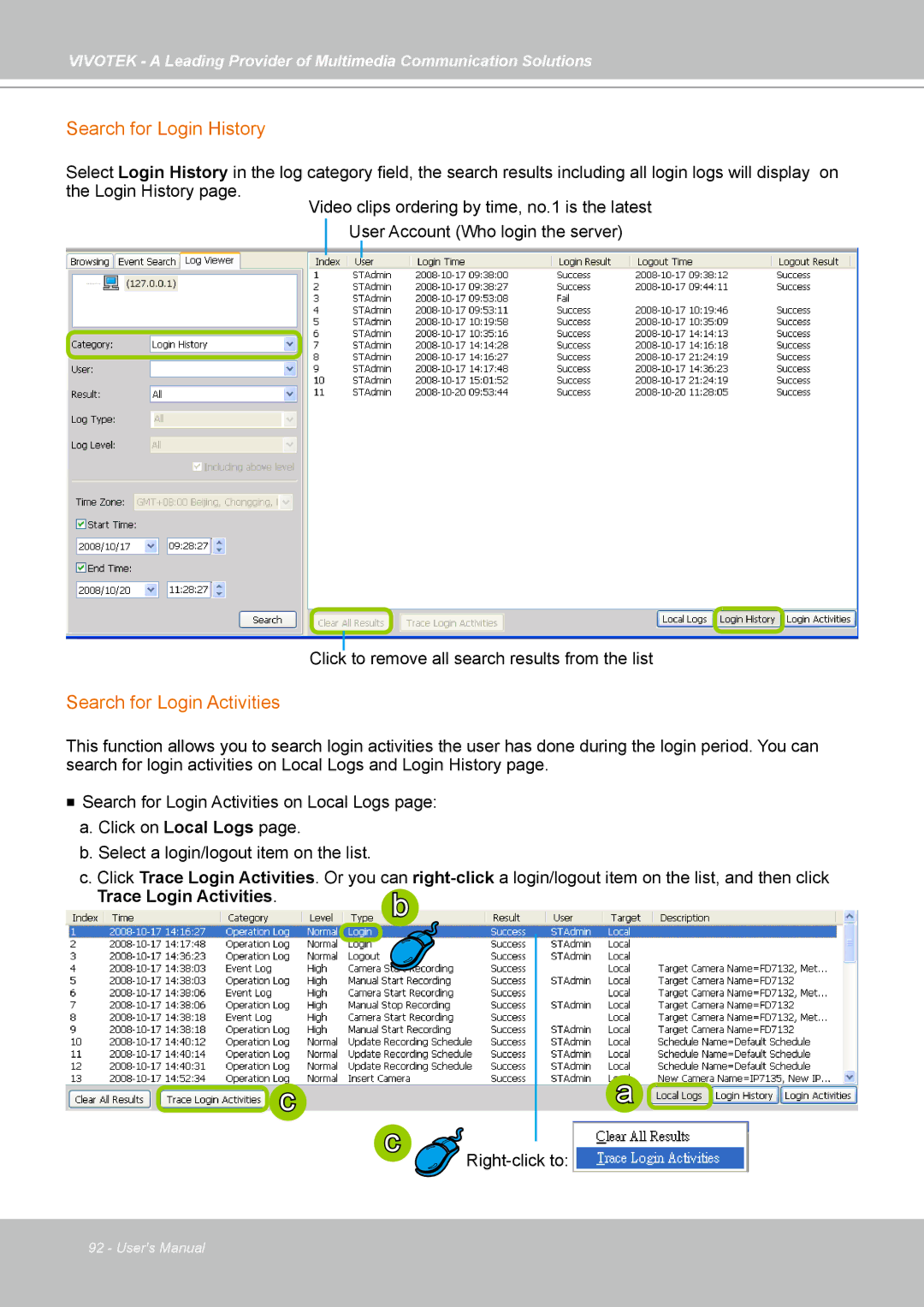c
92 - User's Manual
a
VIVOTEK - A Leading Provider of Multimedia Communication Solutions
Search for Login History
Select Login History in the log category field, the search results including all login logs will display on the Login History page.
Video clips ordering by time, no.1 is the latest User Account (Who login the server)
Click to remove all search results from the list
Search for Login Activities
This function allows you to search login activities the user has done during the login period. You can search for login activities on Local Logs and Login History page.
Search for Login Activities on Local Logs page: a. Click on Local Logs page.
b. Select a login/logout item on the list.
c. Click Trace Login Activities. Or you can right-click a login/logout item on the list, and then click
Trace Login Activities.b
c