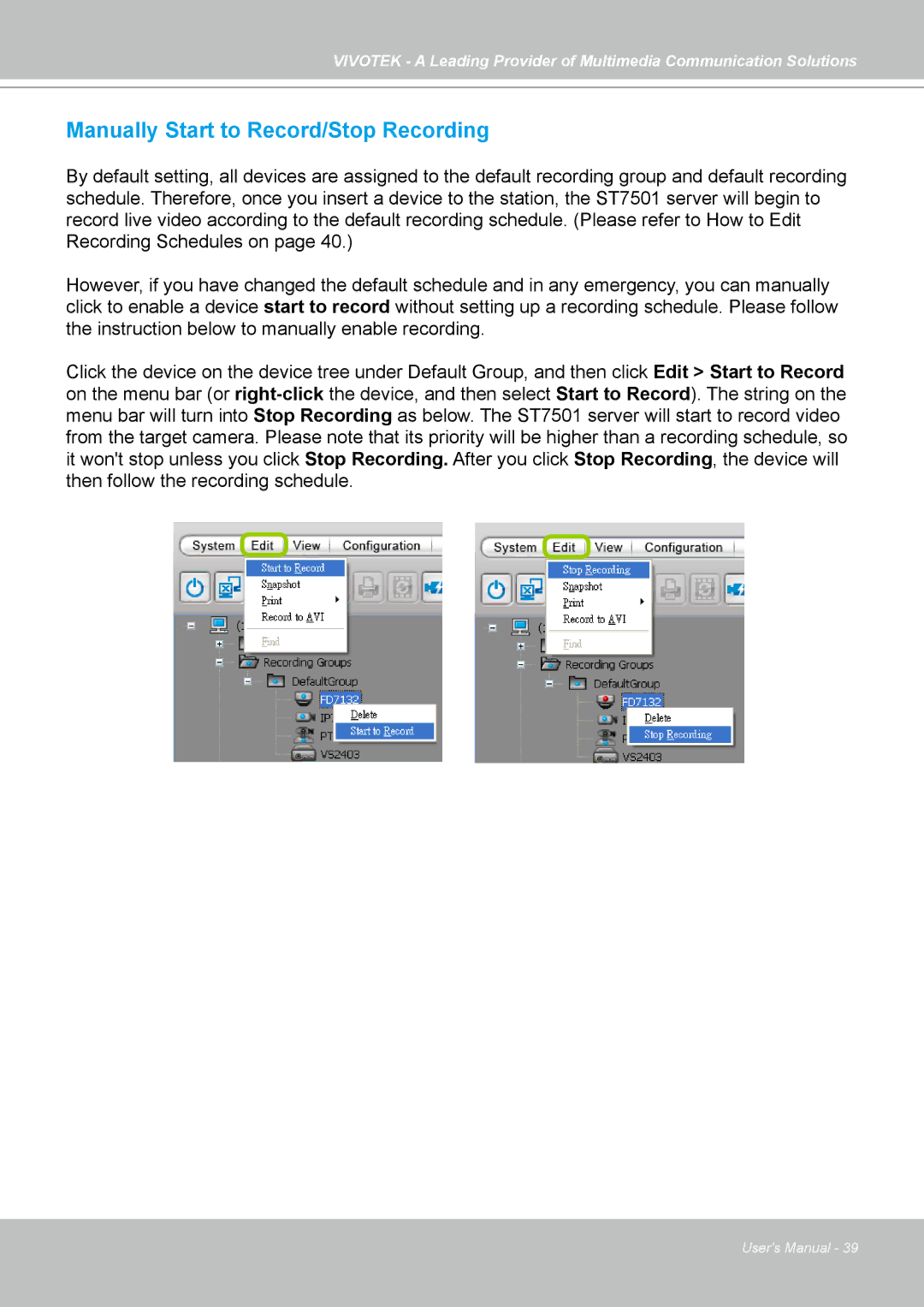VIVOTEK - A Leading Provider of Multimedia Communication Solutions
Manually Start to Record/Stop Recording
By default setting, all devices are assigned to the default recording group and default recording schedule. Therefore, once you insert a device to the station, the ST7501 server will begin to record live video according to the default recording schedule. (Please refer to How to Edit Recording Schedules on page 40.)
However, if you have changed the default schedule and in any emergency, you can manually click to enable a device start to record without setting up a recording schedule. Please follow the instruction below to manually enable recording.
Click the device on the device tree under Default Group, and then click Edit > Start to Record on the menu bar (or
User's Manual - 39