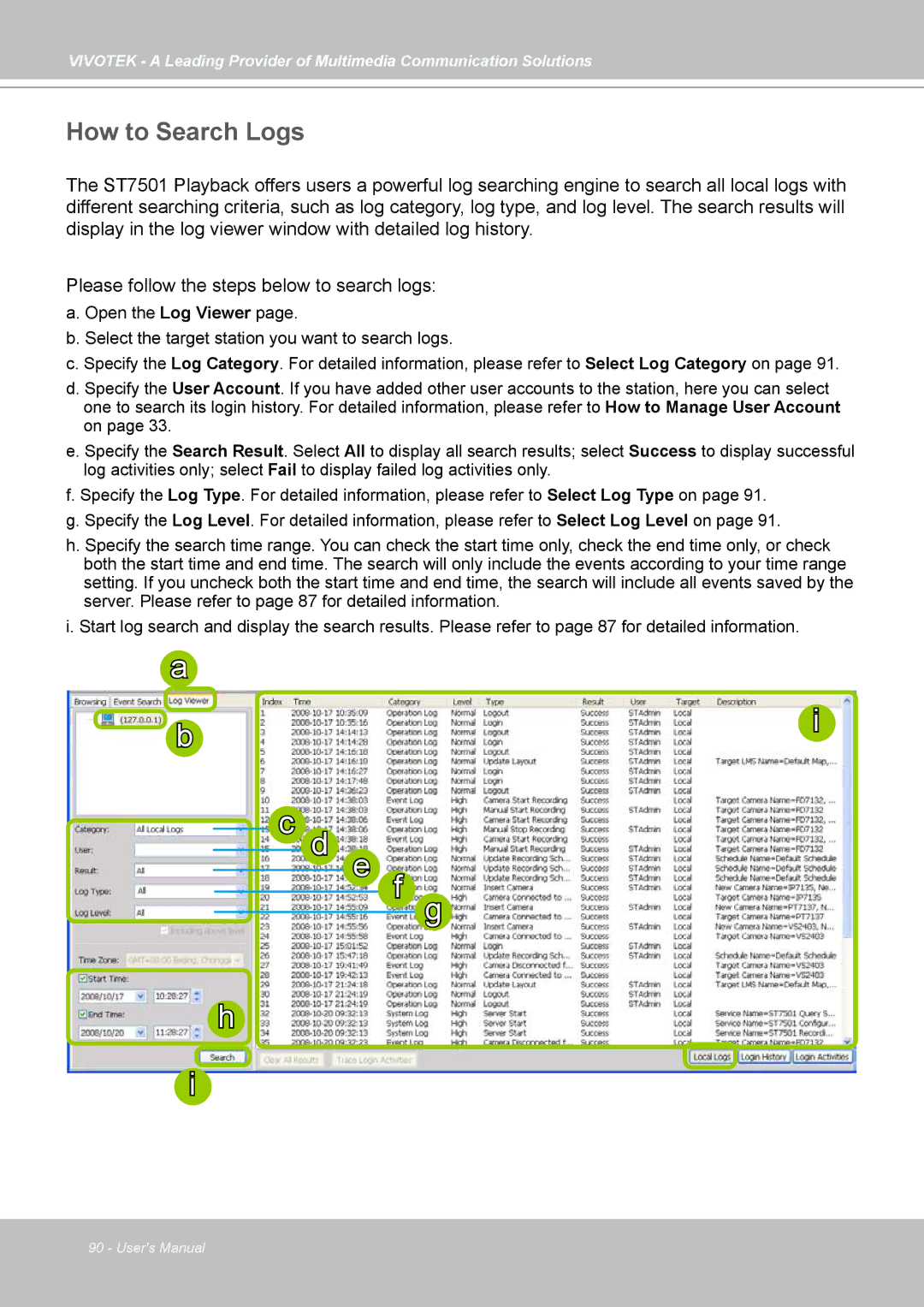VIVOTEK - A Leading Provider of Multimedia Communication Solutions
How to Search Logs
The ST7501 Playback offers users a powerful log searching engine to search all local logs with different searching criteria, such as log category, log type, and log level. The search results will display in the log viewer window with detailed log history.
Please follow the steps below to search logs:
a. Open the Log Viewer page.
b. Select the target station you want to search logs.
c. Specify the Log Category. For detailed information, please refer to Select Log Category on page 91.
d. Specify the User Account. If you have added other user accounts to the station, here you can select one to search its login history. For detailed information, please refer to How to Manage User Account on page 33.
e. Specify the Search Result. Select All to display all search results; select Success to display successful log activities only; select Fail to display failed log activities only.
f. Specify the Log Type. For detailed information, please refer to Select Log Type on page 91. g. Specify the Log Level. For detailed information, please refer to Select Log Level on page 91.
h. Specify the search time range. You can check the start time only, check the end time only, or check both the start time and end time. The search will only include the events according to your time range setting. If you uncheck both the start time and end time, the search will include all events saved by the server. Please refer to page 87 for detailed information.
i. Start log search and display the search results. Please refer to page 87 for detailed information.
a
b | i |
|
c d
h
i![]()
![]()
e f g
90 - User's Manual