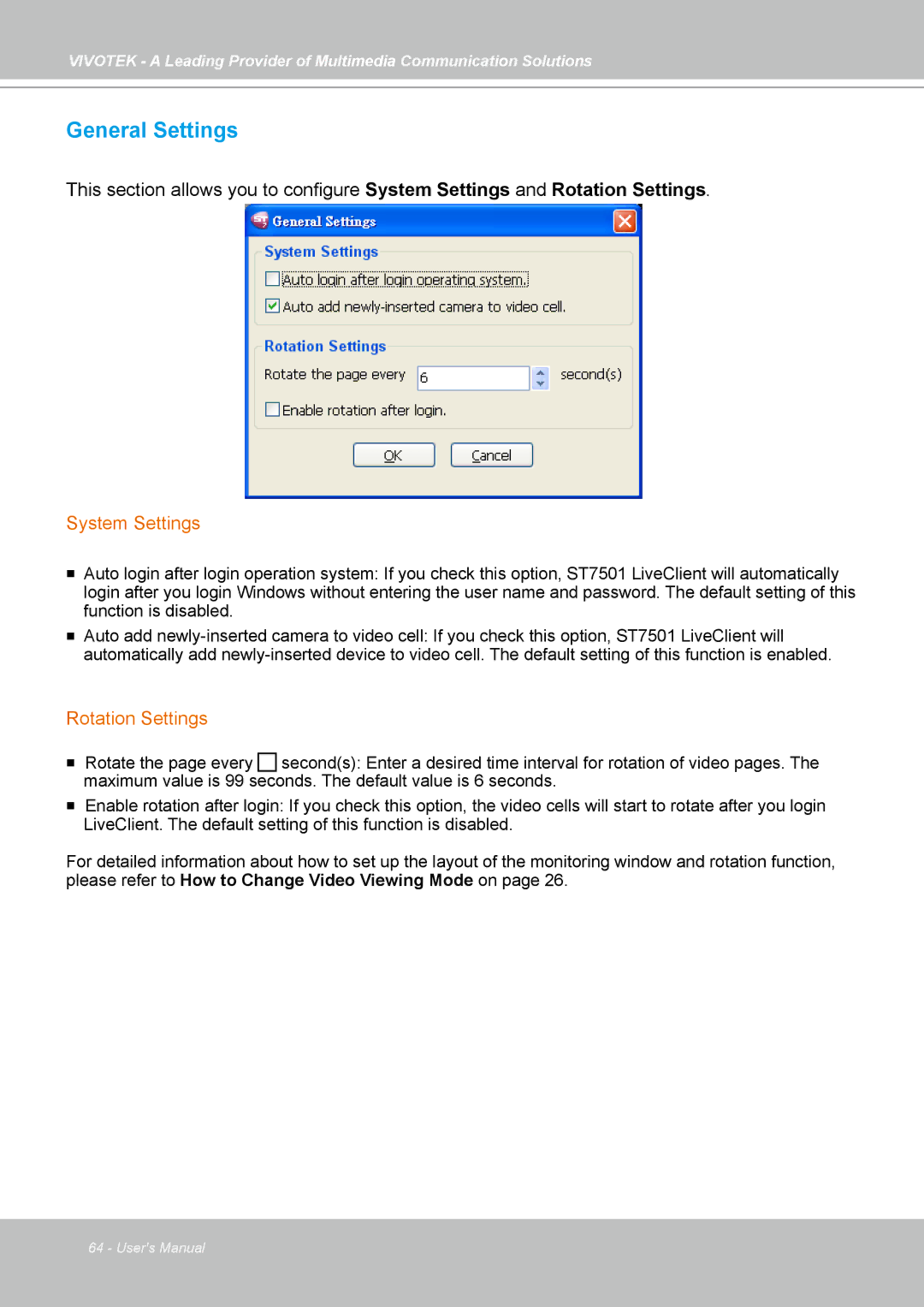VIVOTEK - A Leading Provider of Multimedia Communication Solutions
General Settings
This section allows you to configure System Settings and Rotation Settings.
System Settings
Auto login after login operation system: If you check this option, ST7501 LiveClient will automatically login after you login Windows without entering the user name and password. The default setting of this function is disabled.
Auto add
Rotation Settings
Rotate the page every | second(s): Enter a desired time interval for rotation of video pages. The |
maximum value is 99 seconds. The default value is 6 seconds. | |
Enable rotation after login: If you check this option, the video cells will start to rotate after you login LiveClient. The default setting of this function is disabled.
For detailed information about how to set up the layout of the monitoring window and rotation function, please refer to How to Change Video Viewing Mode on page 26.
64 - User's Manual