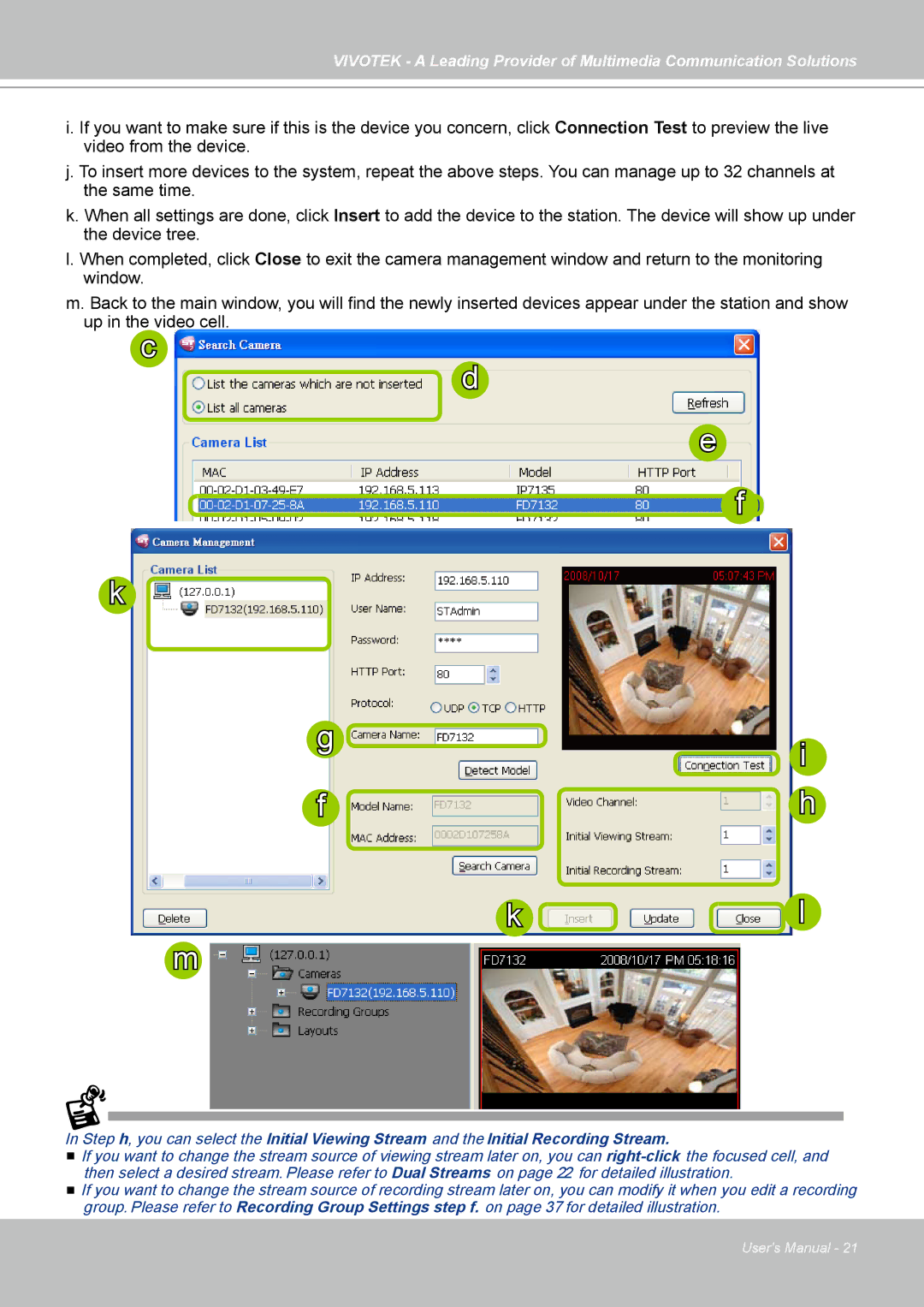VIVOTEK - A Leading Provider of Multimedia Communication Solutions
i. If you want to make sure if this is the device you concern, click Connection Test to preview the live video from the device.
j. To insert more devices to the system, repeat the above steps. You can manage up to 32 channels at the same time.
k. When all settings are done, click Insert to add the device to the station. The device will show up under the device tree.
l. When completed, click Close to exit the camera management window and return to the monitoring window.
m. Back to the main window, you will find the newly inserted devices appear under the station and show up in the video cell.
c
d
e
f
k
g | i |
| |
f | h |
k | l |
m |
|
In Step h, you can select the Initial Viewing Stream and the Initial Recording Stream.
If you want to change the stream source of viewing stream later on, you can
If you want to change the stream source of recording stream later on, you can modify it when you edit a recording group. Please refer to Recording Group Settings step f. on page 37 for detailed illustration.
User's Manual - 21