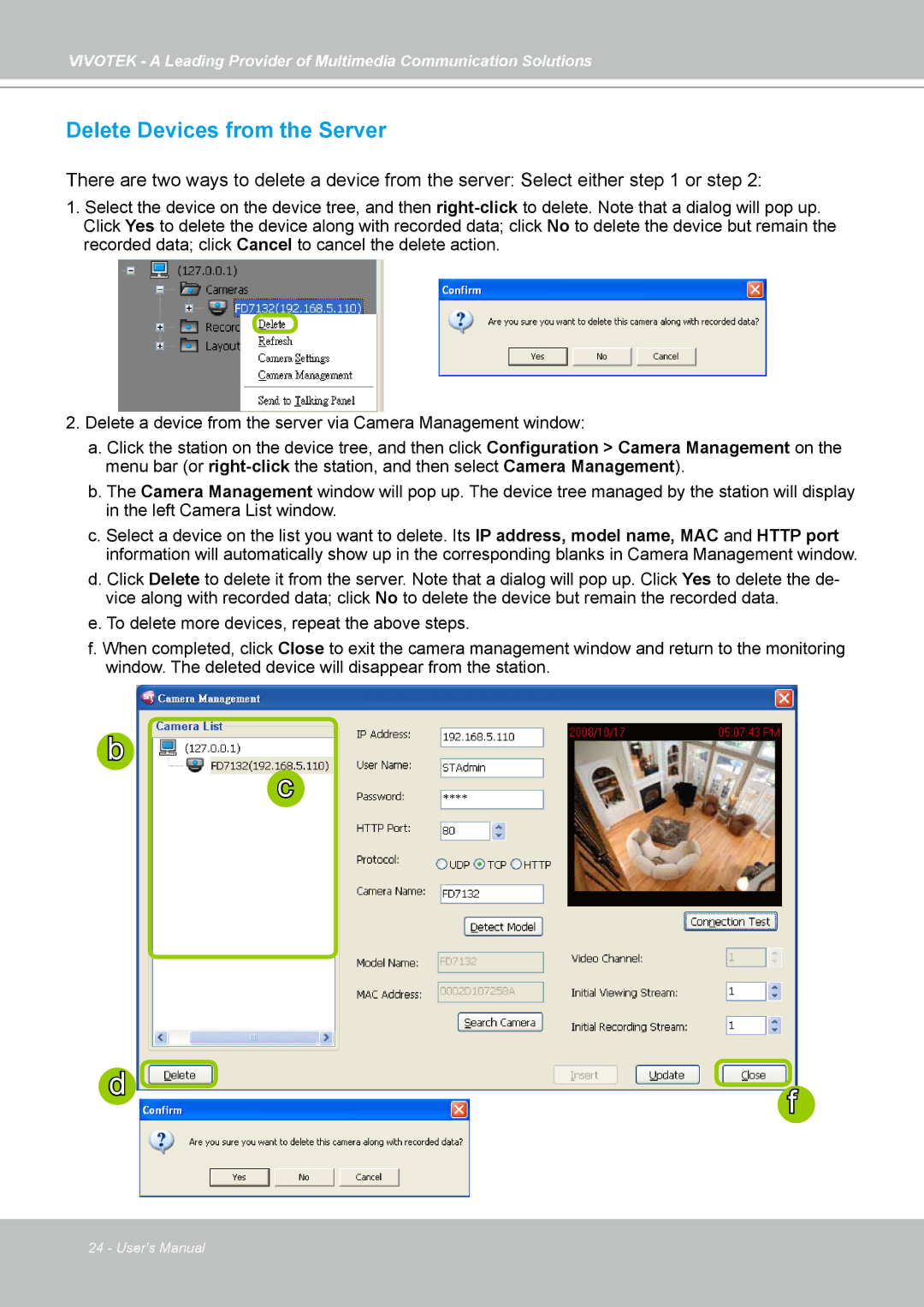VIVOTEK - A Leading Provider of Multimedia Communication Solutions
Delete Devices from the Server
There are two ways to delete a device from the server: Select either step 1 or step 2:
1.Select the device on the device tree, and then
2.Delete a device from the server via Camera Management window:
a.Click the station on the device tree, and then click Configuration > Camera Management on the menu bar (or
b.The Camera Management window will pop up. The device tree managed by the station will display in the left Camera List window.
c.Select a device on the list you want to delete. Its IP address, model name, MAC and HTTP port information will automatically show up in the corresponding blanks in Camera Management window.
d.Click Delete to delete it from the server. Note that a dialog will pop up. Click Yes to delete the de- vice along with recorded data; click No to delete the device but remain the recorded data.
e.To delete more devices, repeat the above steps.
f.When completed, click Close to exit the camera management window and return to the monitoring window. The deleted device will disappear from the station.
b
c
d | f |
|
24 - User's Manual