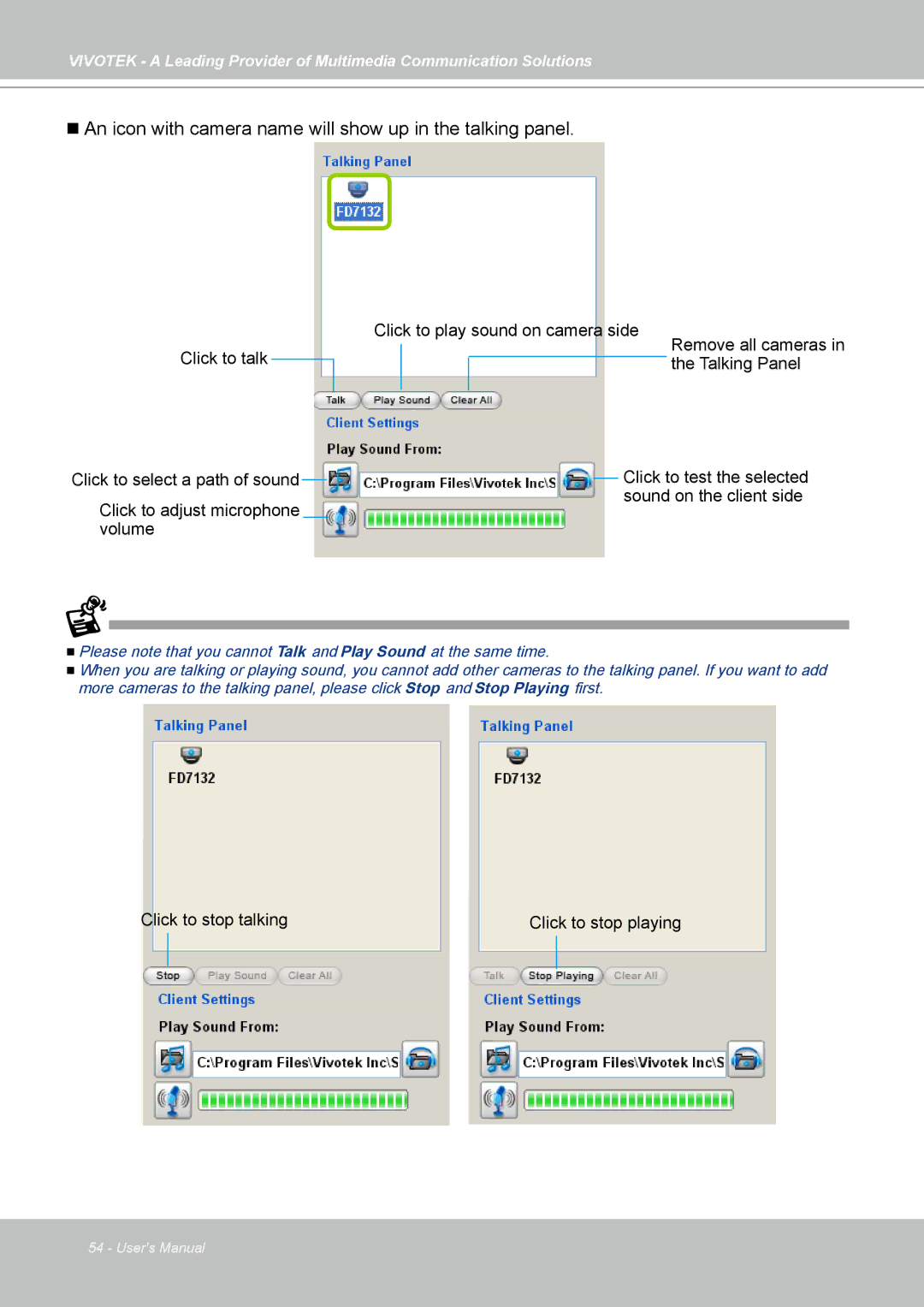VIVOTEK - A Leading Provider of Multimedia Communication Solutions
An icon with camera name will show up in the talking panel.
Click to talk
Click to select a path of sound
Click to adjust microphone volume
Click to play sound on camera side
Remove all cameras in the Talking Panel
Click to test the selected sound on the client side
Please note that you cannot Talk and Play Sound at the same time.
When you are talking or playing sound, you cannot add other cameras to the talking panel. If you want to add more cameras to the talking panel, please click Stop and Stop Playing first.
Click to stop talking | Click to stop playing |
54 - User's Manual