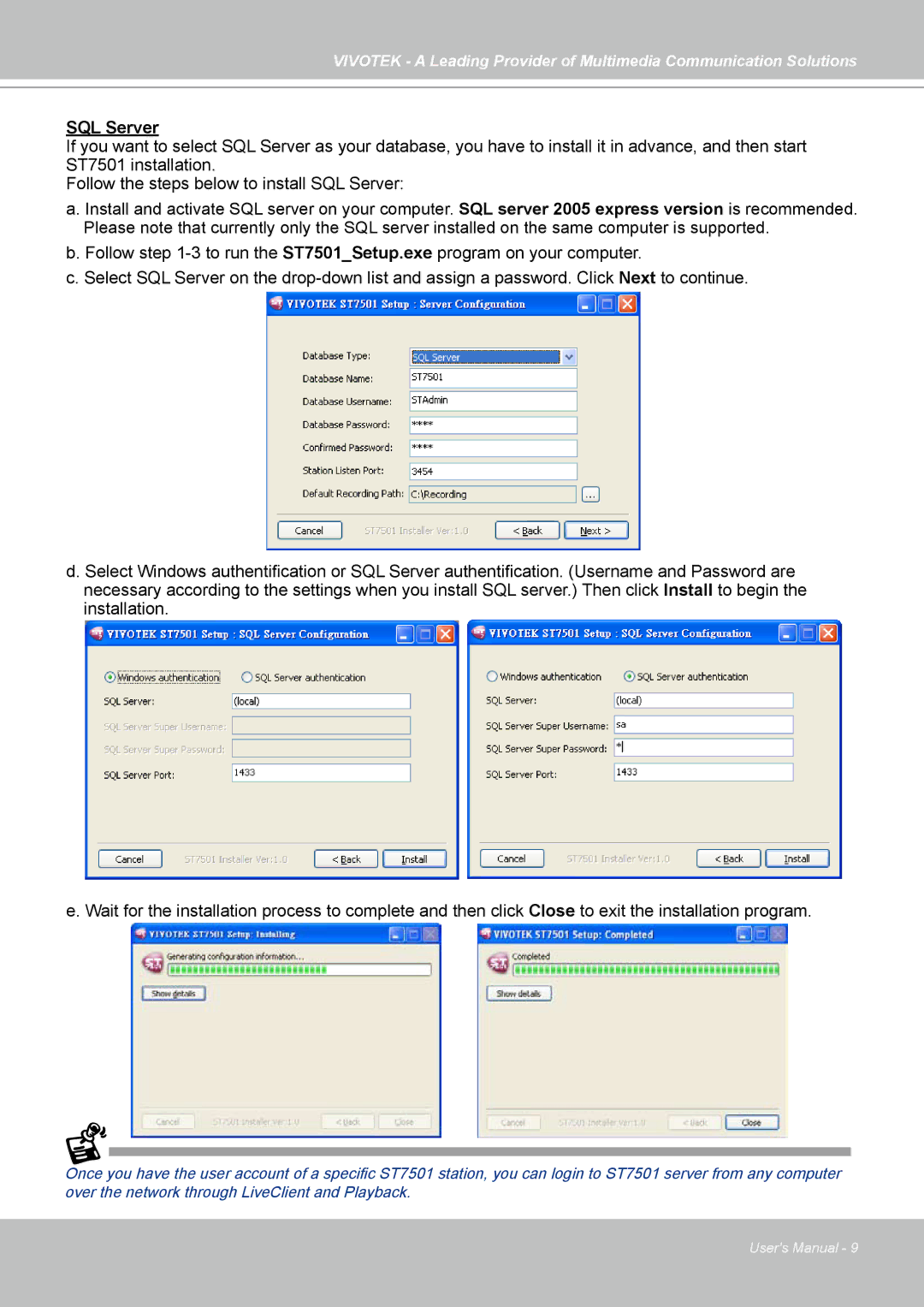VIVOTEK - A Leading Provider of Multimedia Communication Solutions
SQL Server
If you want to select SQL Server as your database, you have to install it in advance, and then start ST7501 installation.
Follow the steps below to install SQL Server:
a. Install and activate SQL server on your computer. SQL server 2005 express version is recommended. Please note that currently only the SQL server installed on the same computer is supported.
b. Follow step
c. Select SQL Server on the
d. Select Windows authentification or SQL Server authentification. (Username and Password are necessary according to the settings when you install SQL server.) Then click Install to begin the installation.
e. Wait for the installation process to complete and then click Close to exit the installation program.
Once you have the user account of a specific ST7501 station, you can login to ST7501 server from any computer over the network through LiveClient and Playback.
User's Manual - 9