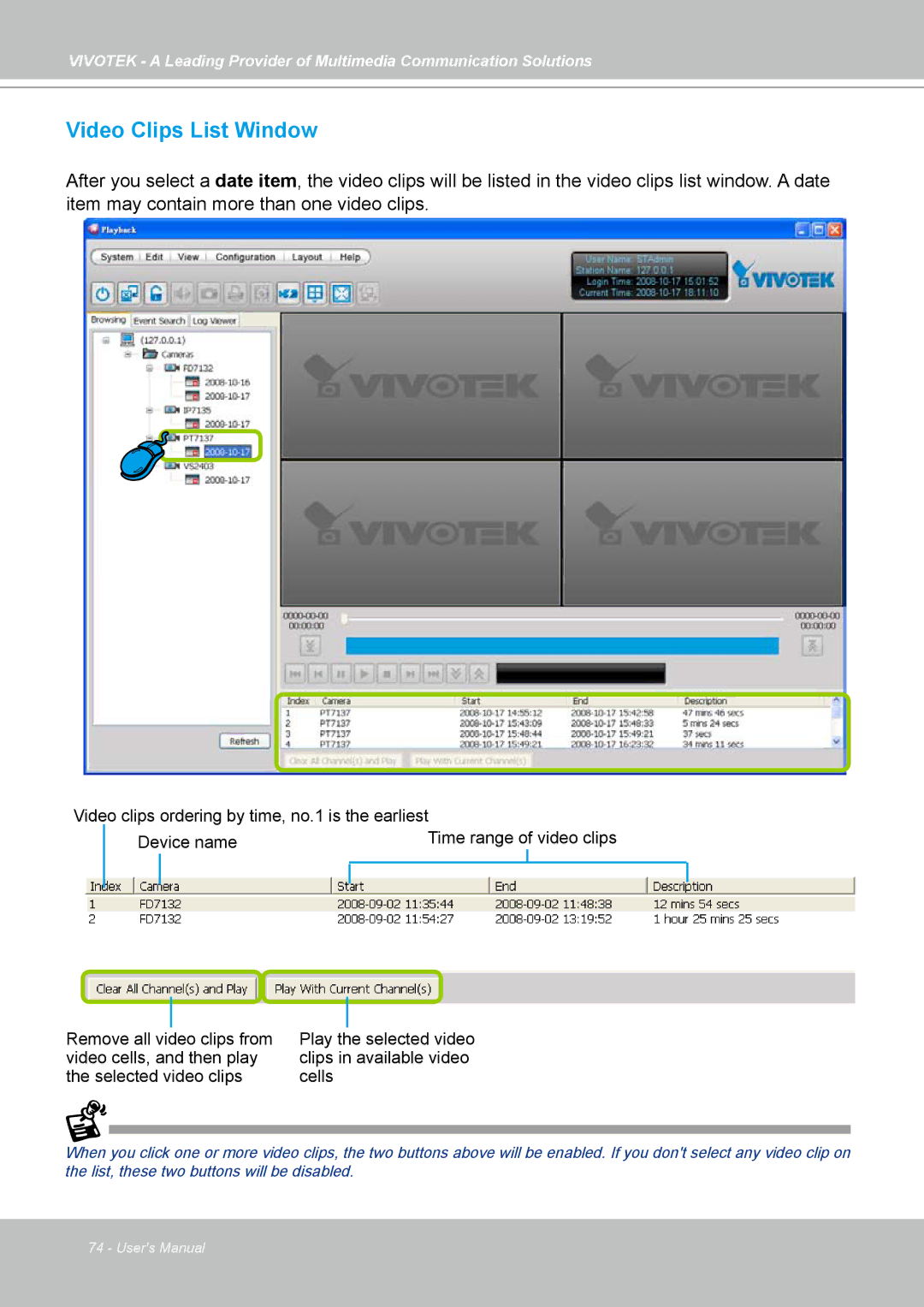VIVOTEK - A Leading Provider of Multimedia Communication Solutions
Video Clips List Window
After you select a date item, the video clips will be listed in the video clips list window. A date item may contain more than one video clips.
Video clips ordering by time, no.1 is the earliest
Device name | Time range of video clips | ||
|
|
|
|
|
|
|
|
Remove all video clips from video cells, and then play the selected video clips
Play the selected video clips in available video cells
When you click one or more video clips, the two buttons above will be enabled. If you don't select any video clip on the list, these two buttons will be disabled.
74 - User's Manual