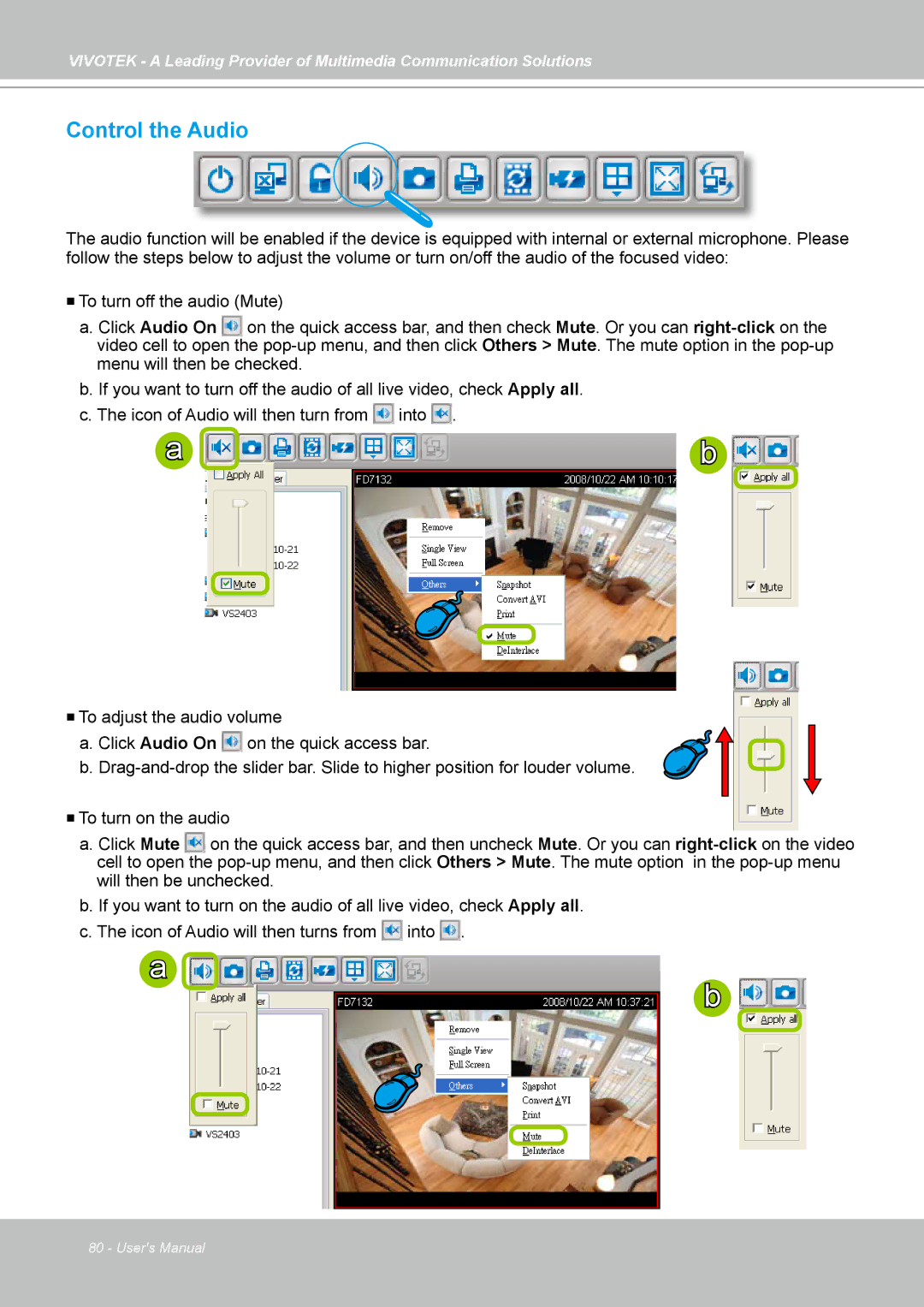VIVOTEK - A Leading Provider of Multimedia Communication Solutions
Control the Audio
The audio function will be enabled if the device is equipped with internal or external microphone. Please follow the steps below to adjust the volume or turn on/off the audio of the focused video:
To turn off the audio (Mute)
a.Click Audio On on the quick access bar, and then check Mute. Or you can
b.If you want to turn off the audio of all live video, check Apply all.
c.The icon of Audio will then turn from ![]() into
into ![]() .
.
a | b |
To adjust the audio volume
a. Click Audio On ![]() on the quick access bar.
on the quick access bar.
b.
To turn on the audio
a.Click Mute on the quick access bar, and then uncheck Mute. Or you can
b.If you want to turn on the audio of all live video, check Apply all.
c.The icon of Audio will then turns from ![]() into
into ![]() .
.
a
b
80 - User's Manual