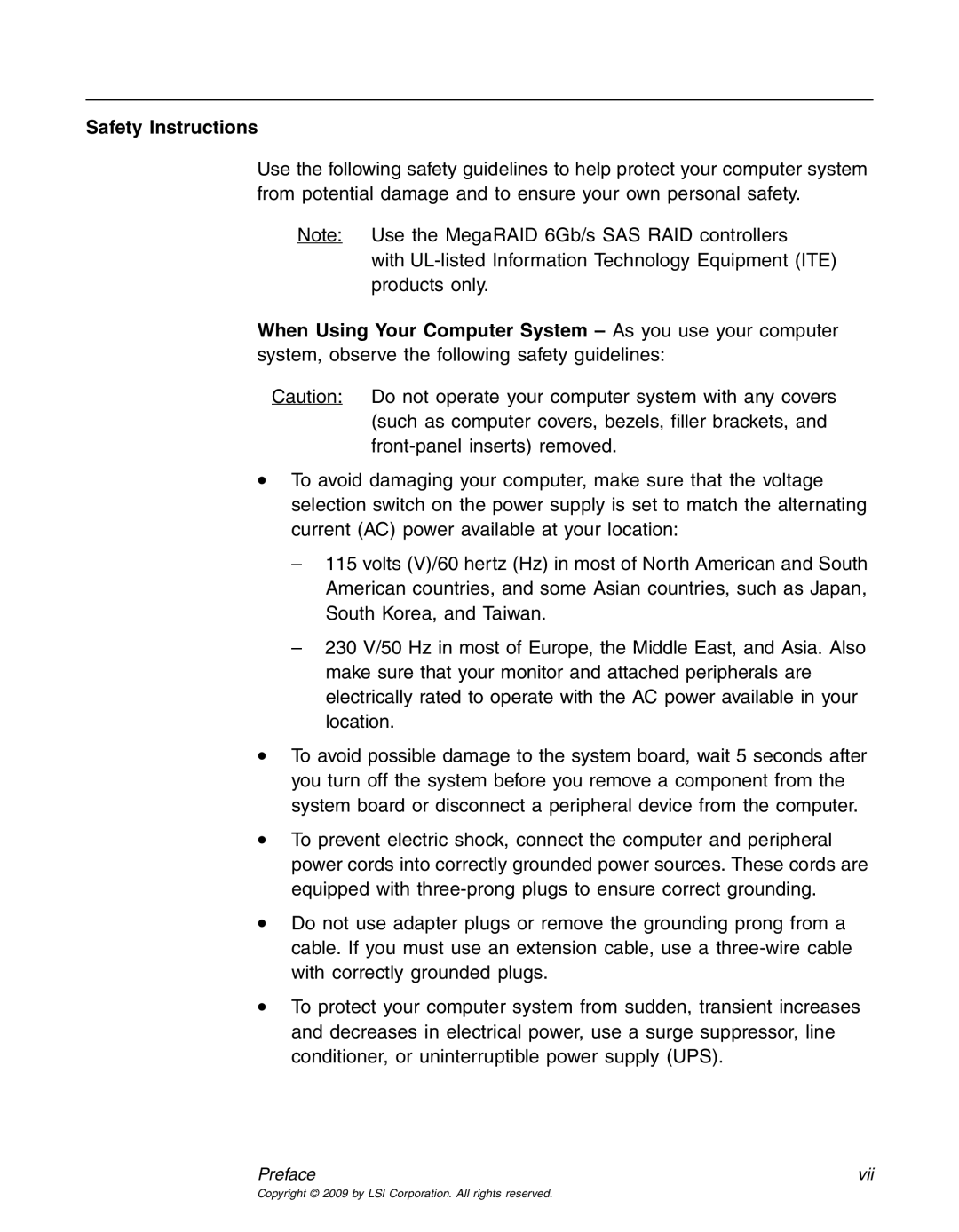Safety Instructions
Use the following safety guidelines to help protect your computer system from potential damage and to ensure your own personal safety.
Note: Use the MegaRAID 6Gb/s SAS RAID controllers with
When Using Your Computer System – As you use your computer system, observe the following safety guidelines:
Caution: Do not operate your computer system with any covers (such as computer covers, bezels, filler brackets, and
•To avoid damaging your computer, make sure that the voltage selection switch on the power supply is set to match the alternating current (AC) power available at your location:
–115 volts (V)/60 hertz (Hz) in most of North American and South American countries, and some Asian countries, such as Japan, South Korea, and Taiwan.
–230 V/50 Hz in most of Europe, the Middle East, and Asia. Also make sure that your monitor and attached peripherals are electrically rated to operate with the AC power available in your location.
•To avoid possible damage to the system board, wait 5 seconds after you turn off the system before you remove a component from the system board or disconnect a peripheral device from the computer.
•To prevent electric shock, connect the computer and peripheral power cords into correctly grounded power sources. These cords are equipped with
•Do not use adapter plugs or remove the grounding prong from a cable. If you must use an extension cable, use a
•To protect your computer system from sudden, transient increases and decreases in electrical power, use a surge suppressor, line conditioner, or uninterruptible power supply (UPS).
Preface | vii |
Copyright © 2009 by LSI Corporation. All rights reserved.