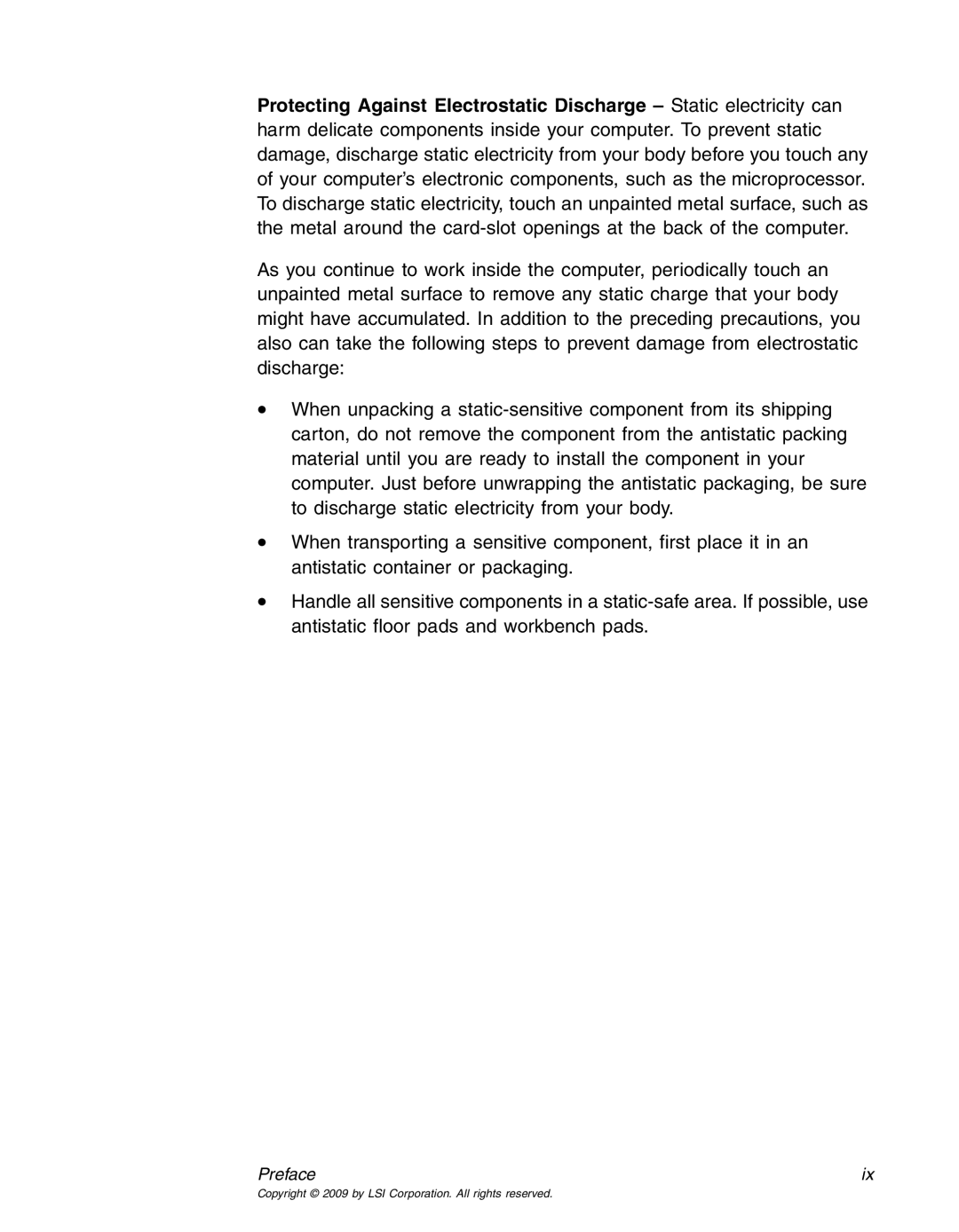Protecting Against Electrostatic Discharge – Static electricity can harm delicate components inside your computer. To prevent static damage, discharge static electricity from your body before you touch any of your computer’s electronic components, such as the microprocessor. To discharge static electricity, touch an unpainted metal surface, such as the metal around the
As you continue to work inside the computer, periodically touch an unpainted metal surface to remove any static charge that your body might have accumulated. In addition to the preceding precautions, you also can take the following steps to prevent damage from electrostatic discharge:
•When unpacking a
•When transporting a sensitive component, first place it in an antistatic container or packaging.
•Handle all sensitive components in a
Preface | ix |
Copyright © 2009 by LSI Corporation. All rights reserved.