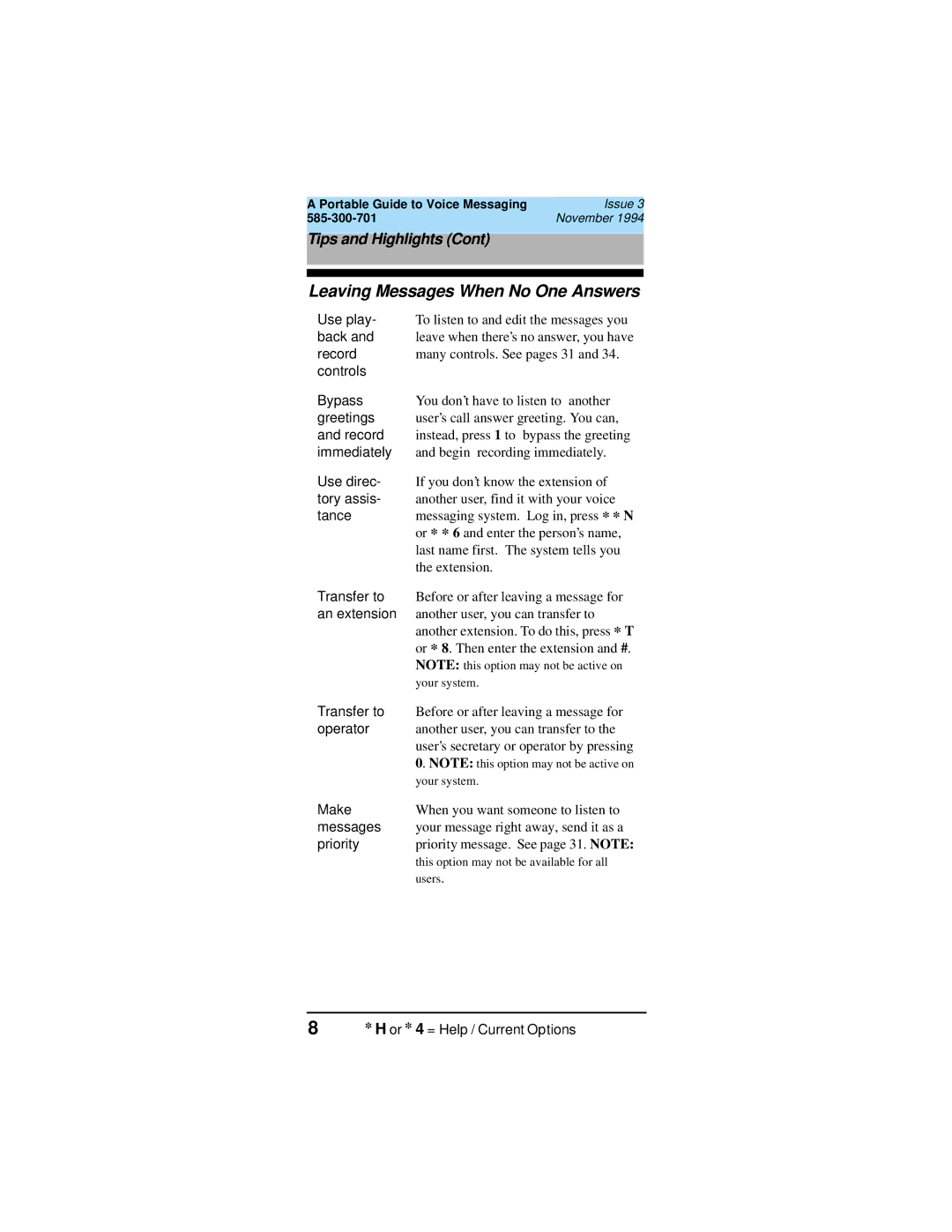A Portable Guide to Voice Messaging | Issue 3 |
November 1994 |
Tips and Highlights (Cont)
Leaving Messages When No One Answers
Use play- | To listen to and edit the messages you |
back and | leave when there’s no answer, you have |
record | many controls. See pages 31 and 34. |
controls |
|
Bypass | You don’t have to listen to another |
greetings | user’s call answer greeting. You can, |
and record | instead, press 1 to bypass the greeting |
immediately | and begin recording immediately. |
Use direc- | If you don’t know the extension of |
tory assis- | another user, find it with your voice |
tance | messaging system. Log in, press * * N |
| or * * 6 and enter the person’s name, |
| last name first. The system tells you |
| the extension. |
Transfer to | Before or after leaving a message for |
an extension | another user, you can transfer to |
| another extension. To do this, press * T |
| or * 8. Then enter the extension and #. |
| NOTE: this option may not be active on |
| your system. |
Transfer to | Before or after leaving a message for |
operator | another user, you can transfer to the |
| user’s secretary or operator by pressing |
| 0. NOTE: this option may not be active on |
| your system. |
Make | When you want someone to listen to |
messages | your message right away, send it as a |
priority | priority message. See page 31. NOTE: |
| this option may not be available for all |
| users. |