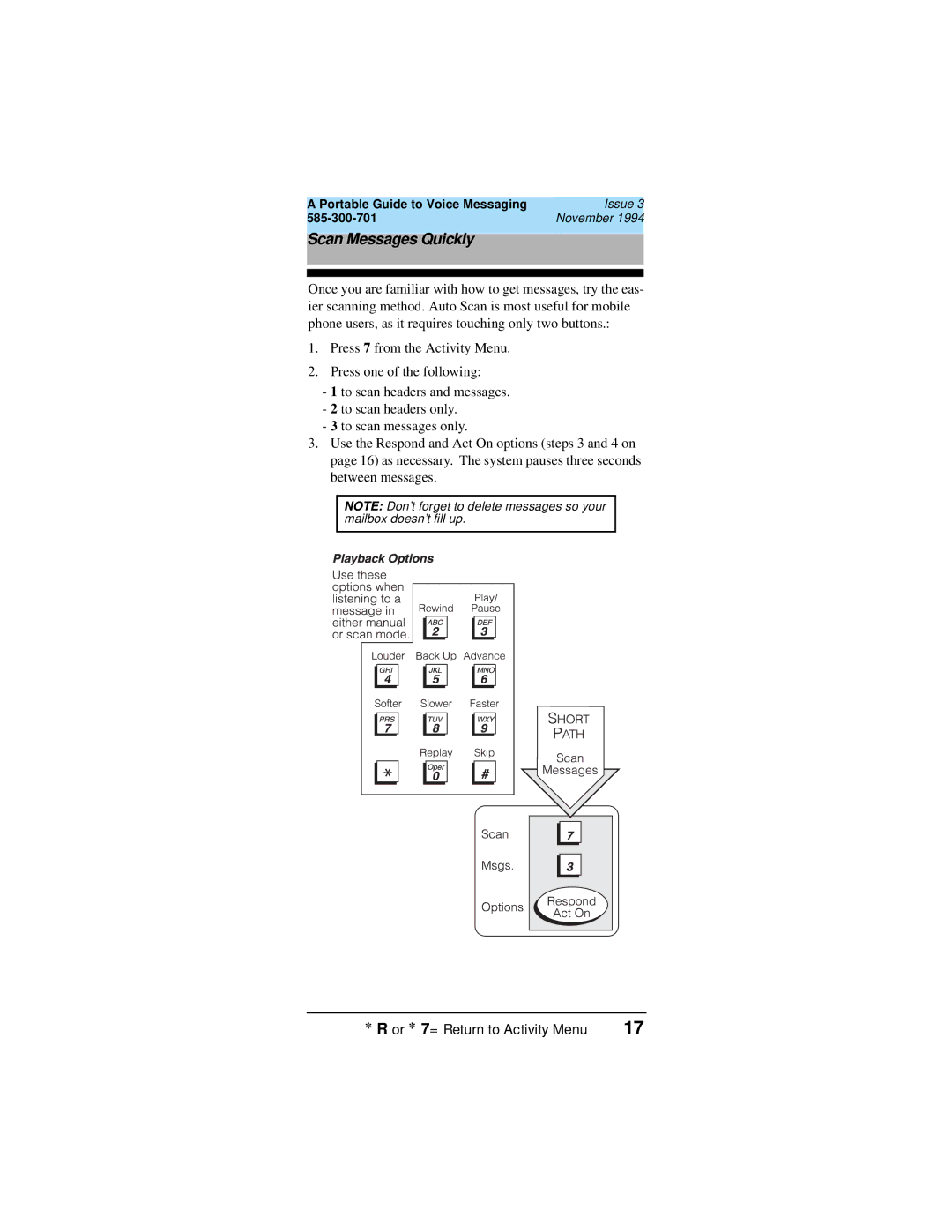A Portable Guide to Voice Messaging | Issue 3 |
November 1994 |
Scan Messages Quickly
Once you are familiar with how to get messages, try the eas- ier scanning method. Auto Scan is most useful for mobile phone users, as it requires touching only two buttons.:
1.Press 7 from the Activity Menu.
2.Press one of the following:
-1 to scan headers and messages.
-2 to scan headers only.
-3 to scan messages only.
3.Use the Respond and Act On options (steps 3 and 4 on page 16) as necessary. The system pauses three seconds between messages.
NOTE: Don’t forget to delete messages so your mailbox doesn’t fill up.
* R or * 7= Return to Activity Menu | 17 |