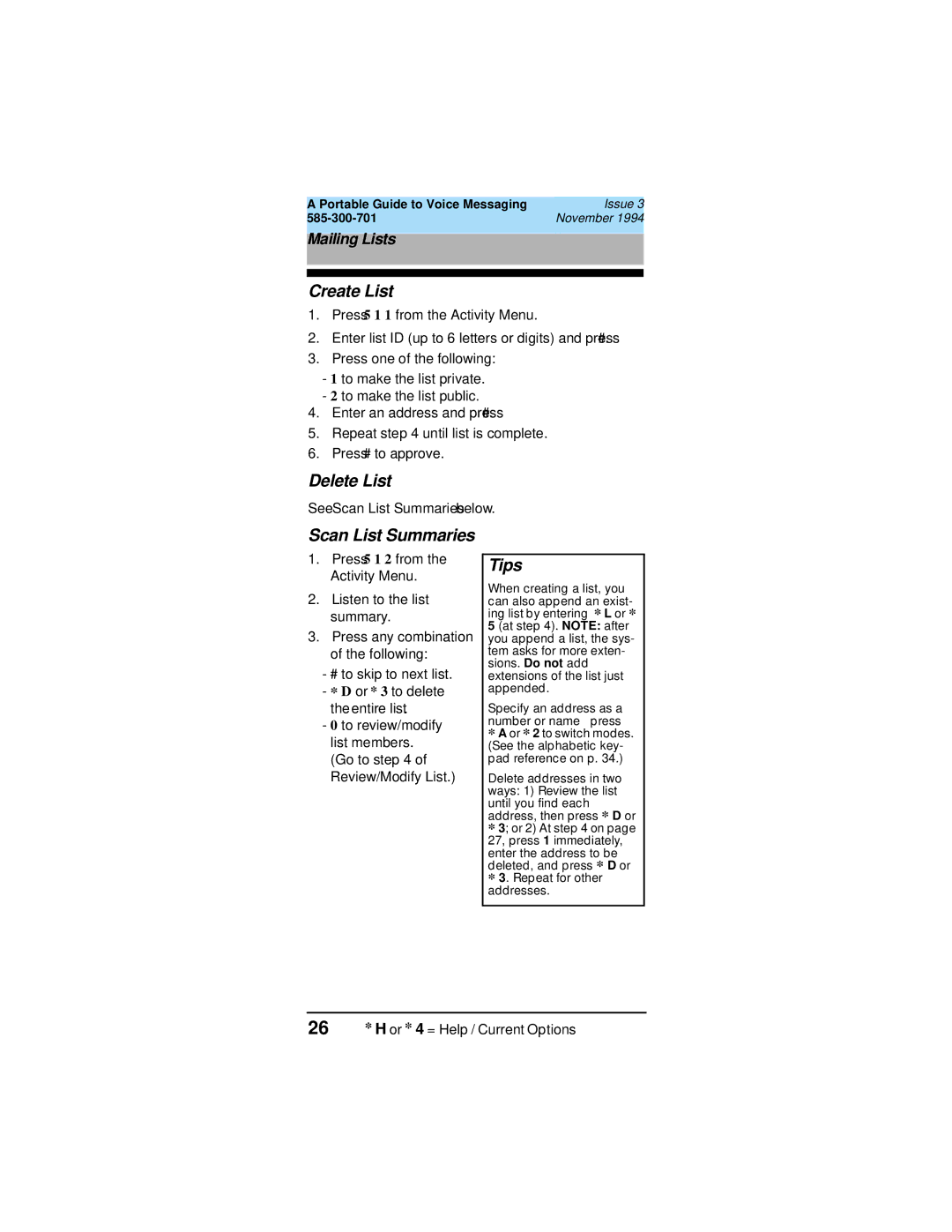A Portable Guide to Voice Messaging | Issue 3 |
November 1994 |
Mailing Lists
Create List
1.Press 5 1 1 from the Activity Menu.
2.Enter list ID (up to 6 letters or digits) and press #.
3.Press one of the following:
-1 to make the list private.
-2 to make the list public.
4.Enter an address and press #.
5.Repeat step 4 until list is complete.
6.Press # to approve.
Delete List
See Scan List Summaries below.
Scan List Summaries
1.Press 5 1 2 from the Activity Menu.
2.Listen to the list summary.
3.Press any combination of the following:
-# to skip to next list.
-* D or * 3 to delete the entire list.
-0 to review/modify list members.
(Go to step 4 of Review/Modify List.)
Tips
When creating a list, you can also append an exist- ing list by entering * L or * 5 (at step 4). NOTE: after you append a list, the sys- tem asks for more exten- sions. Do not add extensions of the list just appended.
Specify an address as a number or name — press
*A or * 2 to switch modes. (See the alphabetic key- pad reference on p. 34.)
Delete addresses in two ways: 1) Review the list until you find each address, then press * D or
*3; or 2) At step 4 on page 27, press 1 immediately, enter the address to be deleted, and press * D or
*3. Repeat for other addresses.