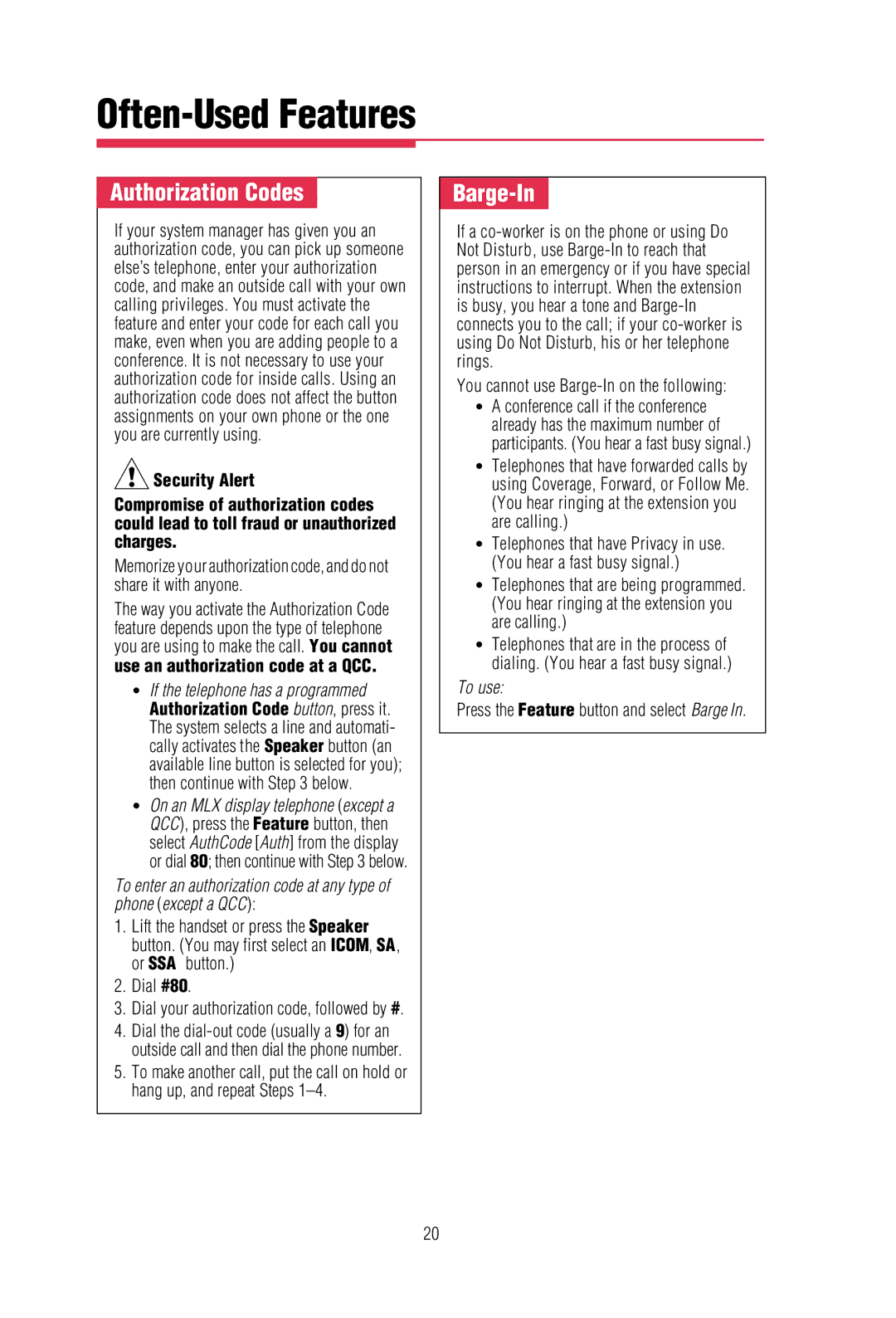Often-Used Features
- Authorization Codes -
If your system manager has given you an authorization code, you can pick up someone else’s telephone, enter your authorization code, and make an outside call with your own calling privileges. You must activate the feature and enter your code for each call you make, even when you are adding people to a conference. It is not necessary to use your authorization code for inside calls. Using an authorization code does not affect the button assignments on your own phone or the one you are currently using.
![]() Security Alert
Security Alert
Compromise of authorization codes could lead to toll fraud or unauthorized charges.
Memorize your authorization code, and do not share it with anyone.
The way you activate the Authorization Code feature depends upon the type of telephone you are using to make the call. You cannot use an authorization code at a QCC.
•If the telephone has a programmed Authorization Code button, press it. The system selects a line and automati- cally activates the Speaker button (an available line button is selected for you); then continue with Step 3 below.
•On an MLX display telephone (except a QCC), press the Feature button, then select AuthCode [Auth] from the display or dial 80; then continue with Step 3 below.
To enter an authorization code at any type of phone (except a QCC):
1.Lift the handset or press the Speaker button. (You may first select an ICOM, SA, or SSA button.)
2.Dial #80.
3.Dial your authorization code, followed by #.
4.Dial the
5.To make another call, put the call on hold or hang up, and repeat Steps
- Barge-In -
If a
You cannot use Barge-In on the following:
•A conference call if the conference already has the maximum number of participants. (You hear a fast busy signal.)
•Telephones that have forwarded calls by using Coverage, Forward, or Follow Me. (You hear ringing at the extension you are calling.)
•Telephones that have Privacy in use. (You hear a fast busy signal.)
•Telephones that are being programmed. (You hear ringing at the extension you are calling.)
•Telephones that are in the process of dialing. (You hear a fast busy signal.)
To use:
Press the Feature button and select Barge In.
20