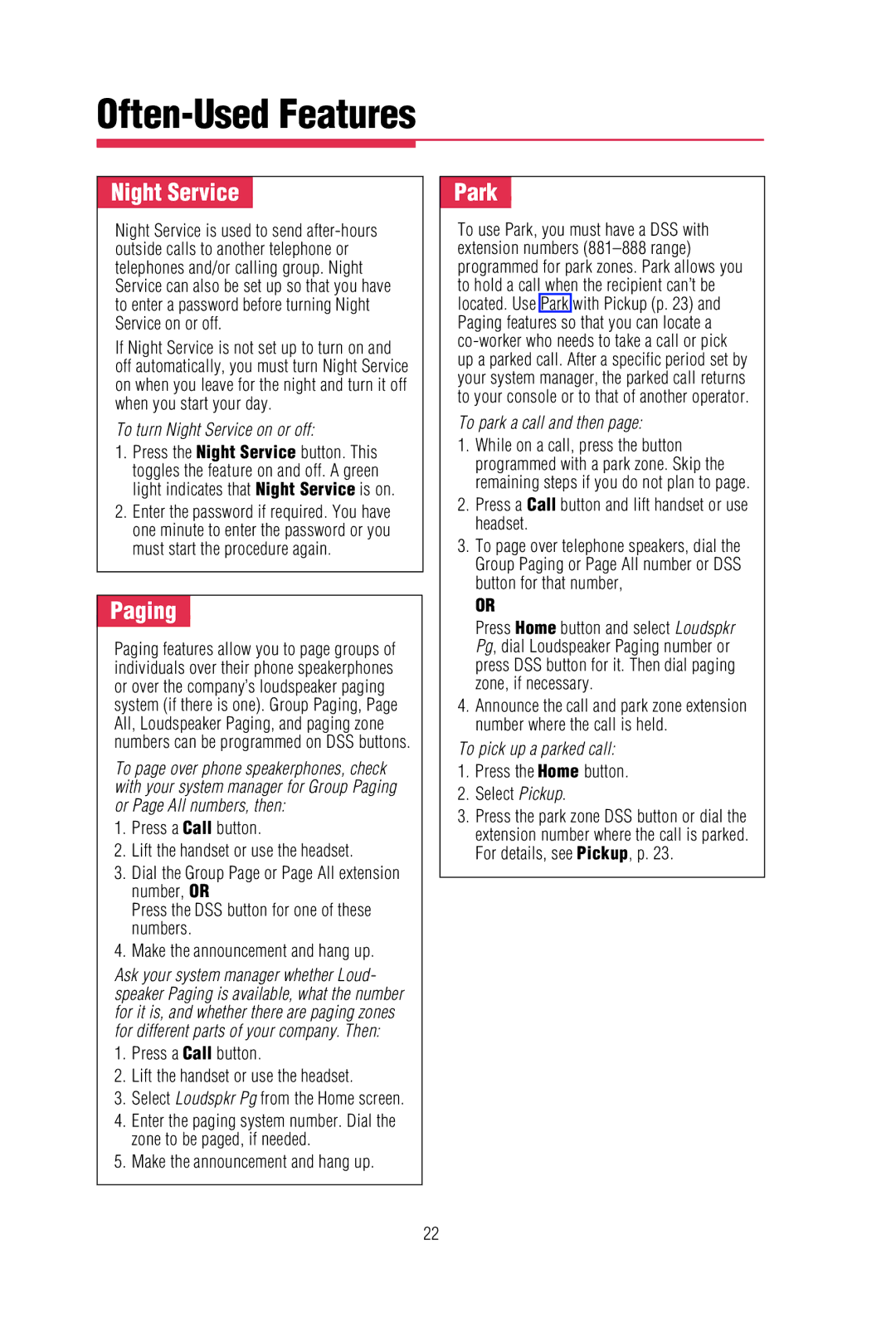Often-Used Features
- Night Service -
Night Service is used to send
If Night Service is not set up to turn on and off automatically, you must turn Night Service on when you leave for the night and turn it off when you start your day.
To turn Night Service on or off:
1.Press the Night Service button. This toggles the feature on and off. A green light indicates that Night Service is on.
2.Enter the password if required. You have one minute to enter the password or you must start the procedure again.
-Paging -
Paging features allow you to page groups of individuals over their phone speakerphones or over the company’s loudspeaker paging system (if there is one). Group Paging, Page All, Loudspeaker Paging, and paging zone numbers can be programmed on DSS buttons.
To page over phone speakerphones, check with your system manager for Group Paging or Page All numbers, then:
1.Press a Call button.
2.Lift the handset or use the headset.
3.Dial the Group Page or Page All extension number, OR
Press the DSS button for one of these numbers.
4.Make the announcement and hang up.
Ask your system manager whether Loud- speaker Paging is available, what the number for it is, and whether there are paging zones for different parts of your company. Then:
1.Press a Call button.
2.Lift the handset or use the headset.
3.Select Loudspkr Pg from the Home screen.
4.Enter the paging system number. Dial the zone to be paged, if needed.
5.Make the announcement and hang up.
- Park -
To use Park, you must have a DSS with extension numbers
To park a call and then page:
1.While on a call, press the button programmed with a park zone. Skip the remaining steps if you do not plan to page.
2.Press a Call button and lift handset or use headset.
3.To page over telephone speakers, dial the Group Paging or Page All number or DSS button for that number,
OR
Press Home button and select Loudspkr Pg, dial Loudspeaker Paging number or press DSS button for it. Then dial paging zone, if necessary.
4.Announce the call and park zone extension number where the call is held.
To pick up a parked call:
1.Press the Home button.
2.Select Pickup.
3.Press the park zone DSS button or dial the extension number where the call is parked. For details, see Pickup, p. 23.
22