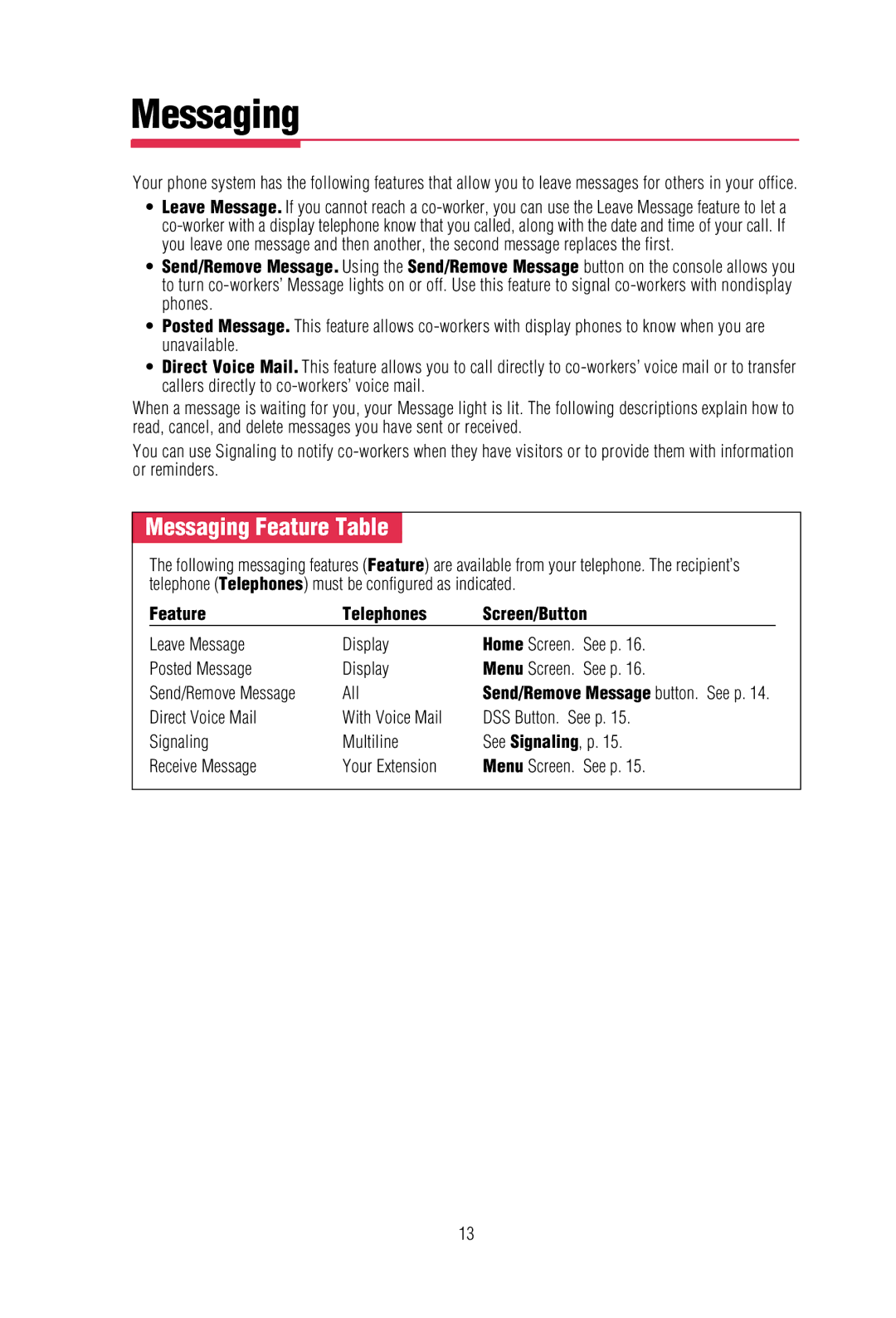Messaging
Your phone system has the following features that allow you to leave messages for others in your office.
•Leave Message. If you cannot reach a
•Send/Remove Message. Using the Send/Remove Message button on the console allows you to turn
•Posted Message. This feature allows
•Direct Voice Mail. This feature allows you to call directly to
When a message is waiting for you, your Message light is lit. The following descriptions explain how to read, cancel, and delete messages you have sent or received.
You can use Signaling to notify
- Messaging Feature Table -
The following messaging features (Feature) are available from your telephone. The recipient’s telephone (Telephones) must be configured as indicated.
Feature | Telephones | Screen/Button |
Leave Message | Display | Home Screen. See p. 16. |
Posted Message | Display | Menu Screen. See p. 16. |
Send/Remove Message | All | Send/Remove Message button. See p. 14. |
Direct Voice Mail | With Voice Mail | DSS Button. See p. 15. |
Signaling | Multiline | See Signaling, p. 15. |
Receive Message | Your Extension | Menu Screen. See p. 15. |
13