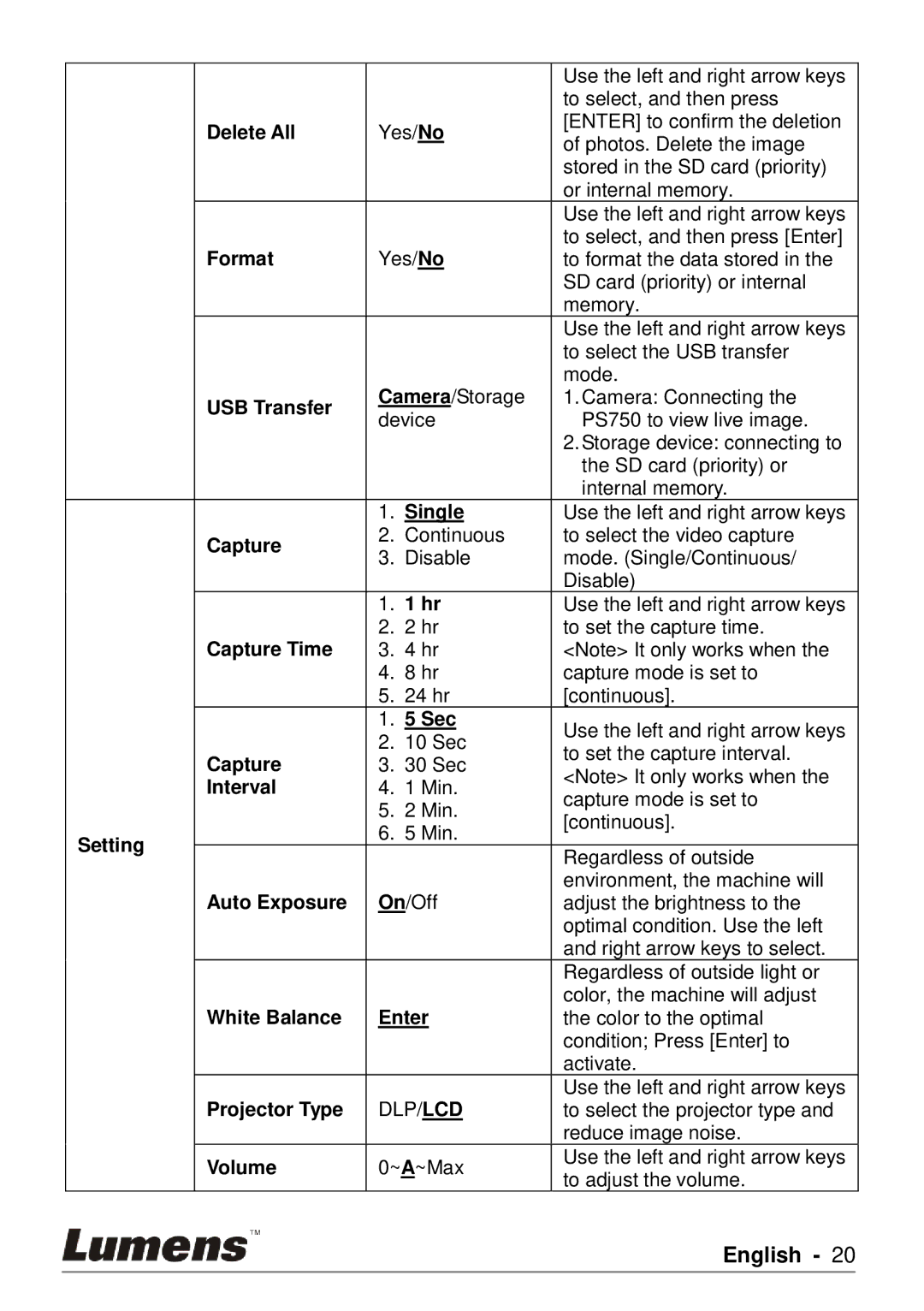|
|
|
| Use the left and right arrow keys |
|
|
|
| to select, and then press |
| Delete All | Yes/No | [ENTER] to confirm the deletion | |
| of photos. Delete the image | |||
|
|
|
| |
|
|
|
| stored in the SD card (priority) |
|
|
|
| or internal memory. |
|
|
|
| Use the left and right arrow keys |
|
|
|
| to select, and then press [Enter] |
| Format | Yes/No | to format the data stored in the | |
|
|
|
| SD card (priority) or internal |
|
|
|
| memory. |
|
|
|
| Use the left and right arrow keys |
|
|
|
| to select the USB transfer |
|
|
|
| mode. |
| USB Transfer | Camera/Storage | 1. Camera: Connecting the | |
| device | PS750 to view live image. | ||
|
| |||
|
|
|
| 2. Storage device: connecting to |
|
|
|
| the SD card (priority) or |
|
|
|
| internal memory. |
|
| 1. | Single | Use the left and right arrow keys |
| Capture | 2. | Continuous | to select the video capture |
| 3. | Disable | mode. (Single/Continuous/ | |
|
| |||
|
|
|
| Disable) |
|
| 1. | 1 hr | Use the left and right arrow keys |
|
| 2. | 2 hr | to set the capture time. |
| Capture Time | 3. | 4 hr | <Note> It only works when the |
|
| 4. | 8 hr | capture mode is set to |
|
| 5. | 24 hr | [continuous]. |
|
| 1. | 5 Sec | Use the left and right arrow keys |
|
| 2. | 10 Sec | |
|
| to set the capture interval. | ||
| Capture | 3. | 30 Sec | |
| <Note> It only works when the | |||
| Interval | 4. | 1 Min. | |
| capture mode is set to | |||
|
| 5. | 2 Min. | |
|
| [continuous]. | ||
|
| 6. | 5 Min. | |
Setting |
|
| ||
|
|
| Regardless of outside | |
|
|
|
| |
|
|
|
| environment, the machine will |
| Auto Exposure | On/Off | adjust the brightness to the | |
|
|
|
| optimal condition. Use the left |
|
|
|
| and right arrow keys to select. |
|
|
|
| Regardless of outside light or |
|
|
|
| color, the machine will adjust |
| White Balance | Enter | the color to the optimal | |
|
|
|
| condition; Press [Enter] to |
|
|
|
| activate. |
|
|
|
| Use the left and right arrow keys |
| Projector Type | DLP/LCD | to select the projector type and | |
|
|
|
| reduce image noise. |
| Volume | 0~A~Max | Use the left and right arrow keys | |
| to adjust the volume. | |||
|
|
|
| |
English - 20