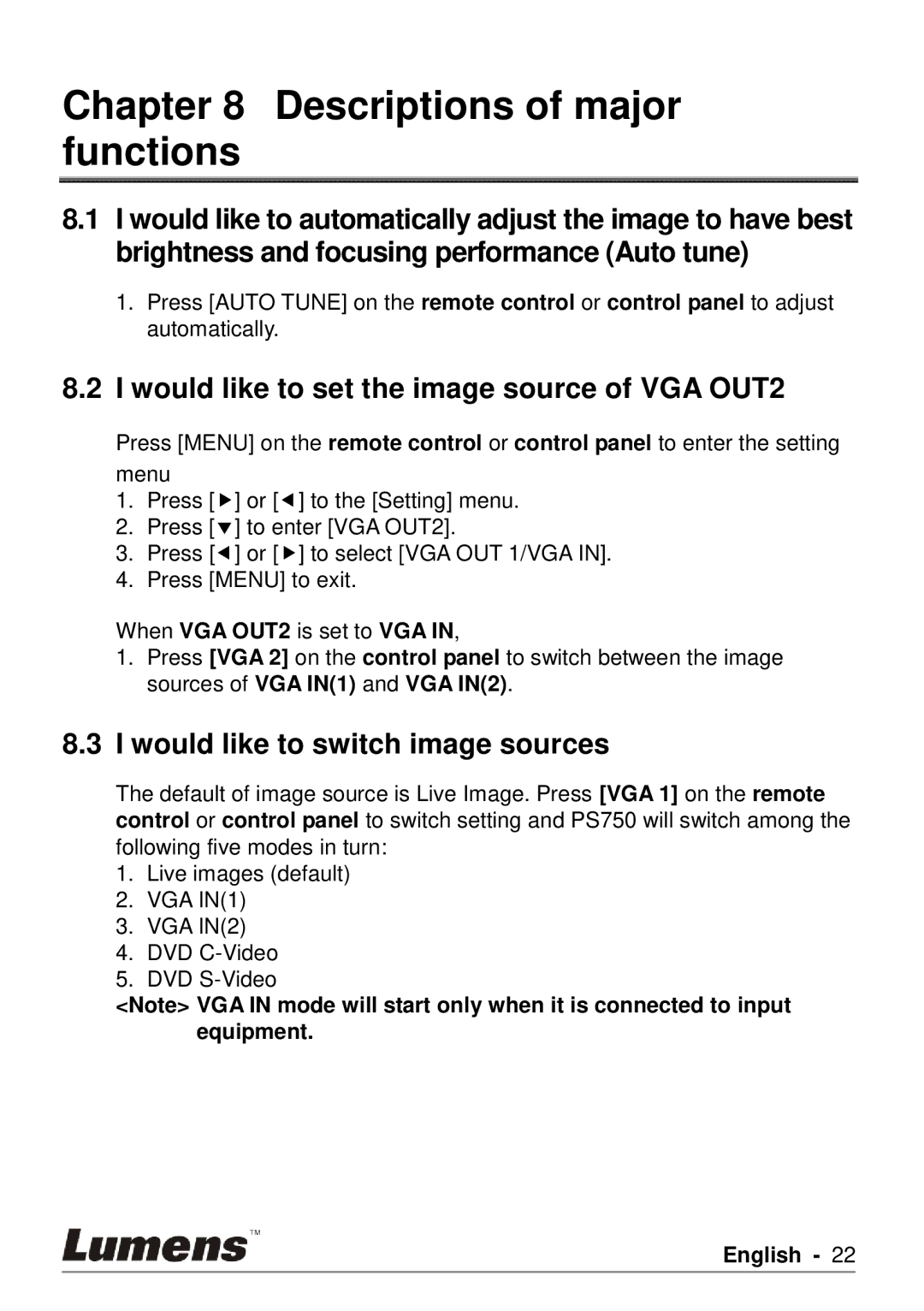Chapter 8 Descriptions of major functions
8.1I would like to automatically adjust the image to have best brightness and focusing performance (Auto tune)
1.Press [AUTO TUNE] on the remote control or control panel to adjust automatically.
8.2I would like to set the image source of VGA OUT2
Press [MENU] on the remote control or control panel to enter the setting menu
1.Press [] or [] to the [Setting] menu.
2.Press [] to enter [VGA OUT2].
3.Press [] or [] to select [VGA OUT 1/VGA IN].
4.Press [MENU] to exit.
When VGA OUT2 is set to VGA IN,
1.Press [VGA 2] on the control panel to switch between the image sources of VGA IN(1) and VGA IN(2).
8.3I would like to switch image sources
The default of image source is Live Image. Press [VGA 1] on the remote control or control panel to switch setting and PS750 will switch among the following five modes in turn:
1.Live images (default)
2.VGA IN(1)
3.VGA IN(2)
4.DVD
5.DVD
<Note> VGA IN mode will start only when it is connected to input equipment.
English - 22