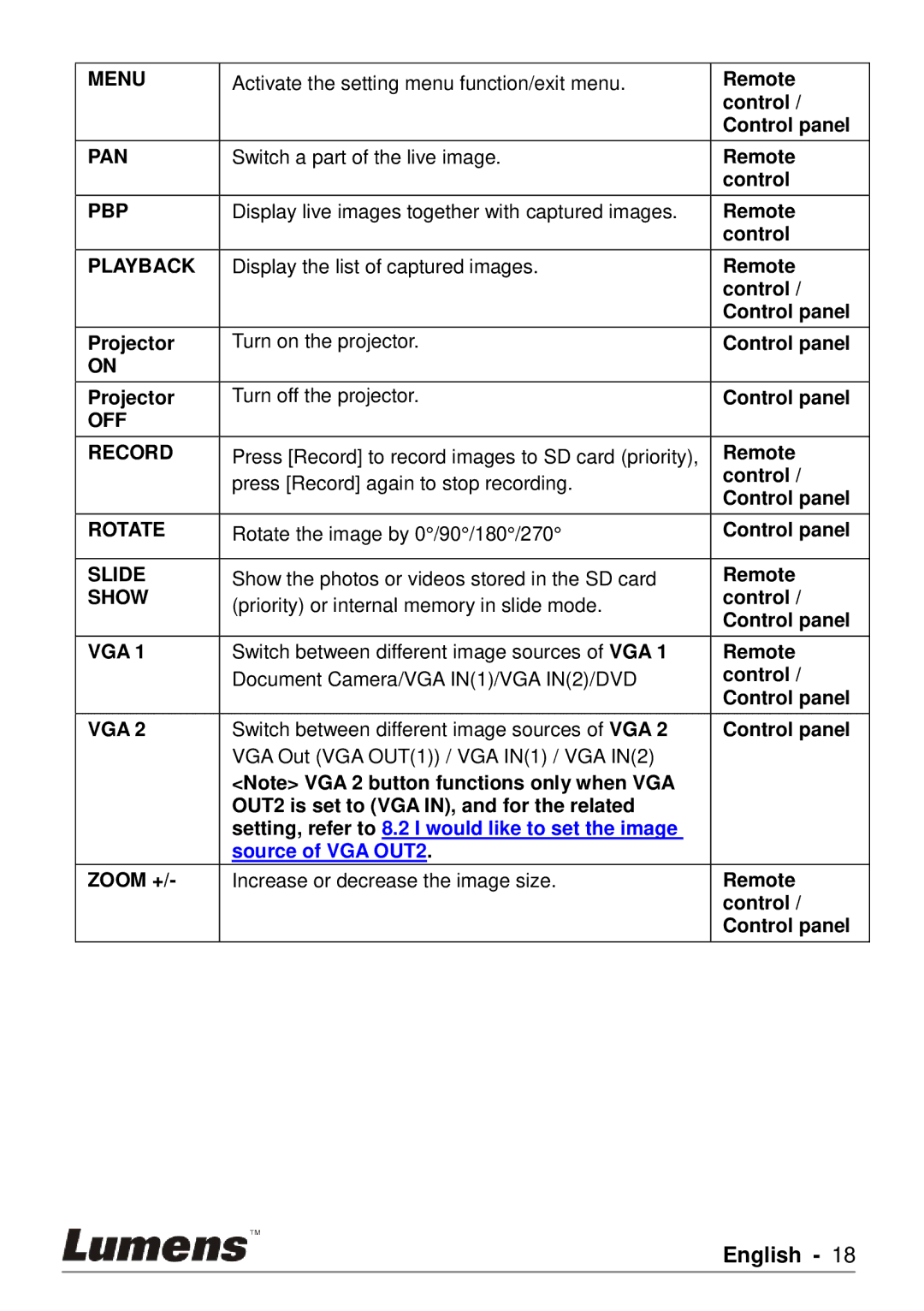MENU | Activate the setting menu function/exit menu. | Remote |
|
| control / |
|
| Control panel |
|
|
|
PAN | Switch a part of the live image. | Remote |
|
| control |
|
|
|
PBP | Display live images together with captured images. | Remote |
|
| control |
|
|
|
PLAYBACK | Display the list of captured images. | Remote |
|
| control / |
|
| Control panel |
|
|
|
Projector | Turn on the projector. | Control panel |
ON |
|
|
|
|
|
Projector | Turn off the projector. | Control panel |
OFF |
|
|
|
|
|
RECORD | Press [Record] to record images to SD card (priority), | Remote |
| press [Record] again to stop recording. | control / |
| Control panel | |
|
| |
|
|
|
ROTATE | Rotate the image by 0°/90°/180°/270° | Control panel |
|
|
|
SLIDE | Show the photos or videos stored in the SD card | Remote |
SHOW | (priority) or internal memory in slide mode. | control / |
| Control panel | |
|
| |
|
|
|
VGA 1 | Switch between different image sources of VGA 1 | Remote |
| Document Camera/VGA IN(1)/VGA IN(2)/DVD | control / |
|
| Control panel |
|
|
|
VGA 2 | Switch between different image sources of VGA 2 | Control panel |
| VGA Out (VGA OUT(1)) / VGA IN(1) / VGA IN(2) |
|
| <Note> VGA 2 button functions only when VGA |
|
| OUT2 is set to (VGA IN), and for the related |
|
| setting, refer to 8.2 I would like to set the image |
|
| source of VGA OUT2. |
|
ZOOM +/- | Increase or decrease the image size. | Remote |
|
| control / |
|
| Control panel |
|
|
|
English - 18