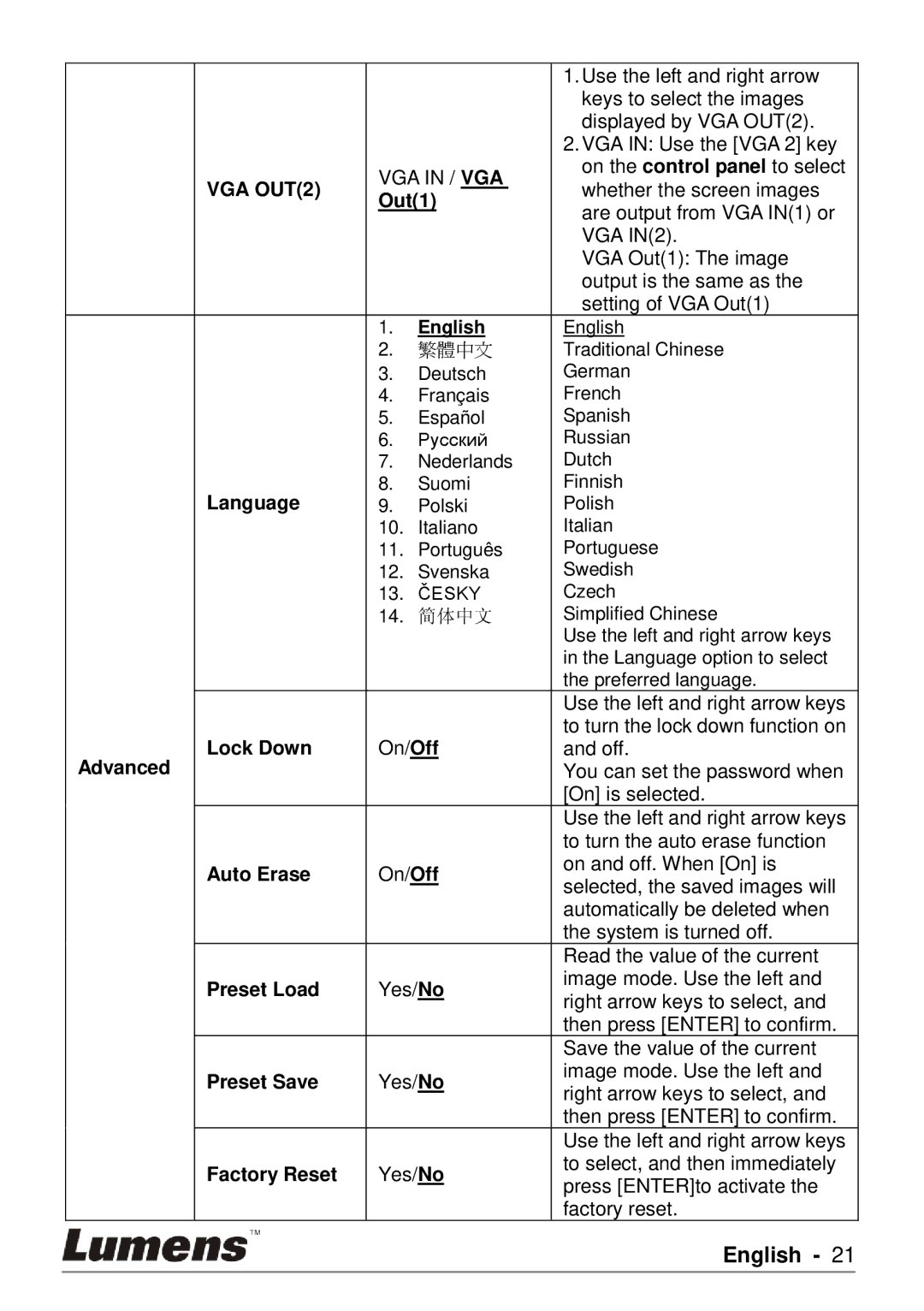|
|
|
| 1. Use the left and right arrow |
|
|
|
| keys to select the images |
|
|
|
| displayed by VGA OUT(2). |
|
|
|
| 2. VGA IN: Use the [VGA 2] key |
|
| VGA IN / VGA | on the control panel to select | |
| VGA OUT(2) | whether the screen images | ||
| Out(1) | |||
|
| are output from VGA IN(1) or | ||
|
|
|
| |
|
|
|
| VGA IN(2). |
|
|
|
| VGA Out(1): The image |
|
|
|
| output is the same as the |
|
|
|
| setting of VGA Out(1) |
|
| 1. | English | English |
|
| 2. | 繁體中文 | Traditional Chinese |
|
| 3. | Deutsch | German |
|
| 4. | Français | French |
|
| 5. | Español | Spanish |
|
| 6. | Русский | Russian |
|
| 7. | Nederlands | Dutch |
| Language | 8. | Suomi | Finnish |
| 9. | Polski | Polish | |
|
| 10. | Italiano | Italian |
|
| 11. | Português | Portuguese |
|
| 12. | Svenska | Swedish |
|
| 13. | ČESKY | Czech |
|
| 14. | 简体中文 | Simplified Chinese |
|
|
|
| Use the left and right arrow keys |
|
|
|
| in the Language option to select |
|
|
|
| the preferred language. |
|
|
|
| Use the left and right arrow keys |
|
|
|
| to turn the lock down function on |
Advanced | Lock Down | On/Off | and off. | |
|
|
| You can set the password when | |
|
|
|
| [On] is selected. |
|
|
|
| Use the left and right arrow keys |
|
|
|
| to turn the auto erase function |
| Auto Erase | On/Off | on and off. When [On] is | |
| selected, the saved images will | |||
|
|
|
| |
|
|
|
| automatically be deleted when |
|
|
|
| the system is turned off. |
|
|
|
| Read the value of the current |
| Preset Load | Yes/No | image mode. Use the left and | |
| right arrow keys to select, and | |||
|
|
|
| |
|
|
|
| then press [ENTER] to confirm. |
|
|
|
| Save the value of the current |
| Preset Save | Yes/No | image mode. Use the left and | |
| right arrow keys to select, and | |||
|
|
|
| |
|
|
|
| then press [ENTER] to confirm. |
|
|
|
| Use the left and right arrow keys |
| Factory Reset | Yes/No | to select, and then immediately | |
| press [ENTER]to activate the | |||
|
|
|
| |
|
|
|
| factory reset. |
English - 21