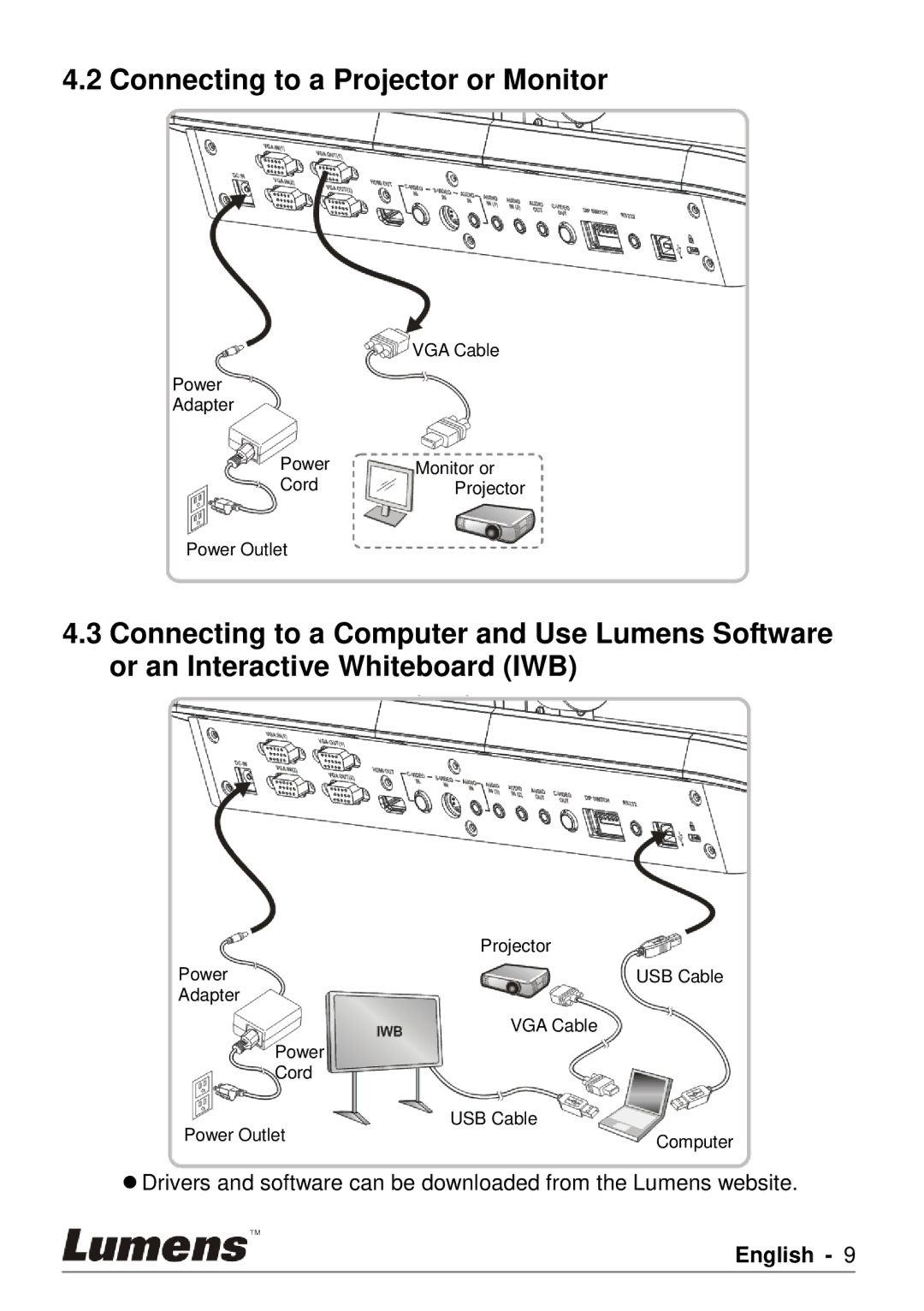4.2 Connecting to a Projector or Monitor
VGA Cable
Power
Adapter
Power | Monitor or |
Cord | Projector |
Power Outlet
4.3Connecting to a Computer and Use Lumens Software or an Interactive Whiteboard (IWB)
| Projector | |
Power | USB Cable | |
Adapter |
| |
| VGA Cable | |
Power |
| |
Cord |
| |
Power Outlet | USB Cable | |
Computer | ||
|
Drivers and software can be downloaded from the Lumens website.
English - 9