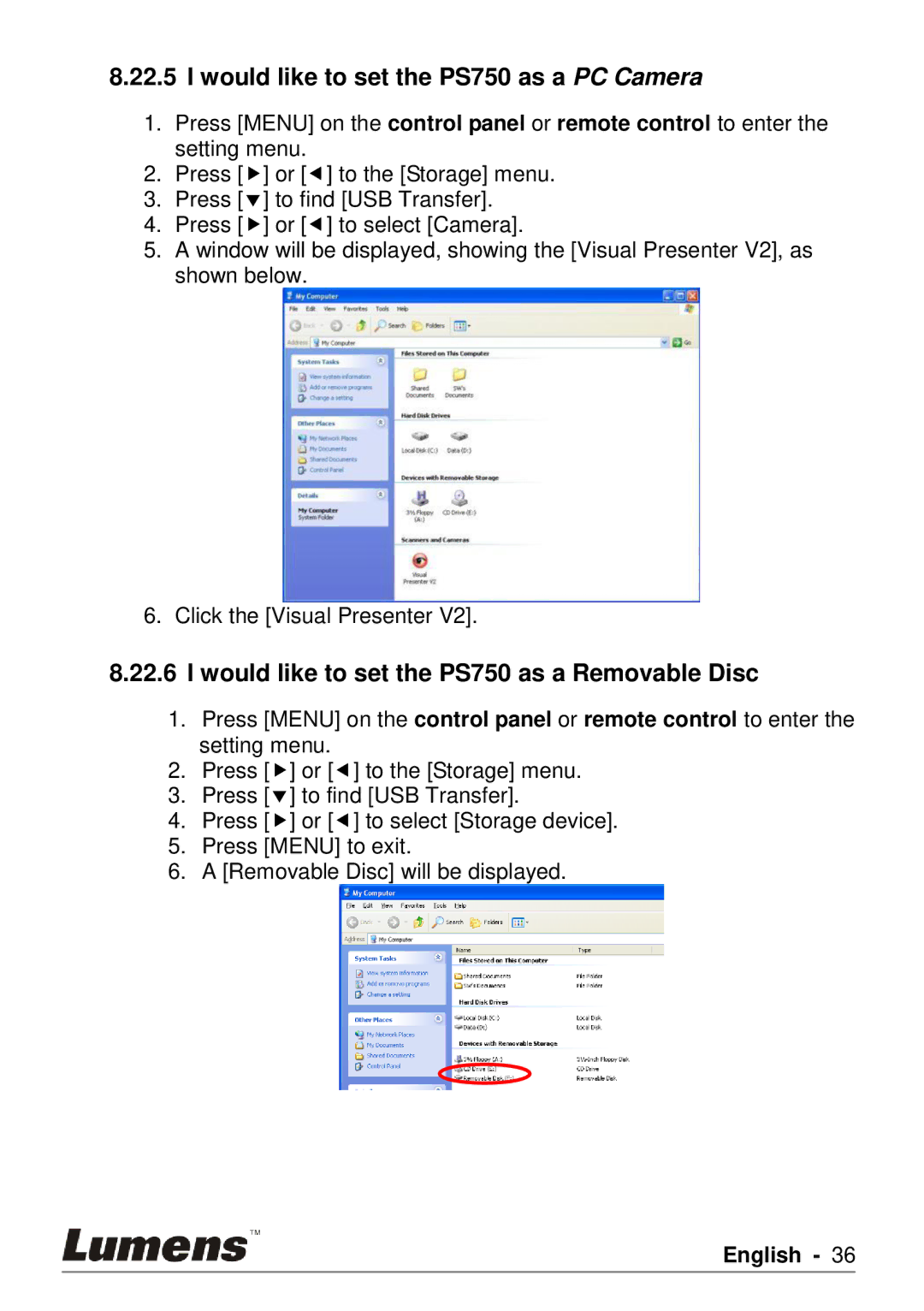8.22.5 I would like to set the PS750 as a PC Camera
1.Press [MENU] on the control panel or remote control to enter the setting menu.
2.Press [] or [] to the [Storage] menu.
3.Press [] to find [USB Transfer].
4.Press [] or [] to select [Camera].
5.A window will be displayed, showing the [Visual Presenter V2], as shown below.
6. Click the [Visual Presenter V2].
8.22.6I would like to set the PS750 as a Removable Disc
1.Press [MENU] on the control panel or remote control to enter the setting menu.
2.Press [] or [] to the [Storage] menu.
3.Press [] to find [USB Transfer].
4.Press [] or [] to select [Storage device].
5.Press [MENU] to exit.
6.A [Removable Disc] will be displayed.