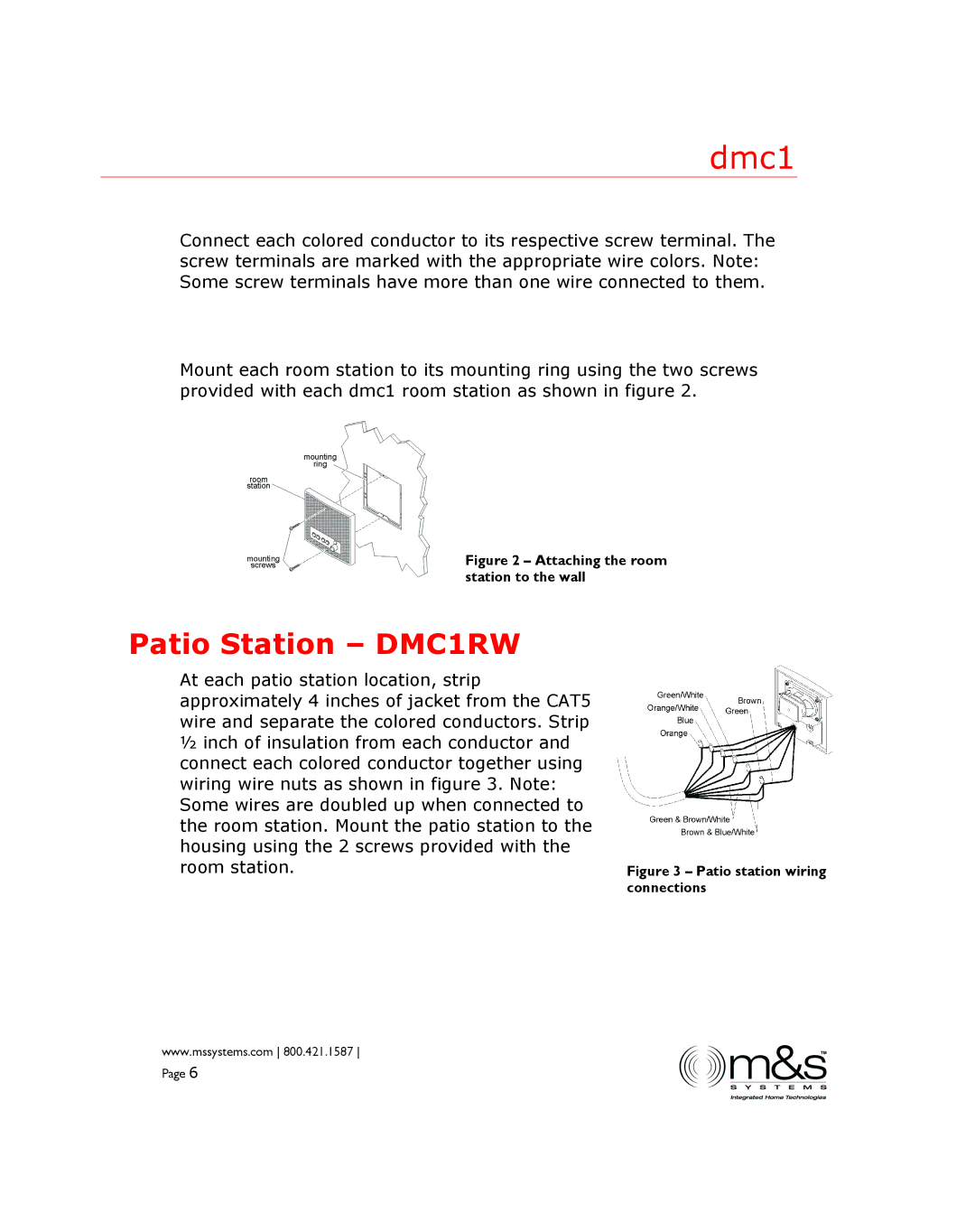dmc1 specifications
M&S Systems DMC1 is an advanced digital music controller that has garnered attention for its cutting-edge features and robust capabilities. Designed primarily for professional audio setups, the DMC1 is ideal for DJs, live performers, and sound engineers who require precise control over their music and sound manipulation.One of the standout features of the DMC1 is its intuitive user interface. It boasts a sleek and user-friendly design, allowing users to navigate through different functions with ease. The device incorporates a high-resolution display that provides real-time feedback on audio levels, track progress, and various settings, making it straightforward to operate even in fast-paced environments.
Technologically, the DMC1 leverages advanced connectivity options. It supports USB, MIDI, and various audio input/output formats, ensuring compatibility with a wide range of devices, including computers, audio interfaces, and traditional DJ equipment. This versatility allows users to seamlessly integrate the DMC1 into their existing setups without the need for additional adapters or converters.
Another key characteristic of the DMC1 is its powerful audio processing capabilities. It features high-fidelity audio converters that deliver crystal-clear sound reproduction, essential for both live performances and studio recordings. The device also includes built-in effects such as reverb, echo, and filters, enabling users to creatively manipulate their audio on the fly.
The DMC1 is designed with durability in mind, featuring a robust construction that can withstand the rigors of on-the-road use. The controls are designed to be responsive and reliable, ensuring they can handle the intense demands of live performances without glitching or failing.
Moreover, the DMC1 is equipped with customizable settings, allowing users to create personalized profiles to match their playing style or specific performance needs. This level of customization ensures that artists can maintain their unique sound even when utilizing a new piece of equipment.
In summary, the M&S Systems DMC1 combines advanced technology, user-friendly design, and robust features to create a powerful tool for any audio professional. With its adaptability, high sound quality, and creative possibilities, it stands out as a premier choice for anyone serious about their sound.