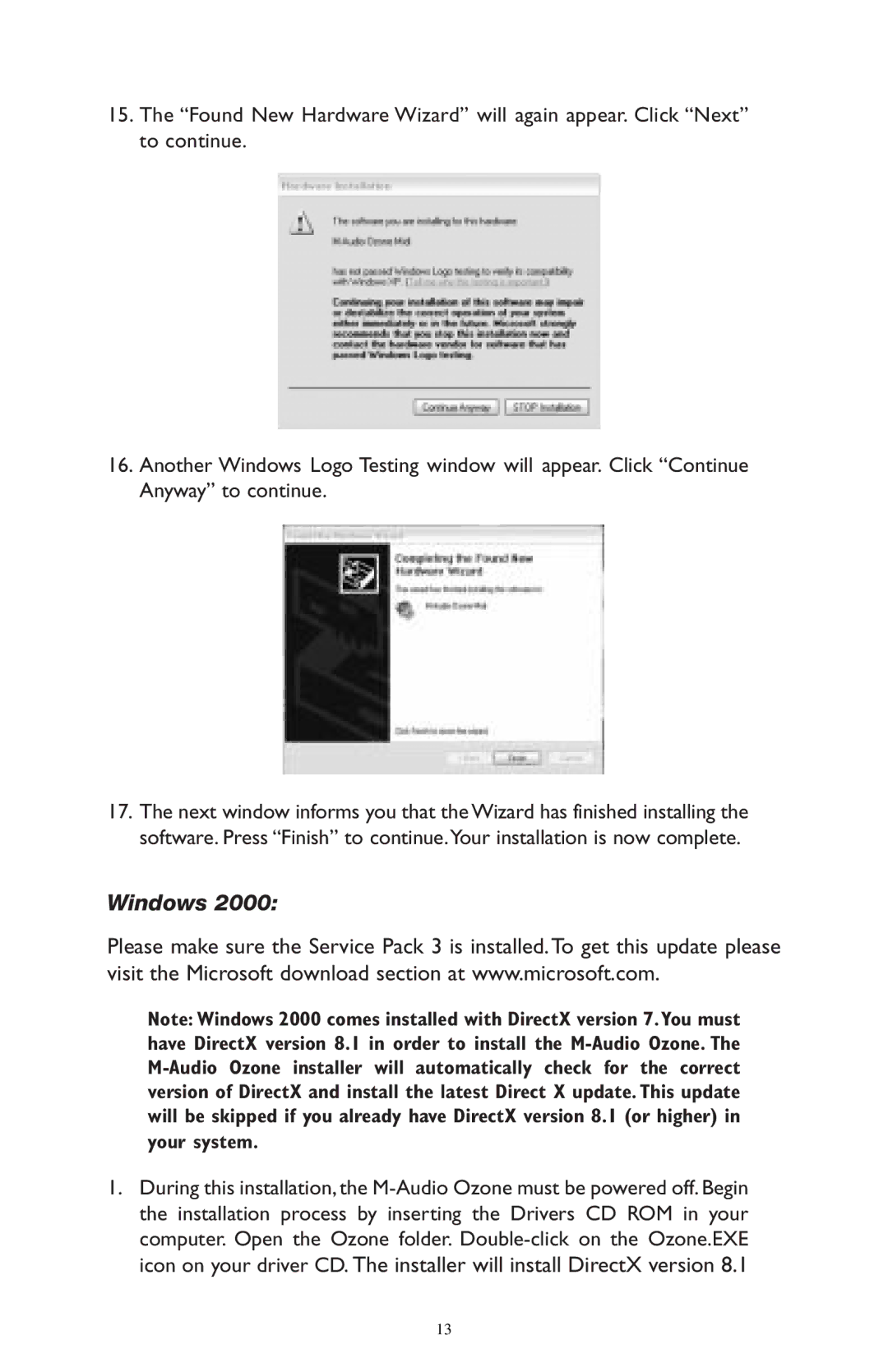15.The “Found New Hardware Wizard” will again appear. Click “Next” to continue.
16.Another Windows Logo Testing window will appear. Click “Continue Anyway” to continue.
17.The next window informs you that the Wizard has finished installing the software. Press “Finish” to continue.Your installation is now complete.
Windows 2000:
Please make sure the Service Pack 3 is installed. To get this update please visit the Microsoft download section at www.microsoft.com.
Note: Windows 2000 comes installed with DirectX version 7.You must have DirectX version 8.1 in order to install the
1.During this installation, the
13