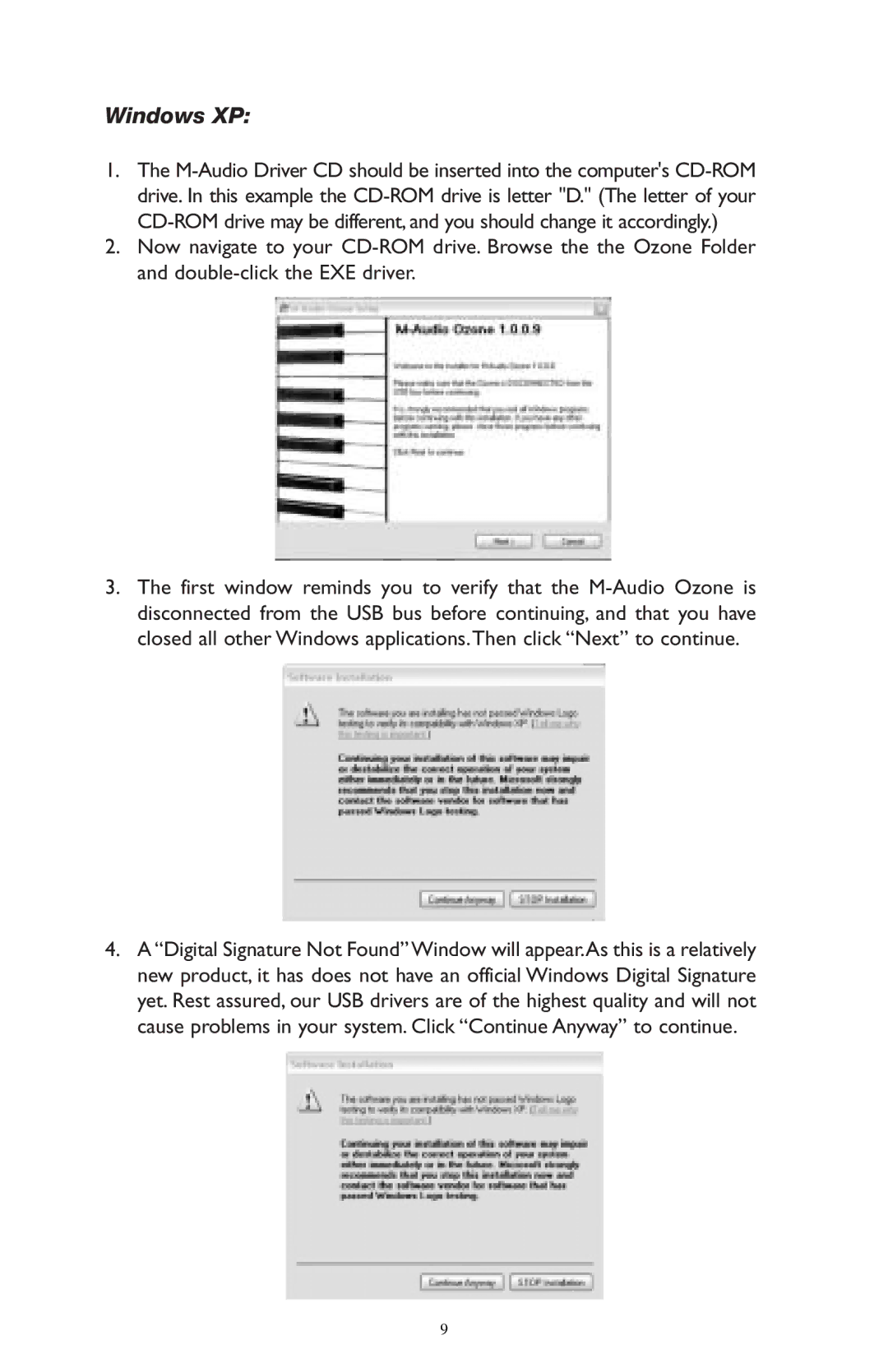Windows XP:
1.The M-Audio Driver CD should be inserted into the computer's CD-ROM drive. In this example the CD-ROM drive is letter "D." (The letter of your CD-ROM drive may be different, and you should change it accordingly.)
2.Now navigate to your CD-ROM drive. Browse the the Ozone Folder and double-click the EXE driver.
3.The first window reminds you to verify that the M-Audio Ozone is disconnected from the USB bus before continuing, and that you have closed all other Windows applications.Then click “Next” to continue.
4.A “Digital Signature Not Found” Window will appear.As this is a relatively new product, it has does not have an official Windows Digital Signature yet. Rest assured, our USB drivers are of the highest quality and will not cause problems in your system. Click “Continue Anyway” to continue.