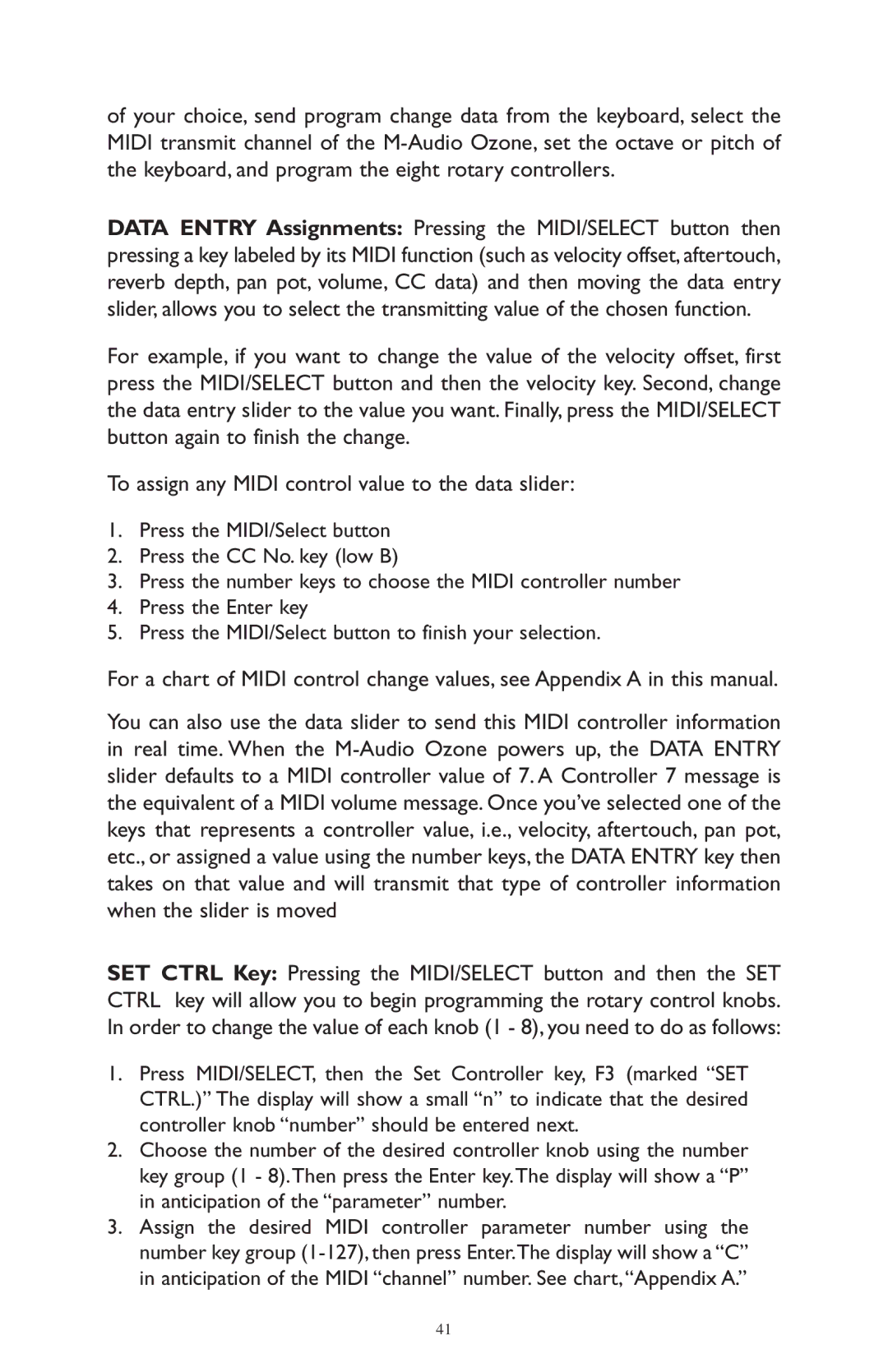of your choice, send program change data from the keyboard, select the MIDI transmit channel of the
DATA ENTRY Assignments: Pressing the MIDI/SELECT button then pressing a key labeled by its MIDI function (such as velocity offset, aftertouch, reverb depth, pan pot, volume, CC data) and then moving the data entry slider, allows you to select the transmitting value of the chosen function.
For example, if you want to change the value of the velocity offset, first press the MIDI/SELECT button and then the velocity key. Second, change the data entry slider to the value you want. Finally, press the MIDI/SELECT button again to finish the change.
To assign any MIDI control value to the data slider:
1.Press the MIDI/Select button
2.Press the CC No. key (low B)
3.Press the number keys to choose the MIDI controller number
4.Press the Enter key
5.Press the MIDI/Select button to finish your selection.
For a chart of MIDI control change values, see Appendix A in this manual.
You can also use the data slider to send this MIDI controller information in real time. When the
SET CTRL Key: Pressing the MIDI/SELECT button and then the SET CTRL key will allow you to begin programming the rotary control knobs. In order to change the value of each knob (1 - 8), you need to do as follows:
1.Press MIDI/SELECT, then the Set Controller key, F3 (marked “SET CTRL.)” The display will show a small “n” to indicate that the desired controller knob “number” should be entered next.
2.Choose the number of the desired controller knob using the number key group (1 - 8).Then press the Enter key.The display will show a “P” in anticipation of the “parameter” number.
3.Assign the desired MIDI controller parameter number using the number key group
41