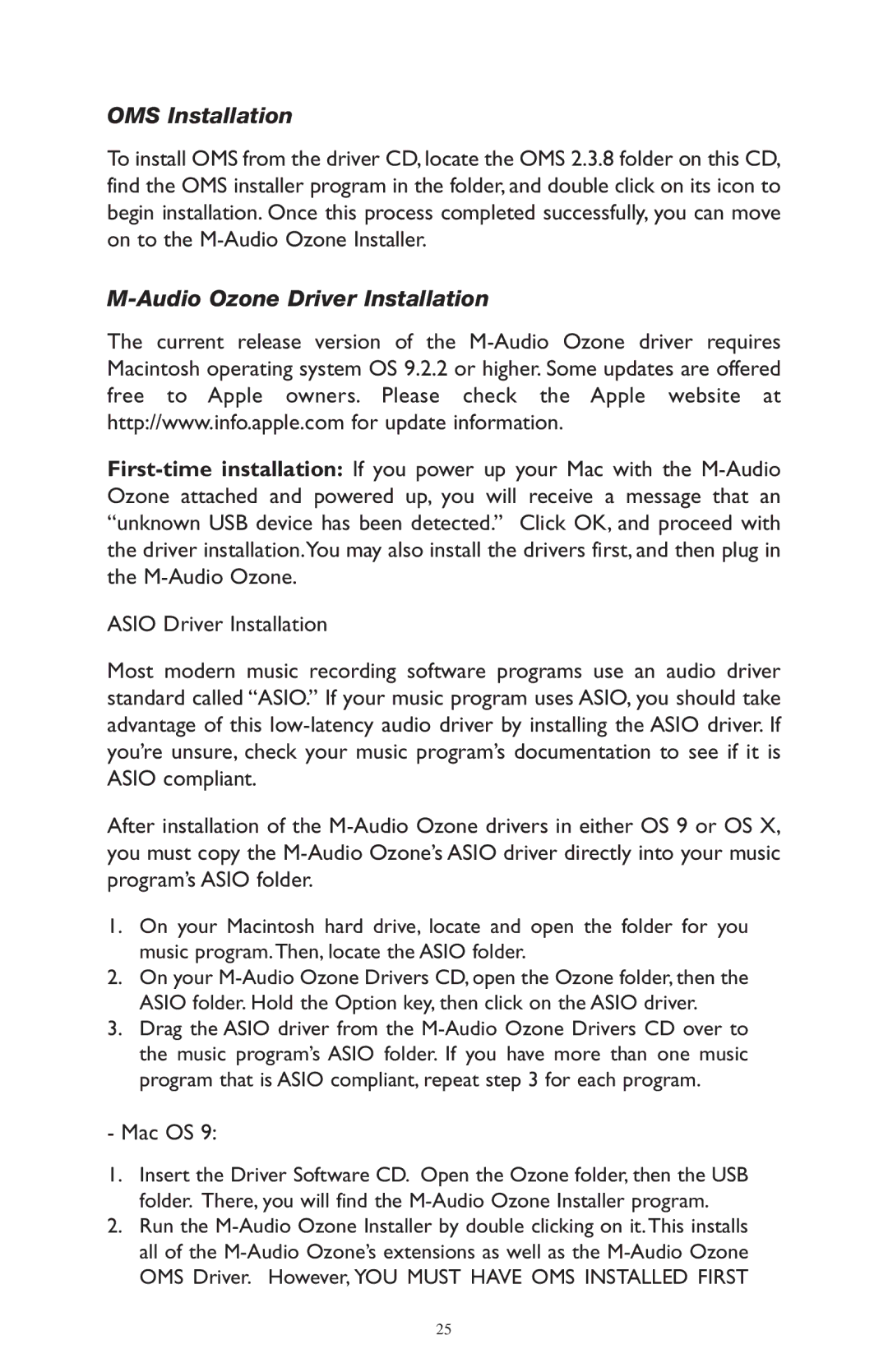OMS Installation
To install OMS from the driver CD, locate the OMS 2.3.8 folder on this CD, find the OMS installer program in the folder, and double click on its icon to begin installation. Once this process completed successfully, you can move on to the M-Audio Ozone Installer.
M-Audio Ozone Driver Installation
The current release version of the M-Audio Ozone driver requires Macintosh operating system OS 9.2.2 or higher. Some updates are offered free to Apple owners. Please check the Apple website at http://www.info.apple.com for update information.
First-time installation: If you power up your Mac with the M-Audio Ozone attached and powered up, you will receive a message that an “unknown USB device has been detected.” Click OK, and proceed with the driver installation.You may also install the drivers first, and then plug in the M-Audio Ozone.
ASIO Driver Installation
Most modern music recording software programs use an audio driver standard called “ASIO.” If your music program uses ASIO, you should take advantage of this low-latency audio driver by installing the ASIO driver. If you’re unsure, check your music program’s documentation to see if it is ASIO compliant.
After installation of the M-Audio Ozone drivers in either OS 9 or OS X, you must copy the M-Audio Ozone’s ASIO driver directly into your music program’s ASIO folder.
1.On your Macintosh hard drive, locate and open the folder for you music program.Then, locate the ASIO folder.
2.On your M-Audio Ozone Drivers CD, open the Ozone folder, then the ASIO folder. Hold the Option key, then click on the ASIO driver.
3.Drag the ASIO driver from the M-Audio Ozone Drivers CD over to the music program’s ASIO folder. If you have more than one music program that is ASIO compliant, repeat step 3 for each program.
- Mac OS 9:
1.Insert the Driver Software CD. Open the Ozone folder, then the USB folder. There, you will find the M-Audio Ozone Installer program.
2.Run the M-Audio Ozone Installer by double clicking on it. This installs all of the M-Audio Ozone’s extensions as well as the M-Audio Ozone OMS Driver. However, YOU MUST HAVE OMS INSTALLED FIRST