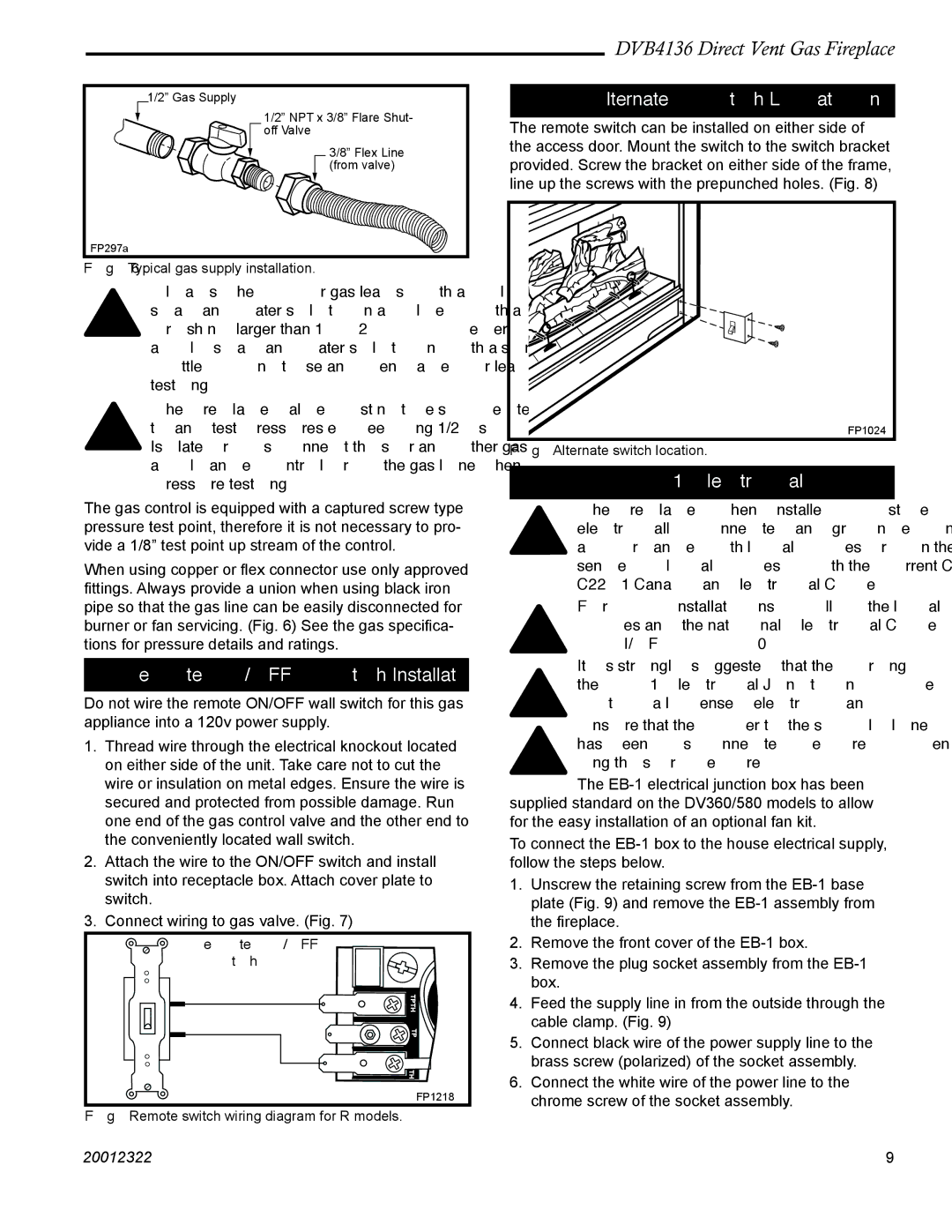1/2” Gas Supply
1/2” NPT x 3/8” Flare Shut-
off Valve
3/8” Flex Line (from valve)
FP297a
Fig. 6 Typical gas supply installation.
Always check for gas leaks with a mild soap and water solution applied with a brush no larger than 1” (25 mm). Never apply soap and water solution with a spray bottle. Do not use an open flame for leak testing.
The fireplace valve must not be subjected to any test pressures exceeding 1/2 psi. Isolate or disconnect this or any other gas appliance control from the gas line when pressure testing.
The gas control is equipped with a captured screw type pressure test point, therefore it is not necessary to pro- vide a 1/8” test point up stream of the control.
When using copper or flex connector use only approved fittings. Always provide a union when using black iron pipe so that the gas line can be easily disconnected for burner or fan servicing. (Fig. 6) See the gas specifica- tions for pressure details and ratings.
Remote ON/OFF Switch Installation
Do not wire the remote ON/OFF wall switch for this gas appliance into a 120v power supply.
1.Thread wire through the electrical knockout located on either side of the unit. Take care not to cut the wire or insulation on metal edges. Ensure the wire is secured and protected from possible damage. Run one end of the gas control valve and the other end to the conveniently located wall switch.
2.Attach the wire to the ON/OFF switch and install switch into receptacle box. Attach cover plate to switch.
3.Connect wiring to gas valve. (Fig. 7)
| Remote ON/OFF |
| Switch |
| TPTH |
| TP |
| TH |
| FP1218 |
Fig. 7 | Remote switch wiring diagram for R models. |
20012322 | |
DVB4136 Direct Vent Gas Fireplace
Alternate Switch Location
The remote switch can be installed on either side of the access door. Mount the switch to the switch bracket provided. Screw the bracket on either side of the frame, line up the screws with the prepunched holes. (Fig. 8)
FP1024
Fig. 8 Alternate switch location.
EB-1 Electrical Box
The fireplace, when installed, must be electrically connected and grounded in accordance with local codes or, in the ab- sence of local codes, with the current CSA C22.1 Canadian Electrical Code.
For USA installations, follow the local codes and the national Electrical Code ANSI/NFPA No. 70.
It is strongly suggested that the wiring of the
Ensure that the power to the supply line has been disconnected before commenc- ing this procedure.
The
To connect the
1.Unscrew the retaining screw from the
2.Remove the front cover of the
3.Remove the plug socket assembly from the
4.Feed the supply line in from the outside through the cable clamp. (Fig. 9)
5.Connect black wire of the power supply line to the brass screw (polarized) of the socket assembly.
6.Connect the white wire of the power line to the chrome screw of the socket assembly.
9