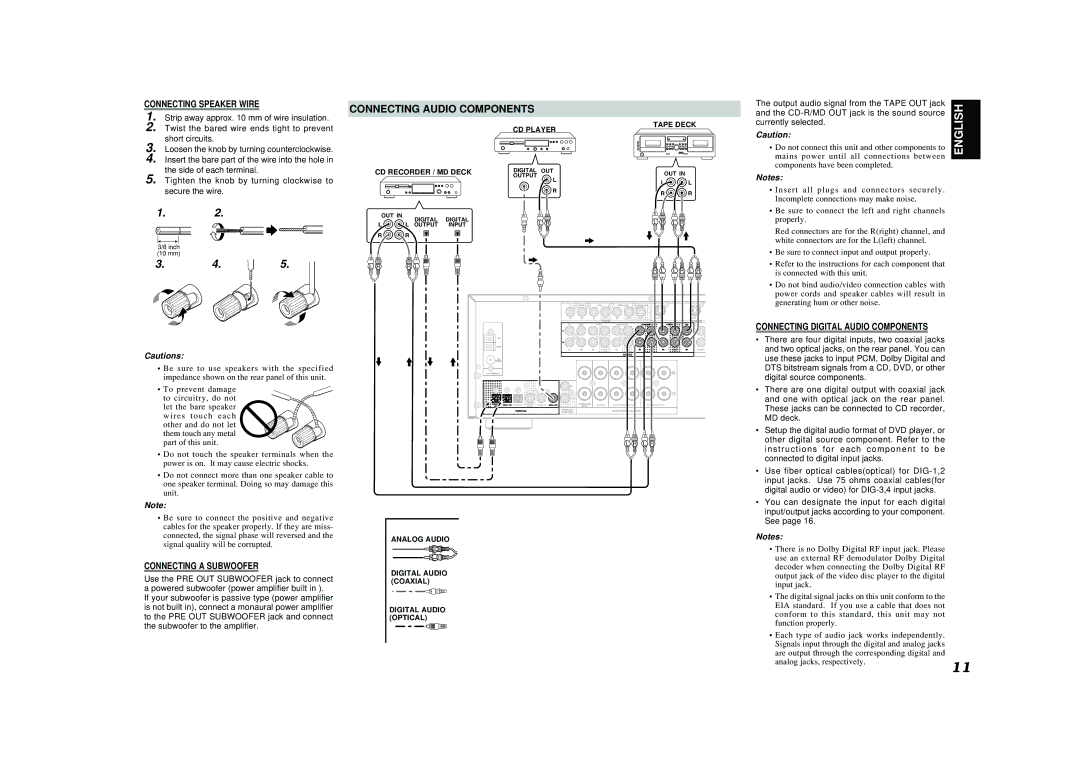SR4400 specifications
The Marantz SR4400 is a standout piece of audio equipment that epitomizes high-performance home theater receivers. Renowned for its exceptional sound quality and user-friendly features, the SR4400 has won the hearts of audio enthusiasts and casual listeners alike. This receiver is a perfect blend of advanced technology and classic Marantz aesthetics, which makes it a timeless addition to any home theater setup.One of the standout features of the SR4400 is its multichannel processing capability, supporting both Dolby Digital and DTS formats. This enables users to enjoy a full cinematic experience right in their living rooms, as the receiver can decode up to 6.1 channels, providing rich and immersive surround sound. The SR4400 boasts a power output of 80 watts per channel, ensuring that it can drive a variety of speakers with clarity and authority, making it suitable for both music and movie playback.
The SR4400 also comes equipped with a range of input options, including multiple HDMI ports. This ensures seamless connectivity with modern devices such as Blu-ray players, gaming consoles, and streaming devices. Additionally, the receiver features composite, component, and optical connections, catering to older technology as well. An important aspect of the SR4400 is the built-in AM/FM tuner, allowing users to enjoy their favorite radio stations without the need for additional equipment.
Marantz has always emphasized quality components, and the SR4400 is no exception. It features high-quality capacitors and a robust power supply, contributing to its low distortion and high signal-to-noise ratio. The receiver also includes advanced digital signal processing (DSP) which enhances audio playback by allowing users to select various sound modes, tailoring the listening experience to individual preferences.
One of the user-friendly aspects of the SR4400 is its intuitive on-screen setup menu, which makes it accessible even for those new to home theater systems. The remote control is also thoughtfully designed, offering easy access to all essential functions.
In conclusion, the Marantz SR4400 is a versatile and powerful home theater receiver that combines advanced technology with exceptional sound quality. Its rich feature set and robust build make it a worthy investment for anyone looking to elevate their audio experience. Whether for music or movies, the SR4400 stands out as a reliable and high-performance choice in the competitive receiver market.