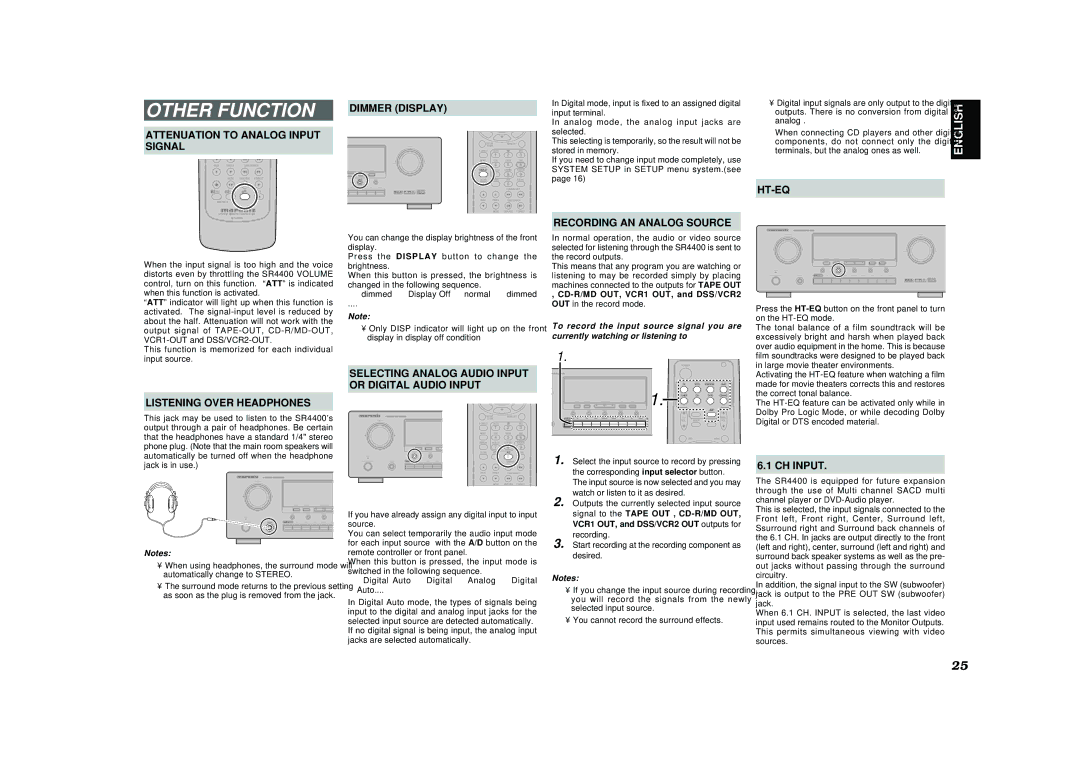OTHER FUNCTION
ATTENUATION TO ANALOG INPUT
SIGNAL
BASS TREBLE TUNE/SEARCH
MODE DISP./RDS F.DIRECT
DISC/DECK
SYSTEM REMOTE CONTROLLER
RC5400SR
When the input signal is too high and the voice distorts even by throttling the SR4400 VOLUME control, turn on this function. “ATT” is indicated when this function is activated.
“ATT” indicator will light up when this function is activated. The signal-input level is reduced by about the half. Attenuation will not work with the output signal of TAPE-OUT, CD-R/MD-OUT, VCR1-OUT and DSS/VCR2-OUT.
This function is memorized for each individual input source.
LISTENING OVER HEADPHONES
This jack may be used to listen to the SR4400’s output through a pair of headphones. Be certain that the headphones have a standard 1/4" stereo phone plug. (Note that the main room speakers will automatically be turned off when the headphone jack is in use.)
AV SURROUND RECEIVER SR4400
SURROUND
CLEARMEMORYTUNING/PRESET
POWER ON/STANDBY | PHONES | 6.1 | CH-IN | VCR1 | CDR/ |
Notes:
•When using headphones, the surround mode will automatically change to STEREO.
•The surround mode returns to the previous setting as soon as the plug is removed from the jack.
DIMMER (DISPLAY)
| | | | SETUP/ | MENU OFF |
| | | VOLUME | T.TONE | | |
| | | | S-DIRECT | AUTO | | DTS |
| | | | | 1 | 2 | 3 |
| | | | NIGHT | CSII | EX/ES | DSP |
| | | DOWN | UP | 4 | 5 | 6 |
| | | | |
ET | F/P | MODE | | DISPLAY | M-CH ST | STEREO | 6.1CH IN |
| | | | | 7 | 8 | 9 |
| DIMMERSPLAY | | MUTE | CLEAR | MEMO | A/D | P.SCAN |
| | | | | | 0 | |
CDR/MD | TAPE | CD | TUNER | | | CHANNEL/SKIP |
| | | | | |
| | | | BASS | TREBLE | TUNE/SEARCH |
| | | | | MODE | DISP./RDS | F.DIRECT |
You can change the display brightness of the front display.
Press the DISPLAY button to change the brightness.
When this button is pressed, the brightness is changed in the following sequence.
→dimmed → Display Off → normal → dimmed
....
Note:
•Only DISP indicator will light up on the front display in display off condition
SELECTING ANALOG AUDIO INPUT
OR DIGITAL AUDIO INPUT
| AV SURROUND RECEIVER SR4400 | | | SETUP/ | MENU OFF | |
| | | | T.TONE | | |
| SURROUND | | | | | | |
| | | | S-DIRECT | AUTO | | DTS |
| | | | | 1 | 2 | 3 |
| | | | NIGHT | CSII | EX/ES | DSP |
| | | | | 4 | 5 | 6 |
| | CLEAR | MEMORY | DISPLAY | M-CH ST | STEREO | 6.1CH IN |
| | | | | 7 | 8 | 9 |
| | A/D | HT-EQ | CLEAR | MEMO | A/D | P.SCAN |
| | | | | | 0 | |
POWER ON/STANDBY | PHONES | 6.1 CH-IN | | VCR1 | | CHANNEL/SKIP |
BASS TREBLE TUNE/SEARCH
MODE DISP./RDS F.DIRECT
If you have already assign any digital input to input source.
You can select temporarily the audio input mode for each input source with the A/D button on the remote controller or front panel.
When this button is pressed, the input mode is switched in the following sequence.
→Digital Auto → Digital → Analog → Digital Auto....
In Digital Auto mode, the types of signals being input to the digital and analog input jacks for the selected input source are detected automatically. If no digital signal is being input, the analog input jacks are selected automatically.
In Digital mode, input is fixed to an assigned digital input terminal.
In analog mode, the analog input jacks are selected.
This selecting is temporarily, so the result will not be stored in memory.
If you need to change input mode completely, use SYSTEM SETUP in SETUP menu system.(see page 16)
RECORDING AN ANALOG SOURCE
In normal operation, the audio or video source selected for listening through the SR4400 is sent to the record outputs.
This means that any program you are watching or listening to may be recorded simply by placing machines connected to the outputs for TAPE OUT
,CD-R/MD OUT, VCR1 OUT, and DSS/VCR2 OUT in the record mode.
To record the input source signal you are currently watching or listening to
1.
| | | | | | | | | POWER | | | |
ND RECEIVER SR4400 | | | | | | | | | | | | |
| | | | | | | | | TV | VCR1 | DSS/VCR2 | DVD |
| | | | | | | | 1. | TUNER | CD | TAPE | CDR/MD |
| CLEAR | MEMORY | TUNING/PRESET | | F/P | MODE | | | AUX | AMP | |
| A/D | HT-EQ | | | DISPLAY | | MUTE | | | |
ES | 6.1 CH-IN | | VCR1VCR1 | CDR/MDCDR/MD | TAPETAPE | CDCD | TUNERTUNER | | TV | | | MAIN |
| | | | | | | | | VOL. | SLEEP | MUTE | VOL. |
| | | | | | | | | OSD | | MENU |
1. Select the input source to record by pressing the corresponding input selector button. The input source is now selected and you may watch or listen to it as desired.
2. Outputs the currently selected input source signal to the TAPE OUT , CD-R/MD OUT,
VCR1 OUT, and DSS/VCR2 OUT outputs for
recording.
3. Start recording at the recording component as desired.
Notes:
•If you change the input source during recording, you will record the signals from the newly selected input source.
•You cannot record the surround effects.
• Digital input signals are only output to the digital | ENGLISH |
terminals, but the analog ones as well. |
outputs. There is no conversion from digital to | |
analog . | |
When connecting CD players and other digital | |
components, do not connect only the digital | |
| |
HT-EQ
AVAV SURROUNDSURROUND RECEIVERRECEIVER SR4400SR4400
| SURROUND | | | | | | | | VOLUME |
| | | | | | | | DOWN | UP |
| | CLEAR | MEMORY | TUNING/PRESET | | F/P | MODE | | |
| | A/D | HTHT--EQEQ | | | DISPLAY | | MUTE | |
POWER ON/STANDBY | PHONES | 6.1 CHCH--ININ | | VCR1 | CDR/MD | TAPE | CD | TUNER | |
Press the HT-EQbutton on the front panel to turn on the HT-EQ mode.
The tonal balance of a film soundtrack will be excessively bright and harsh when played back over audio equipment in the home. This is because film soundtracks were designed to be played back in large movie theater environments.
Activating the HT-EQ feature when watching a film made for movie theaters corrects this and restores the correct tonal balance.
The HT-EQ feature can be activated only while in Dolby Pro Logic Mode, or while decoding Dolby Digital or DTS encoded material.
6.1 CH INPUT.
The SR4400 is equipped for future expansion through the use of Multi channel SACD multi channel player or DVD-Audio player.
This is selected, the input signals connected to the Front left, Front right, Center, Surround left, Ssurround right and Surround back channels of the 6.1 CH. In jacks are output directly to the front (left and right), center, surround (left and right) and surround back speaker systems as well as the pre- out jacks without passing through the surround circuitry.
In addition, the signal input to the SW (subwoofer) jack is output to the PRE OUT SW (subwoofer) jack.
When 6.1 CH. INPUT is selected, the last video input used remains routed to the Monitor Outputs. This permits simultaneous viewing with video sources.