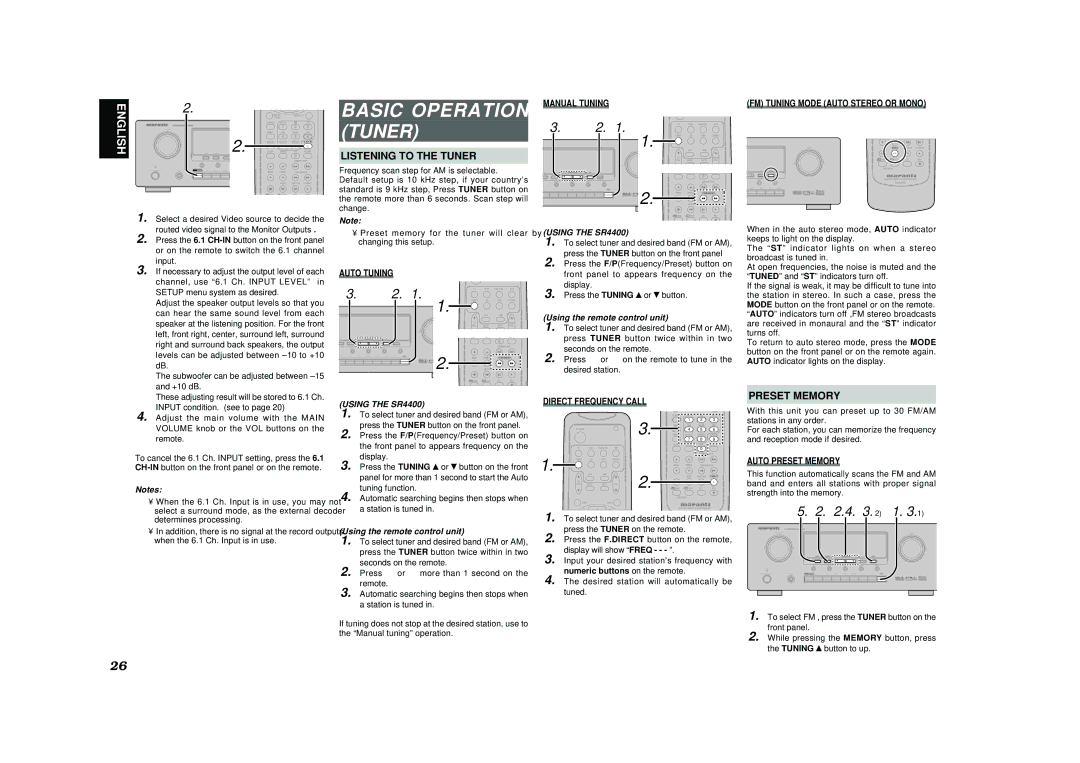2.
| | | | | SETUP/ | MENU OFF |
| | | | | T.TONE | | |
| | | | | S-DIRECT | AUTO | | DTS |
| AV SURROUND RECEIVER SR4400 | | | | | 1 | 2 | 3 |
| SURROUND | | | | |
| | | | | NIGHT | CSII | EX/ES | DSP |
| | | | 2. | | 4 | 5 | 6 |
| | | | DISPLAY | M-CH ST | STEREO | 6.1CH IN |
| | | | | 7 | 8 | 9 |
| | CLEAR | MEMORY | CLEAR | MEMO | A/D | P.SCAN |
| | | | | | | 0 | |
| | A/D | HT-EQ | | | | CHANNEL/SKIP |
POWER ON/STANDBY | PHONES | 6.1 CH-IN | | VCR1 | BASS | TREBLE | | |
| | | | | TUNE/SEARCH |
| | | | | | MODE | DISP./RDS | F.DIRECT |
| | | | | /A /ANT | /B /VCR | ATT | PTY |
1. Select a desired Video source to decide the routed video signal to the Monitor Outputs .
2. Press the 6.1 CH-INbutton on the front panel or on the remote to switch the 6.1 channel input.
3. If necessary to adjust the output level of each channel, use “6.1 Ch. INPUT LEVEL” in SETUP menu system as desired.
Adjust the speaker output levels so that you can hear the same sound level from each speaker at the listening position. For the front left, front right, center, surround left, surround right and surround back speakers, the output levels can be adjusted between –10 to +10 dB.
The subwoofer can be adjusted between –15 and +10 dB.
These adjusting result will be stored to 6.1 Ch. INPUT condition. (see to page 20)
4. Adjust the main volume with the MAIN VOLUME knob or the VOL buttons on the remote.
To cancel the 6.1 Ch. INPUT setting, press the 6.1 CH-INbutton on the front panel or on the remote.
Notes:
•When the 6.1 Ch. Input is in use, you may not select a surround mode, as the external decoder determines processing.
•In addition, there is no signal at the record outputs when the 6.1 Ch. Input is in use.
BASIC OPERATION
(TUNER)
LISTENING TO THE TUNER
Frequency scan step for AM is selectable. Default setup is 10 kHz step, if your country’s standard is 9 kHz step, Press TUNER button on the remote more than 6 seconds. Scan step will change.
Note:
•Preset memory for the tuner will clear by changing this setup.
AUTO TUNING
| 3. | | | 2. | 1. | | TV | VCR1 | DSS/VCR2 | DVD |
| | | 1. | TUNER | CD | TAPE | CDR/MD |
| | | | | V | | AUX | AMP | |
| | | | | | | TV | | | MAIN |
| | | | | | | VOL. | SLEEP | MUTE | VOL. |
| | | | | DOWN | | | | | |
| | | | | | | CLEAR | MEMO | A/D | P.SCAN |
CLEAR | MEMORY | TUNING/PRESET | F/P | MODE | | | | | 0 | |
| | | | | | | | | |
| HT-EQ | | DISPLAY | MUTE | | | | | CHANNEL/SKIP |
| VCR1 | CDR/MD | TAPE | CD | TUNER | 2. | BASS | TREBLE | TUNE/SEARCH |
| | | | | |
| | | | | | | MODE | DISP./RDS | F.DIRECT |
| | | | | | | +/A /ANT | –/B /VCR | ATT. | PTY |
(USING THE SR4400)
1. To select tuner and desired band (FM or AM), press the TUNER button on the front panel.
2. Press the F/P(Frequency/Preset) button on the front panel to appears frequency on the display.
3. Press the TUNING or
or button on the front panel for more than 1 second to start the Auto tuning function.
button on the front panel for more than 1 second to start the Auto tuning function.
4. Automatic searching begins then stops when a station is tuned in.
(Using the remote control unit)
1. To select tuner and desired band (FM or AM), press the TUNER button twice within in two seconds on the remote.
2. Press 5 or 6 more than 1 second on the remote.
3. Automatic searching begins then stops when a station is tuned in.
If tuning does not stop at the desired station, use to the “Manual tuning” operation.
MANUAL TUNING
| 3. | | | 2. | 1. | | TV | VCR1 | DSS/VCR2 | DVD |
| | | | | | VOL 1. | TUNER | CD | TAPE | CDR/MD |
| | | | | | | AUX | AMP | |
| | | | | | | TV | | | MAIN |
| | | | | | | VOL. | SLEEP | MUTE | VOL. |
| | | | | DOWN | | | | | |
CLEAR | MEMORY | TUNING/PRESET | F/P | MODE | | | CLEAR | MEMO | A/D | P.SCAN |
| | | | | | | | | 0 | |
| HT-EQ | | DISPLAY | MUTE | | | | | CHANNEL/SKIP |
| VCR1 | CDR/MD | TAPE | CD | TUNERTUNER | 2. | | | | |
| | | | | | BASS | TREBLE | TUNE/SEARCH |
| | | | | | | MODE | DISP./RDS | F.DIRECT |
| | | | | | | +/A /ANT | –/B /VCR | ATT. | PTY |
(USING THE SR4400)
1. To select tuner and desired band (FM or AM), press the TUNER button on the front panel
2. Press the F/P(Frequency/Preset) button on front panel to appears frequency on the display.
3. Press the TUNING or
or button.
button.
(Using the remote control unit)
1. To select tuner and desired band (FM or AM), press TUNER button twice within in two seconds on the remote.
2. Press 5 or 6 on the remote to tune in the
desired station.
DIRECT FREQUENCY CALL
| | | | | | S-DIRECT | AUTO | | DTS |
| | | | | 3. | | 1 | 2 | 3 |
| | | | | NIGHT | CSII | EX/ES | DSP |
| POWER | | | | | 4 | 5 | 6 |
| | | | | DISPLAY | M-CH ST | STEREO | 6.1CH IN |
| | | | | | | 7 | 8 | 9 |
| | | | | | CLEAR | MEMO | A/D | P.SCAN |
| TV | VCR1 | DSS/VCR2 | DVD | | | | 0 | |
1. | | | | | | | | CHANNEL/SKIP |
TUNER | CD | TAPE | CDR/MD | | | | | |
| | | | | BASS | TREBLE | TUNE/SEARCH |
| AUX | AMP | | 2. | | MODE | DISP./RDS | F.DIRECT |
| | | | | |
| TV | | | | | | | |
| VOL. | SLEEP | MUTE | VOL. | | | | |
| | | | | +/A /ANT | –/B /VCR | ATT. | PTY |
| | | | | | DISC/DECK | | |
| OSD | | MENU | | | | | |
SYSTEM REMOTE CONTROLLER
1. To select tuner and desired band (FM or AM), press the TUNER on the remote.
2. Press the F.DIRECT button on the remote, display will show “FREQ - - - ”.
3. Input your desired station’s frequency with numeric buttons on the remote.
4. The desired station will automatically be tuned.
(FM) TUNING MODE (AUTO STEREO OR MONO)
| | | | VOLUME | MODE | DISP./RDS | F.DIRECT |
| | | | |
| | | | +/A /ANT | –/B /VCR | ATT. | PTY |
| | | DOWN | UP | | | |
| | | | DISC/DECK | | |
ET | F/P | MODEMODE | | | | | |
| DISPLAY | | MUTE | SYSTEM REMOTE CONTROLLER |
| | | | | RC5400SR | |
CDR/MD | TAPE | CD | TUNER | | | | |
When in the auto stereo mode, AUTO indicator keeps to light on the display.
The “ST” indicator lights on when a stereo broadcast is tuned in.
At open frequencies, the noise is muted and the “TUNED” and “ST” indicators turn off.
If the signal is weak, it may be difficult to tune into the station in stereo. In such a case, press the MODE button on the front panel or on the remote. “AUTO” indicators turn off ,FM stereo broadcasts are received in monaural and the “ST” indicator turns off.
To return to auto stereo mode, press the MODE button on the front panel or on the remote again. AUTO indicator lights on the display.
PRESET MEMORY
With this unit you can preset up to 30 FM/AM stations in any order.
For each station, you can memorize the frequency and reception mode if desired.
AUTO PRESET MEMORY
This function automatically scans the FM and AM band and enters all stations with proper signal strength into the memory.
| | 5. | 2. | 2.4. | 3. 2) | 1. 3.1) | |
| AVAV SURROUNDSURROUND RECEIVERRECEIVER SR4400SR4400 | | | | | | | | | |
| SURROUND | | | | | | | | | VOLUME | |
| | | | | | | | | | DOWN | UP |
| | | CLEARCLEAR | MEMORYMEMORY | | TUNING/PRESETTUNING/PRESET | F/P | MODEMODE | | | |
| | A/D | | HT-EQ | | | DISPLAY | | MUTE | | |
POWER ON/STANDBY | PHONES | 6.1 CHCH--ININ | | | VCR1 | CDR/MD | TAPE | CD | TUNERTUNER | | |
1. To select FM , press the TUNER button on the
front panel.
2. While pressing the MEMORY button, press the TUNING button to up.
button to up.