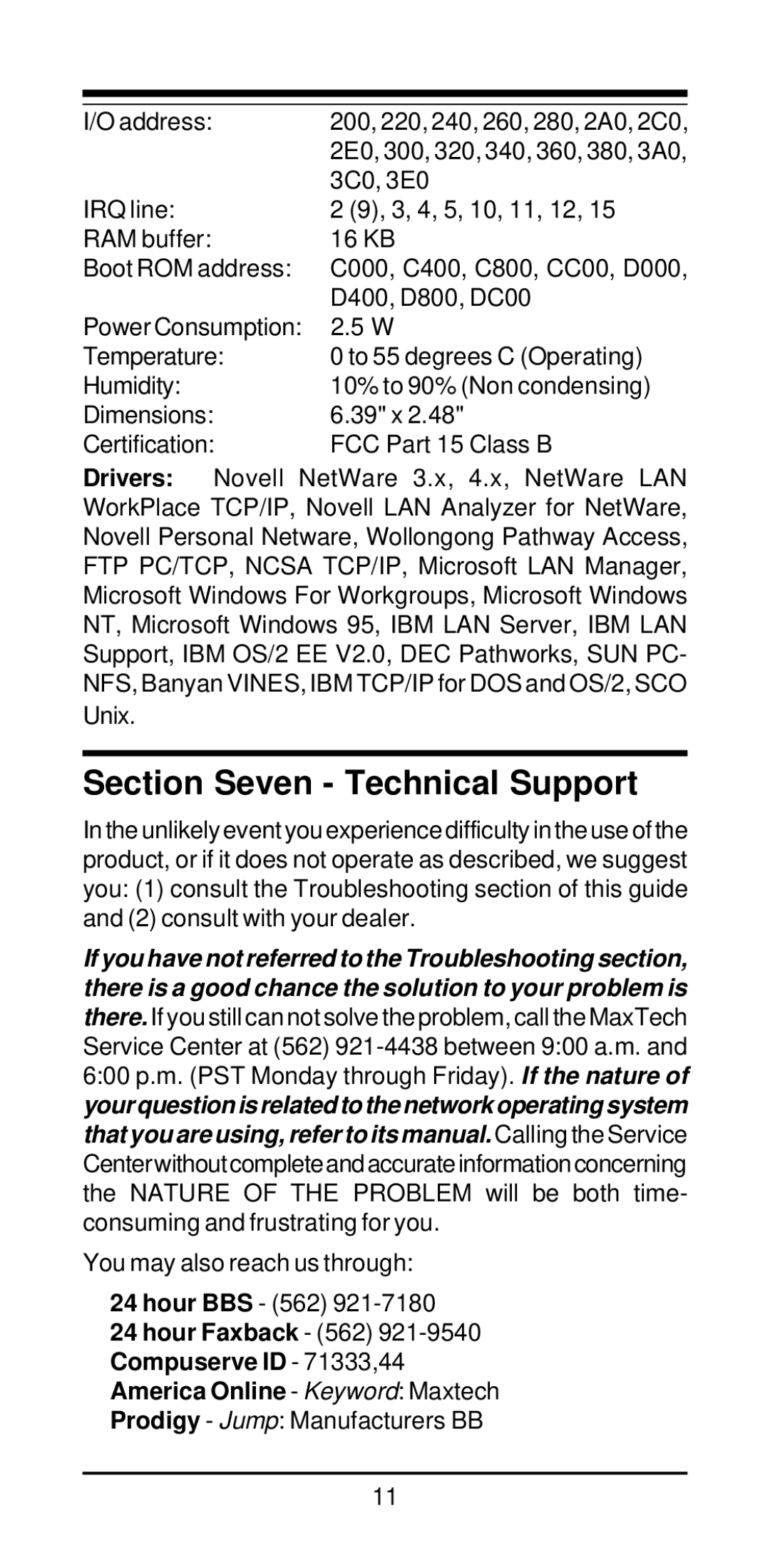I/O address: | 200, 220, 240, 260, 280, 2A0, 2C0, |
| 2E0, 300, 320, 340, 360, 380, 3A0, |
| 3C0, 3E0 |
IRQ line: | 2 (9), 3, 4, 5, 10, 11, 12, 15 |
RAM buffer: | 16 KB |
Boot ROM address: | C000, C400, C800, CC00, D000, |
| D400, D800, DC00 |
Power Consumption: | 2.5 W |
Temperature: | 0 to 55 degrees C (Operating) |
Humidity: | 10% to 90% (Non condensing) |
Dimensions: | 6.39" x 2.48" |
Certification: | FCC Part 15 Class B |
Drivers: Novell NetWare 3.x, 4.x, NetWare LAN WorkPlace TCP/IP, Novell LAN Analyzer for NetWare, Novell Personal Netware, Wollongong Pathway Access, FTP PC/TCP, NCSA TCP/IP, Microsoft LAN Manager, Microsoft Windows For Workgroups, Microsoft Windows NT, Microsoft Windows 95, IBM LAN Server, IBM LAN Support, IBM OS/2 EE V2.0, DEC Pathworks, SUN PC- NFS, Banyan VINES, IBM TCP/IP for DOS and OS/2, SCO Unix.
Section Seven - Technical Support
In the unlikely event you experience difficulty in the use of the product, or if it does not operate as described, we suggest you: (1) consult the Troubleshooting section of this guide and (2) consult with your dealer.
If you have not referred to the Troubleshooting section, there is a good chance the solution to your problem is there. If you still can not solve the problem, call the MaxTech Service Center at (562)
You may also reach us through:
24 hour BBS - (562) 921-7180
24 hour Faxback - (562)
11