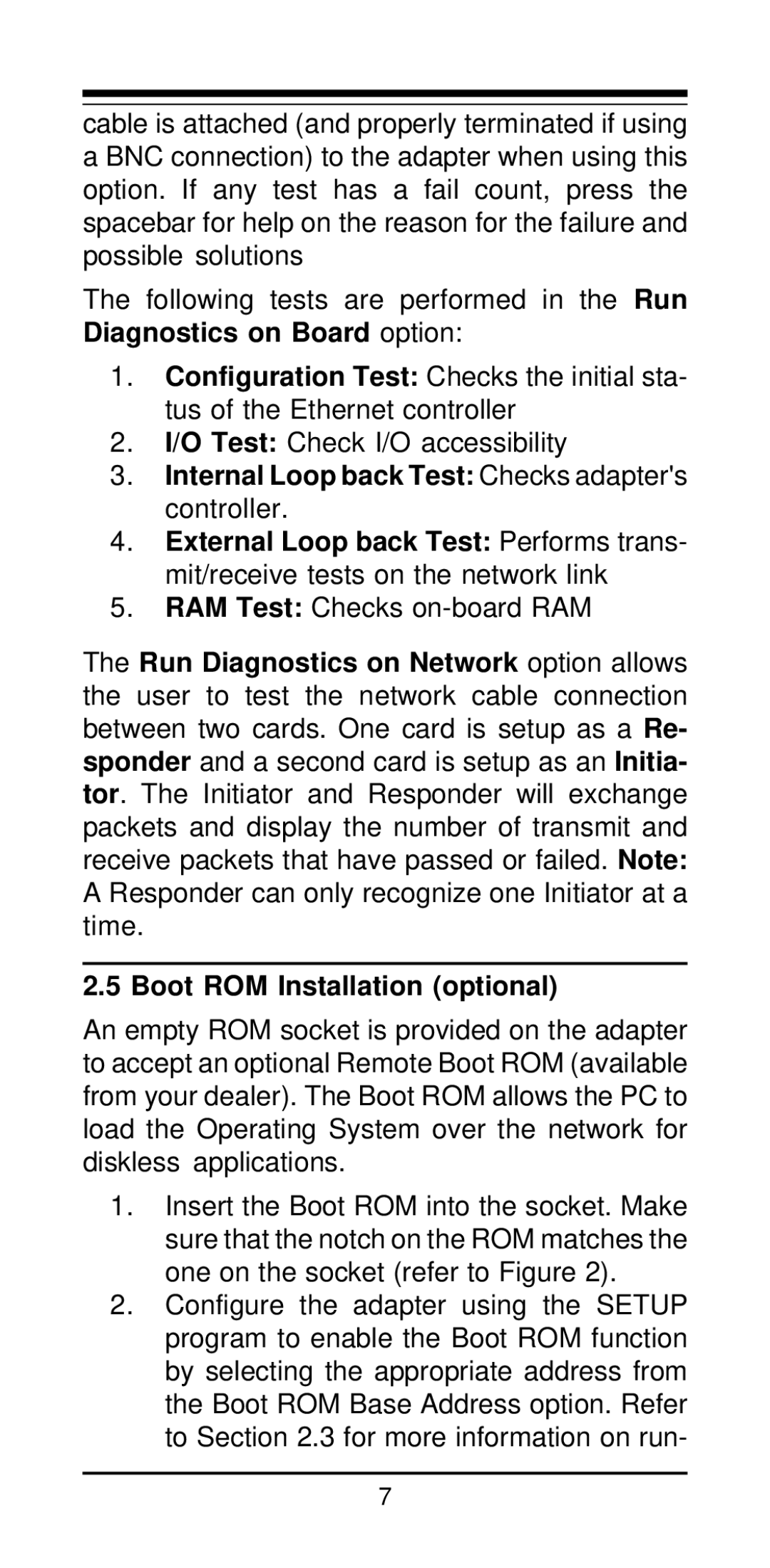cable is attached (and properly terminated if using a BNC connection) to the adapter when using this option. If any test has a fail count, press the spacebar for help on the reason for the failure and possible solutions
The following tests are performed in the Run Diagnostics on Board option:
1.Configuration Test: Checks the initial sta- tus of the Ethernet controller
2.I/O Test: Check I/O accessibility
3.Internal Loop back Test: Checks adapter's controller.
4.External Loop back Test: Performs trans- mit/receive tests on the network link
5.RAM Test: Checks on-board RAM
The Run Diagnostics on Network option allows the user to test the network cable connection between two cards. One card is setup as a Re- sponder and a second card is setup as an Initia- tor. The Initiator and Responder will exchange packets and display the number of transmit and receive packets that have passed or failed. Note: A Responder can only recognize one Initiator at a time.
2.5 Boot ROM Installation (optional)
An empty ROM socket is provided on the adapter to accept an optional Remote Boot ROM (available from your dealer). The Boot ROM allows the PC to load the Operating System over the network for diskless applications.
1.Insert the Boot ROM into the socket. Make sure that the notch on the ROM matches the one on the socket (refer to Figure 2).
2.Configure the adapter using the SETUP program to enable the Boot ROM function by selecting the appropriate address from the Boot ROM Base Address option. Refer to Section 2.3 for more information on run-
7