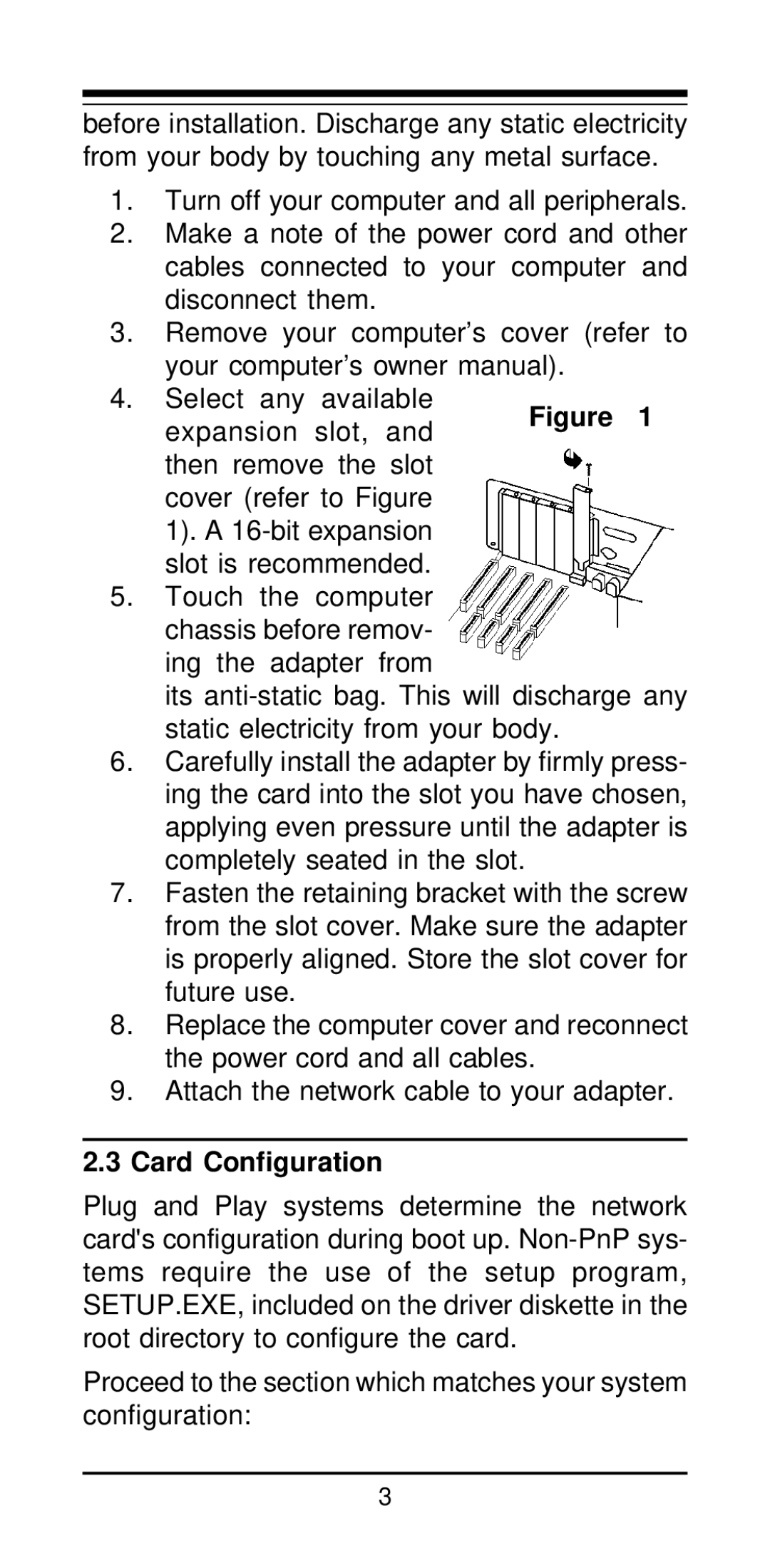before installation. Discharge any static electricity from your body by touching any metal surface.
1. Turn off your computer and all peripherals.
2. Make a note of the power cord and other cables connected to your computer and disconnect them.
3. Remove your computer’s cover (refer to your computer’s owner manual).
4. Select any available expansion slot, and then remove the slot cover (refer to Figure
1). A
5.Touch the computer chassis before remov- ing the adapter from
its
6.Carefully install the adapter by firmly press- ing the card into the slot you have chosen, applying even pressure until the adapter is completely seated in the slot.
7.Fasten the retaining bracket with the screw from the slot cover. Make sure the adapter is properly aligned. Store the slot cover for future use.
8.Replace the computer cover and reconnect the power cord and all cables.
9.Attach the network cable to your adapter.
2.3Card Configuration
Plug and Play systems determine the network card's configuration during boot up.
Proceed to the section which matches your system configuration:
3