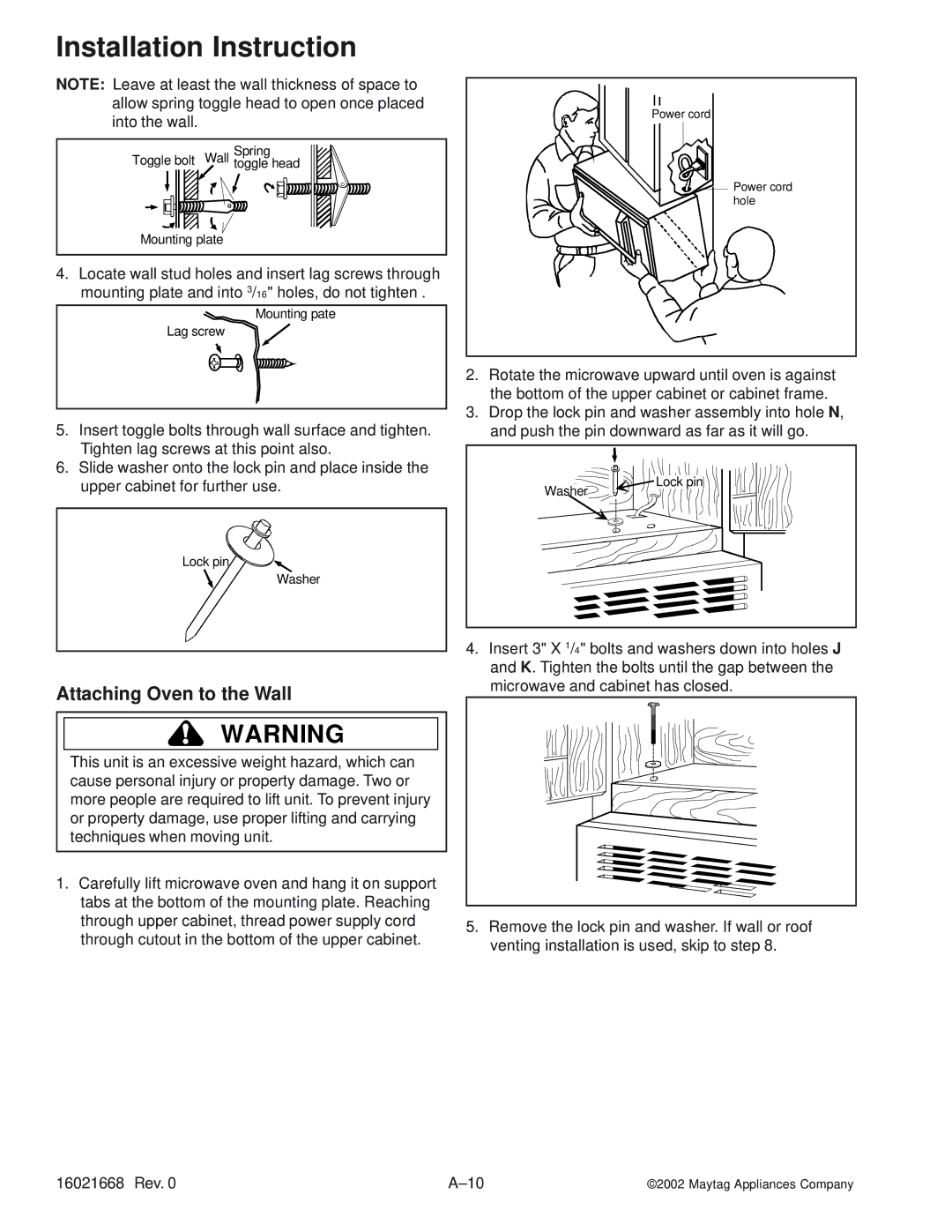Installation Instruction
NOTE: Leave at least the wall thickness of space to allow spring toggle head to open once placed into the wall.
Spring
Toggle bolt Wall toggle head
Mounting plate
4.Locate wall stud holes and insert lag screws through mounting plate and into 3/16" holes, do not tighten .
Mounting pate
Lag screw
5. | Insert toggle bolts through wall surface and tighten. |
| Tighten lag screws at this point also. |
6. | Slide washer onto the lock pin and place inside the |
Power cord |
Power cord |
hole |
2.Rotate the microwave upward until oven is against the bottom of the upper cabinet or cabinet frame.
3.Drop the lock pin and washer assembly into hole N, and push the pin downward as far as it will go.
upper cabinet for further use. |
Lock pin
Washer
Washer
Lock pin
Attaching Oven to the Wall
4.Insert 3" X 1/4" bolts and washers down into holes J and K. Tighten the bolts until the gap between the microwave and cabinet has closed.
!WARNING
This unit is an excessive weight hazard, which can cause personal injury or property damage. Two or more people are required to lift unit. To prevent injury or property damage, use proper lifting and carrying techniques when moving unit.
1.Carefully lift microwave oven and hang it on support tabs at the bottom of the mounting plate. Reaching through upper cabinet, thread power supply cord through cutout in the bottom of the upper cabinet.
5.Remove the lock pin and washer. If wall or roof venting installation is used, skip to step 8.
16021668 Rev. 0 | ©2002 Maytag Appliances Company |