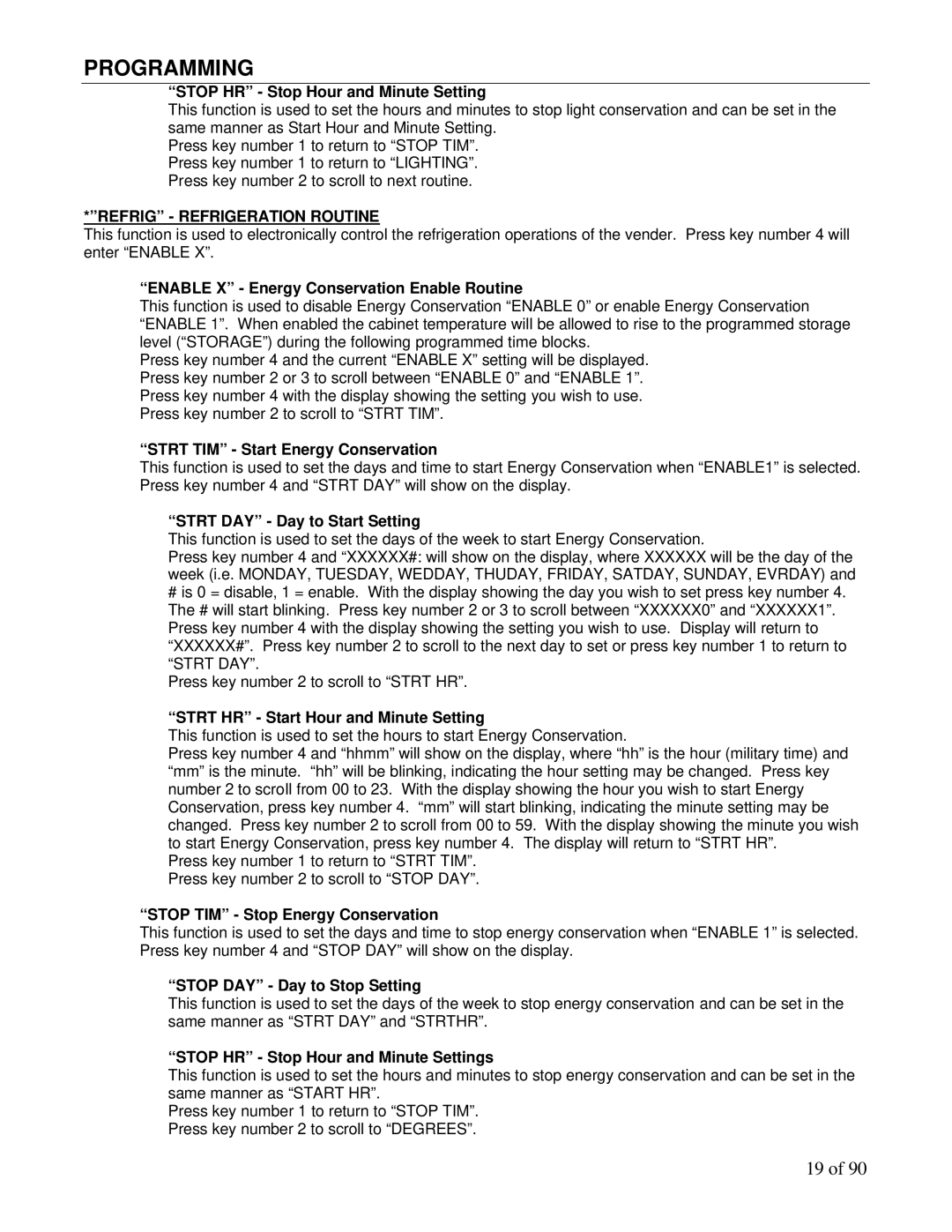DN5000, DN3000 specifications
The Maytag DN3000 and DN5000 are two robust commercial dishwashers designed to handle the rigorous demands of busy kitchens, making them ideal for restaurants, hotels, and catering operations. What sets these models apart is their combination of efficiency, performance, and durability, which are essential for maintaining high standards of cleanliness and sanitation.Both the DN3000 and DN5000 feature an advanced wash system that ensures thorough cleaning of dishes, pots, pans, and utensils. The powerful wash pumps are designed to deliver optimal spray coverage, while the stainless steel construction enhances durability and corrosion resistance. This translates into longer-lasting equipment that can withstand the wear and tear of a high-volume environment.
In terms of capacity, the DN3000 can handle up to 300 racks per hour, while the DN5000 steps up the game with a capacity of 500 racks per hour. This makes the DN5000 particularly suited for establishments with heavy dishwashing loads, where speed and efficiency are paramount. Both models are equipped with a built-in booster heater that ensures optimal water temperatures for effective sanitization, which is critical for health and safety compliance.
User-friendly controls are another highlight of these dishwashers. The intuitive digital display allows operators to easily select wash cycles, monitor cycle progress, and troubleshoot issues. Additionally, both models feature automatic drain systems that help prevent clogs and reduce maintenance interruptions.
Energy and water efficiency are also key characteristics of the Maytag DN3000 and DN5000. These dishwashers are designed to minimize water consumption, making them environmentally friendly options that can help lower operational costs. With their ENERGY STAR certification, they meet energy-efficiency guidelines set by the U.S. Environmental Protection Agency.
Both models also come with customizable rack options to maximize washing effectiveness for various types of dishware, from flat dishes to larger pots and pans. Safety features like lockable controls and built-in safety interlocks further enhance operability, providing peace of mind for kitchen staff.
In summary, the Maytag DN3000 and DN5000 dishwashers are engineered for optimal performance in the fast-paced commercial kitchen setting. With their impressive capacity, advanced wash technology, user-friendly controls, and energy efficiency, these models are reliable choices for any food service operation looking to maintain high standards of cleanliness and efficiency.