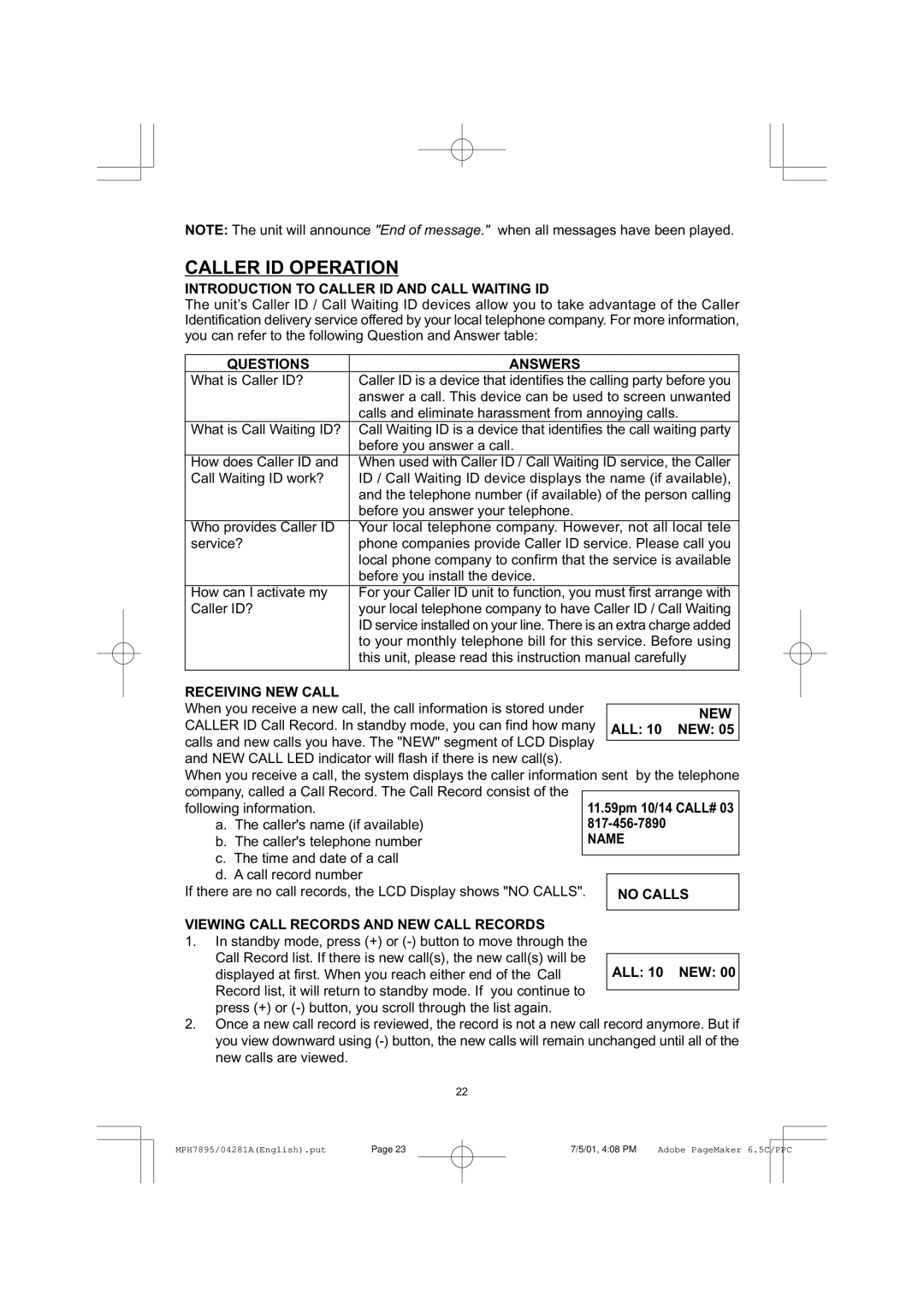NOTE: The unit will announce "End of message." when all messages have been played.
CALLER ID OPERATION
INTRODUCTION TO CALLER ID AND CALL WAITING ID
The unit’s Caller ID / Call Waiting ID devices allow you to take advantage of the Caller Identification delivery service offered by your local telephone company. For more information, you can refer to the following Question and Answer table:
QUESTIONS | ANSWERS |
What is Caller ID? | Caller ID is a device that identifies the calling party before you |
| answer a call. This device can be used to screen unwanted |
| calls and eliminate harassment from annoying calls. |
What is Call Waiting ID? | Call Waiting ID is a device that identifies the call waiting party |
| before you answer a call. |
How does Caller ID and | When used with Caller ID / Call Waiting ID service, the Caller |
Call Waiting ID work? | ID / Call Waiting ID device displays the name (if available), |
| and the telephone number (if available) of the person calling |
| before you answer your telephone. |
Who provides Caller ID | Your local telephone company. However, not all local tele |
service? | phone companies provide Caller ID service. Please call you |
| local phone company to confirm that the service is available |
| before you install the device. |
How can I activate my | For your Caller ID unit to function, you must first arrange with |
Caller ID? | your local telephone company to have Caller ID / Call Waiting |
| ID service installed on your line. There is an extra charge added |
| to your monthly telephone bill for this service. Before using |
| this unit, please read this instruction manual carefully |
|
|
RECEIVING NEW CALL
When you receive a new call, the call information is stored under CALLER ID Call Record. In standby mode, you can find how many calls and new calls you have. The "NEW" segment of LCD Display and NEW CALL LED indicator will flash if there is new call(s).
When you receive a call, the system displays the caller information sent by the telephone company, called a Call Record. The Call Record consist of the
following information.
a. The caller's name (if available) b. The caller's telephone number
c.The time and date of a call
d.A call record number
If there are no call records, the LCD Display shows "NO CALLS".
VIEWING CALL RECORDS AND NEW CALL RECORDS
1.In standby mode, press (+) or
displayed at first. When you reach either end of the Call Record list, it will return to standby mode. If you continue to press (+) or
2.Once a new call record is reviewed, the record is not a new call record anymore. But if you view downward using
22
| Page 23 | 7/5/01, 4:08 PM |
|
|
|
MPH7895/04281A(English).put | Adobe PageMaker 6.5C/PPC |
| |||
|
|
|
|
|
|