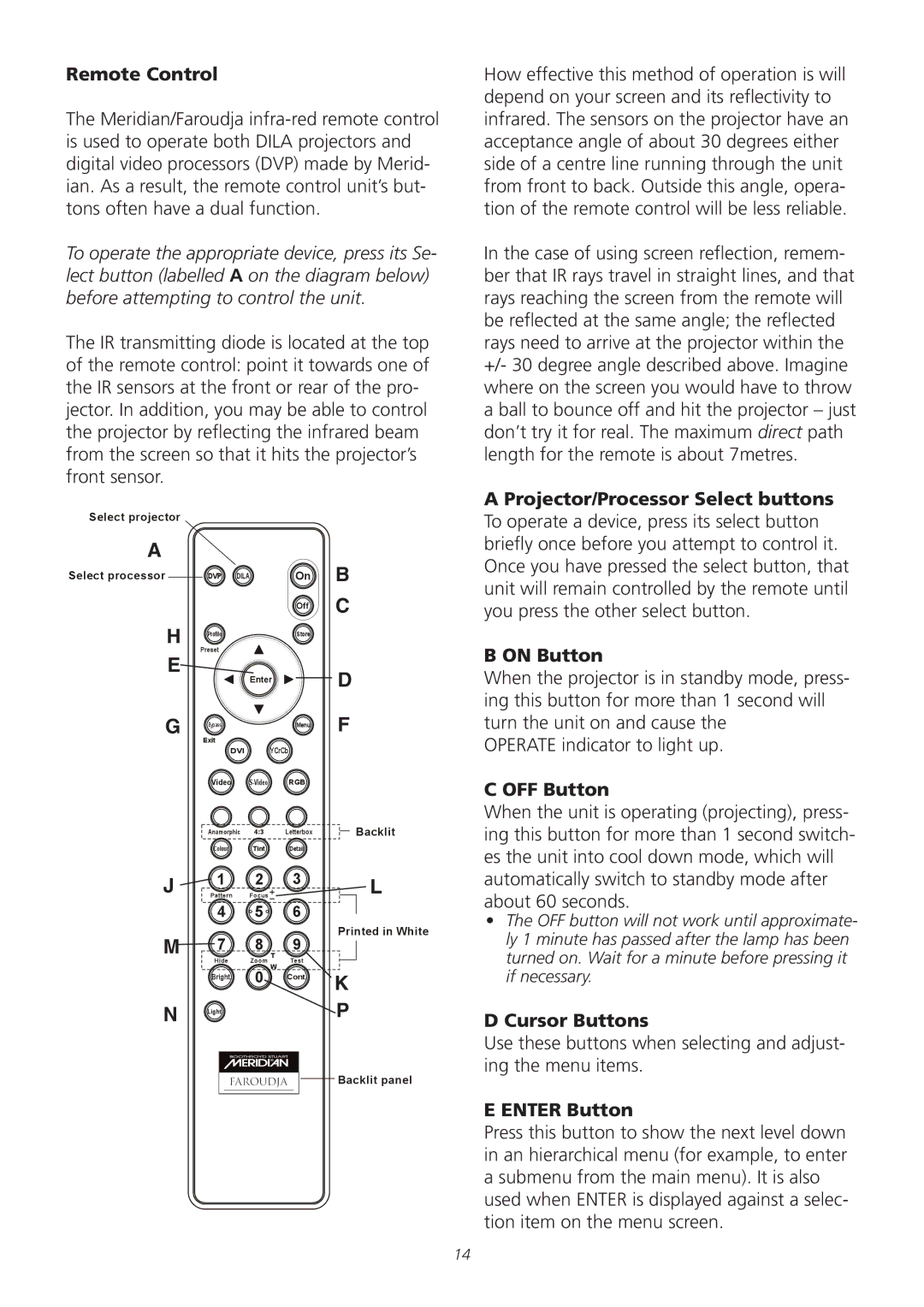Remote Control
The Meridian/Faroudja
To operate the appropriate device, press its Se- lect button (labelled A on the diagram below) before attempting to control the unit.
The IR transmitting diode is located at the top of the remote control: point it towards one of the IR sensors at the front or rear of the pro- jector. In addition, you may be able to control the projector by reflecting the infrared beam from the screen so that it hits the projector’s front sensor.
Select projector
A |
|
|
| B |
Select processor | DVP DILA | On | ||
|
|
| ||
|
|
| Off | C |
H | Profile |
| Store |
|
E | Preset |
|
|
|
| Enter |
| D | |
|
|
| ||
G | Bypass |
| Menu | F |
| Exit |
|
|
|
| DVI | YCrCb |
| |
| Video | RGB |
| |
| Anamorphic | 4:3 | Letterbox | Backlit |
| Colour | Tint | Detail |
|
J | 1 | 2 | 3 | L |
Pattern | Focus |
| ||
| 4 | 5 | 6 |
|
M | 7 | 8 | 9 | Printed in White |
| ||||
Hide | Zoom T | Test | K | |
| Bright. | 0 W | Cont. | |
|
| |||
N | Light |
|
| P |
Backlit panel |
How effective this method of operation is will depend on your screen and its reflectivity to infrared. The sensors on the projector have an acceptance angle of about 30 degrees either side of a centre line running through the unit from front to back. Outside this angle, opera- tion of the remote control will be less reliable.
In the case of using screen reflection, remem- ber that IR rays travel in straight lines, and that rays reaching the screen from the remote will be reflected at the same angle; the reflected rays need to arrive at the projector within the +/- 30 degree angle described above. Imagine where on the screen you would have to throw a ball to bounce off and hit the projector – just don’t try it for real. The maximum direct path length for the remote is about 7metres.
A Projector/Processor Select buttons
To operate a device, press its select button briefly once before you attempt to control it. Once you have pressed the select button, that unit will remain controlled by the remote until you press the other select button.
B ON Button
When the projector is in standby mode, press- ing this button for more than 1 second will turn the unit on and cause the
OPERATE indicator to light up.
C OFF Button
When the unit is operating (projecting), press- ing this button for more than 1 second switch- es the unit into cool down mode, which will automatically switch to standby mode after about 60 seconds.
•The OFF button will not work until approximate- ly 1 minute has passed after the lamp has been turned on. Wait for a minute before pressing it if necessary.
D Cursor Buttons
Use these buttons when selecting and adjust- ing the menu items.
E ENTER Button
Press this button to show the next level down in an hierarchical menu (for example, to enter a submenu from the main menu). It is also used when ENTER is displayed against a selec- tion item on the menu screen.
14