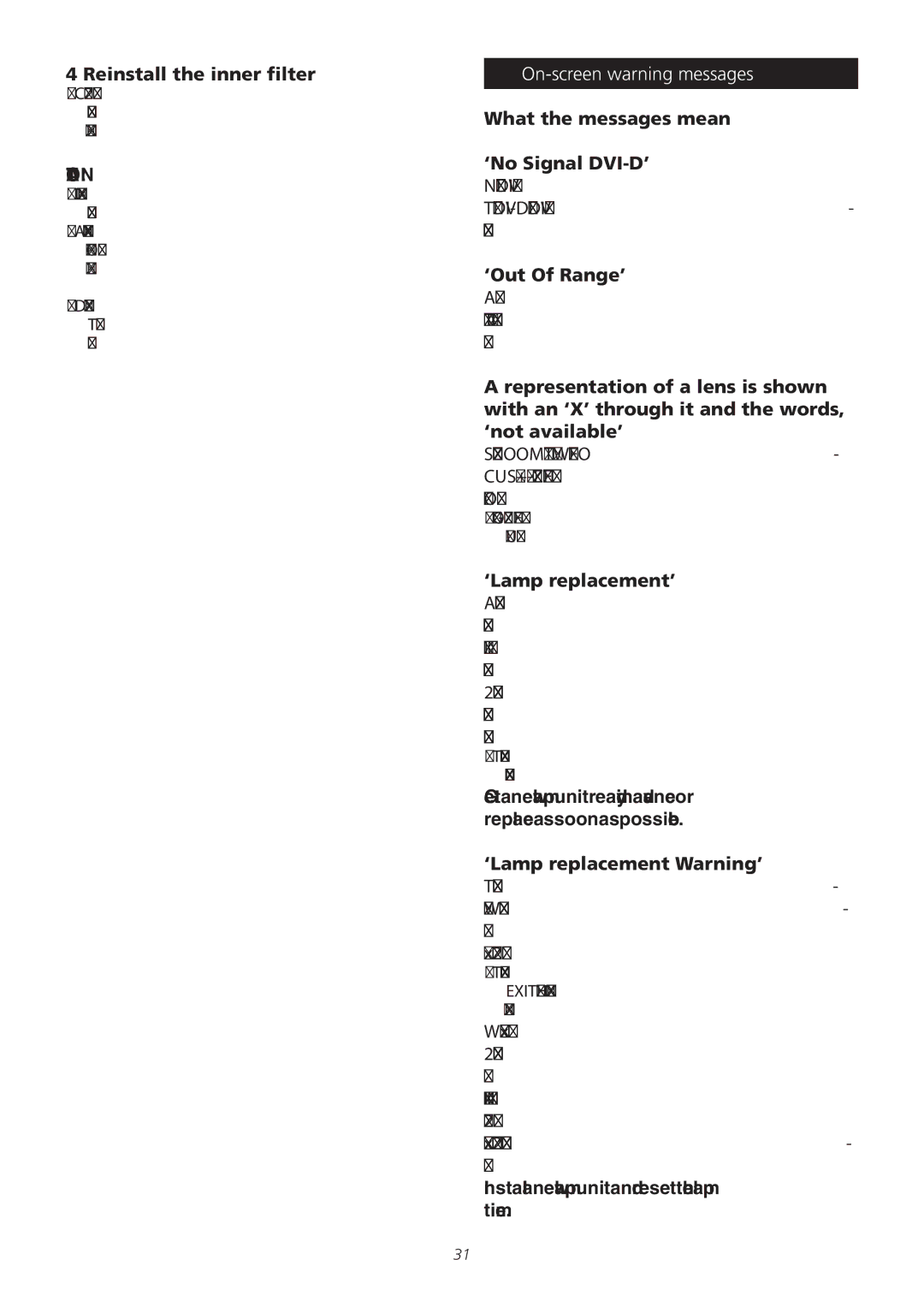4 Reinstall the inner filter
•Check that the 2 clips at the left and right of the inner filter are locked to the body of the projector.
CAUTION:
•If you are using a detergent to clean the filter, we recommend wearing rubber gloves.
•After cleaning the filter, do not reinstall it until it is perfectly dry. Otherwise, electric shocks or malfunctions may occur.
•Do not clean the filter with a vacuum cleaner. The filter element is soft and may be damaged by the suction.
On-screen warning messages
What the messages mean
‘No Signal DVI-D’
No device is connected to the DVI interface. The
‘Out Of Range’
A video signal that cannot be used with this unit has been input. The projector only accepts 1080/50p or 1080/60p video signals.
A representation of a lens is shown with an ‘X’ through it and the words, ‘not available’
Shown when pressing the ZOOM T/W or FO- CUS +/- button when the ‘Zoom/Focus’ setting in the ‘Options’ menu is set to ‘Lock’.
•Go to the ‘Options’ menu and set ‘Zoom/Focus’ to ‘Unlock’.
‘Lamp replacement’
As soon as the accumulated lamp time reaches 1900 hours, a ‘Lamp replacement’ message is displayed. In addition, when the accumulated lamp time reaches between 1900 hours to 2000 hours, the ‘Lamp replacement’ message will be displayed each time the projector is turned on.
•The message can be cleared by pressing any button on the remote control or this unit.
Get a new lamp unit ready in advance or replace as soon as possible.
‘Lamp replacement Warning’
The ‘Lamp replacement’ message will be dis- played and the ‘Warning’ word appears blink- ing beneath when the accumulated lamp time exceeds 2000 hours.
•The message can be cleared by pressing the EXIT button. However, the same message will reappear every hour.
When the accumulated lamp time exceeds 2000 hours, the projector cannot be turned on again once it is switched to the standby mode or turned off. If continuous projection is performed after 2000 hours, the unit will shut down upon exceeding 2010 hours and projec- tion will be disabled.
Install a new lamp unit and reset the lamp time.
31