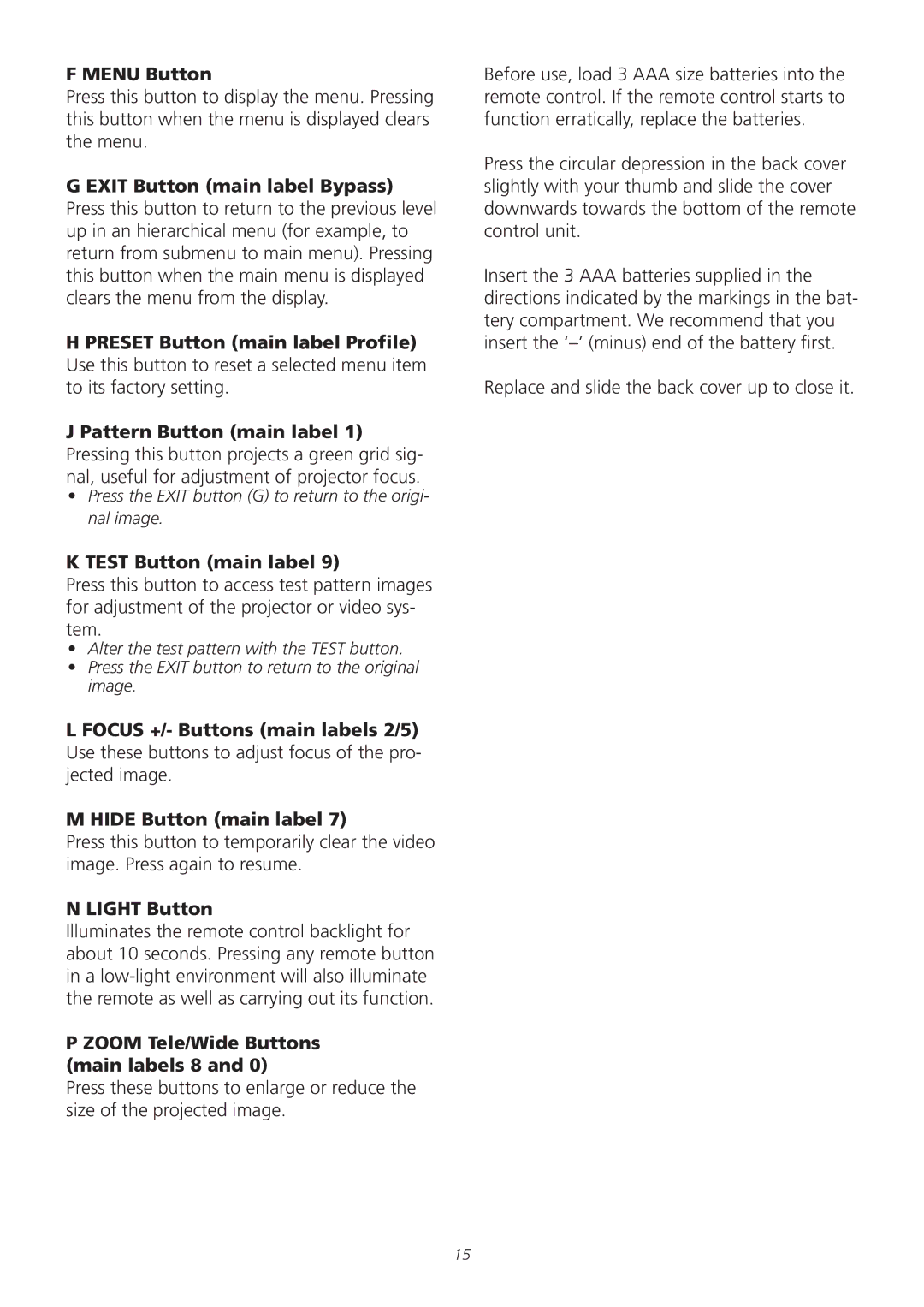F MENU Button
Press this button to display the menu. Pressing this button when the menu is displayed clears the menu.
G EXIT Button (main label Bypass) Press this button to return to the previous level up in an hierarchical menu (for example, to return from submenu to main menu). Pressing this button when the main menu is displayed clears the menu from the display.
H PRESET Button (main label Profile) Use this button to reset a selected menu item to its factory setting.
J Pattern Button (main label 1) Pressing this button projects a green grid sig- nal, useful for adjustment of projector focus.
•Press the EXIT button (G) to return to the origi- nal image.
K TEST Button (main label 9)
Press this button to access test pattern images for adjustment of the projector or video sys- tem.
•Alter the test pattern with the TEST button.
•Press the EXIT button to return to the original image.
L FOCUS +/- Buttons (main labels 2/5) Use these buttons to adjust focus of the pro- jected image.
M HIDE Button (main label 7)
Press this button to temporarily clear the video image. Press again to resume.
N LIGHT Button
Illuminates the remote control backlight for about 10 seconds. Pressing any remote button in a
P ZOOM Tele/Wide Buttons (main labels 8 and 0)
Press these buttons to enlarge or reduce the size of the projected image.
Before use, load 3 AAA size batteries into the remote control. If the remote control starts to function erratically, replace the batteries.
Press the circular depression in the back cover slightly with your thumb and slide the cover downwards towards the bottom of the remote control unit.
Insert the 3 AAA batteries supplied in the directions indicated by the markings in the bat- tery compartment. We recommend that you insert the
Replace and slide the back cover up to close it.
15