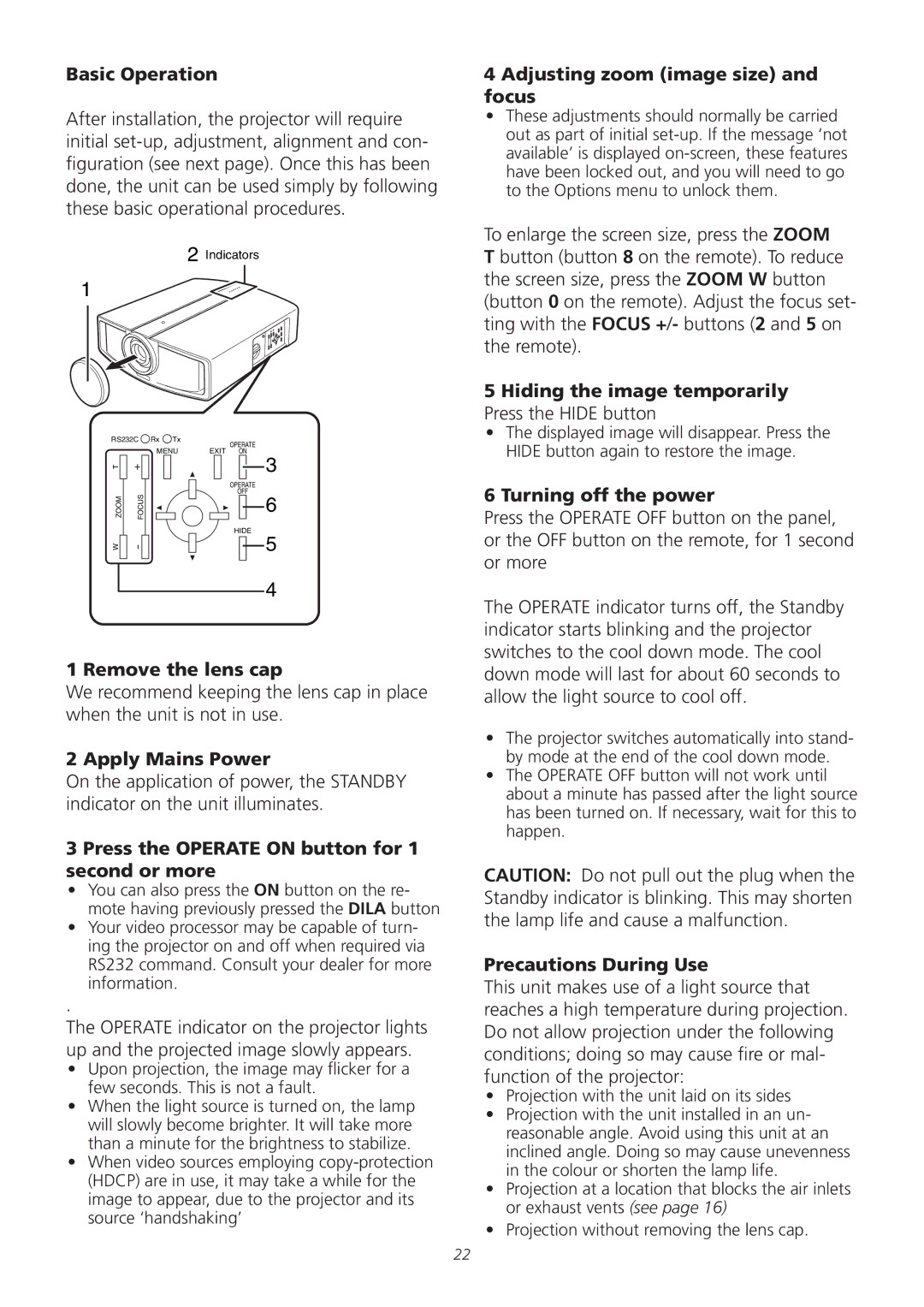Basic Operation
After installation, the projector will require initial
2 Indicators
1
4 Adjusting zoom (image size) and focus
•These adjustments should normally be carried out as part of initial
To enlarge the screen size, press the ZOOM T button (button 8 on the remote). To reduce the screen size, press the ZOOM W button (button 0 on the remote). Adjust the focus set- ting with the FOCUS +/- buttons (2 and 5 on the remote).
5 Hiding the image temporarily Press the HIDE button
RS232C Rx Tx
MENU
T |
|
| + |
|
|
|
|
|
|
ZOOM |
| FOCUS | ||
|
|
|
| |
W |
|
| - |
|
|
|
|
|
|
OPERATE
EXIT ON
OPERATE
OFF
HIDE
3
6
5
4
•The displayed image will disappear. Press the HIDE button again to restore the image.
6 Turning off the power
Press the OPERATE OFF button on the panel, or the OFF button on the remote, for 1 second or more
The OPERATE indicator turns off, the Standby indicator starts blinking and the projector switches to the cool down mode. The cool
1 Remove the lens cap
We recommend keeping the lens cap in place when the unit is not in use.
2 Apply Mains Power
On the application of power, the STANDBY indicator on the unit illuminates.
3 Press the OPERATE ON button for 1 second or more
•You can also press the ON button on the re- mote having previously pressed the DILA button
•Your video processor may be capable of turn- ing the projector on and off when required via RS232 command. Consult your dealer for more information.
.
The OPERATE indicator on the projector lights up and the projected image slowly appears.
•Upon projection, the image may flicker for a few seconds. This is not a fault.
•When the light source is turned on, the lamp will slowly become brighter. It will take more than a minute for the brightness to stabilize.
•When video sources employing
down mode will last for about 60 seconds to allow the light source to cool off.
•The projector switches automatically into stand- by mode at the end of the cool down mode.
•The OPERATE OFF button will not work until about a minute has passed after the light source has been turned on. If necessary, wait for this to happen.
CAUTION: Do not pull out the plug when the Standby indicator is blinking. This may shorten the lamp life and cause a malfunction.
Precautions During Use
This unit makes use of a light source that reaches a high temperature during projection. Do not allow projection under the following conditions; doing so may cause fire or mal- function of the projector:
•Projection with the unit laid on its sides
•Projection with the unit installed in an un- reasonable angle. Avoid using this unit at an inclined angle. Doing so may cause unevenness in the colour or shorten the lamp life.
•Projection at a location that blocks the air inlets or exhaust vents (see page 16)
•Projection without removing the lens cap.
22