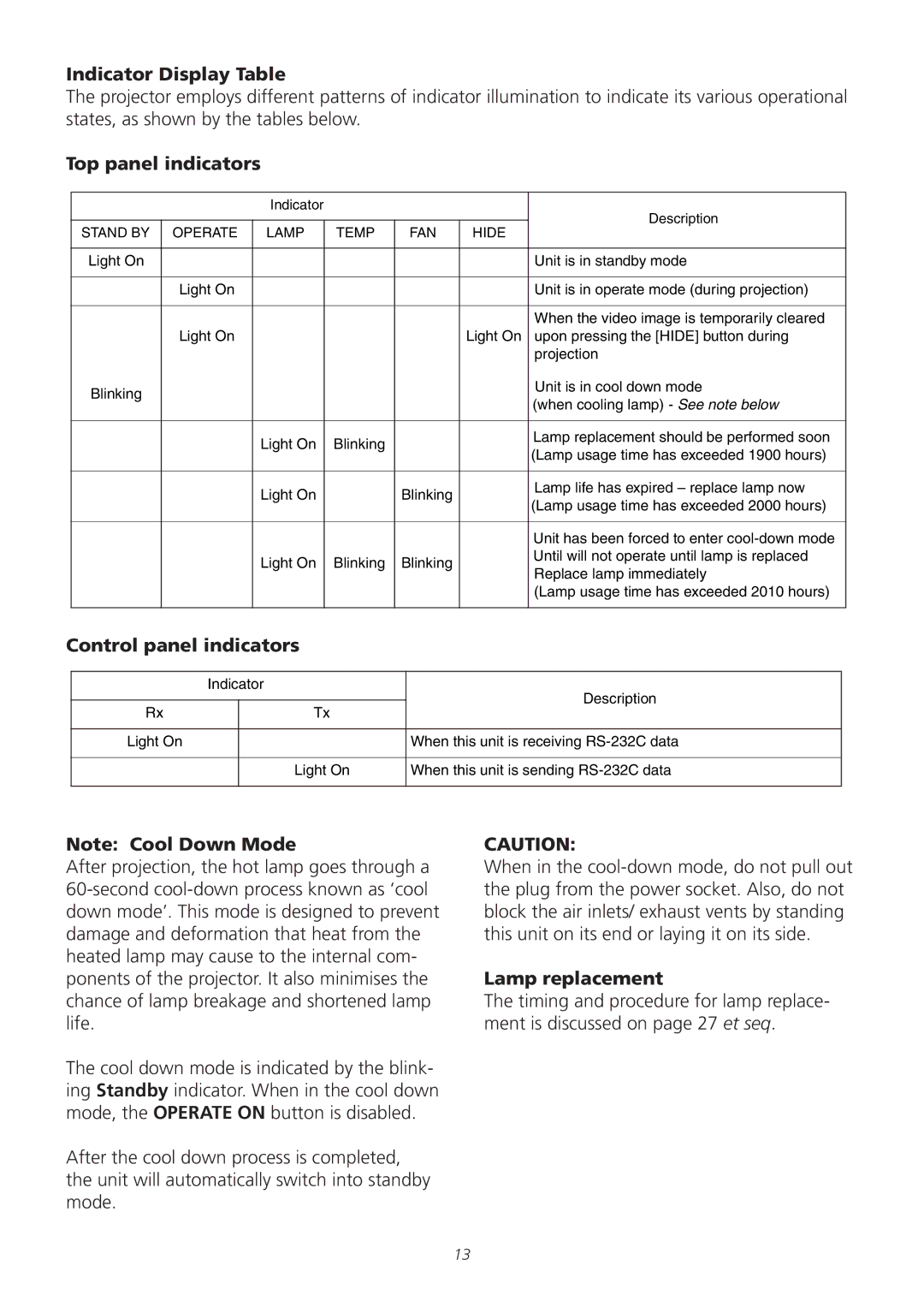Indicator Display Table
The projector employs different patterns of indicator illumination to indicate its various operational states, as shown by the tables below.
Top panel indicators
|
| Indicator |
|
|
| Description | |
|
|
|
|
|
| ||
STAND BY | OPERATE | LAMP | TEMP | FAN | HIDE | ||
| |||||||
|
|
|
|
|
|
| |
Light On |
|
|
|
|
| Unit is in standby mode | |
|
|
|
|
|
|
| |
| Light On |
|
|
|
| Unit is in operate mode (during projection) | |
|
|
|
|
|
|
| |
|
|
|
|
|
| When the video image is temporarily cleared | |
| Light On |
|
|
| Light On | upon pressing the [HIDE] button during | |
|
|
|
|
|
| projection | |
Blinking |
|
|
|
|
| Unit is in cool down mode | |
|
|
|
|
| (when cooling lamp) - See note below | ||
|
|
|
|
|
| ||
|
|
|
|
|
|
| |
|
| Light On | Blinking |
|
| Lamp replacement should be performed soon | |
|
|
|
| (Lamp usage time has exceeded 1900 hours) | |||
|
|
|
|
|
| ||
|
|
|
|
|
|
| |
|
| Light On |
| Blinking |
| Lamp life has expired – replace lamp now | |
|
|
|
| (Lamp usage time has exceeded 2000 hours) | |||
|
|
|
|
|
| ||
|
|
|
|
|
|
| |
|
|
|
|
|
| Unit has been forced to enter | |
|
| Light On | Blinking | Blinking |
| Until will not operate until lamp is replaced | |
|
|
| Replace lamp immediately | ||||
|
|
|
|
|
| ||
|
|
|
|
|
| (Lamp usage time has exceeded 2010 hours) | |
|
|
|
|
|
|
|
Control panel indicators
| Indicator | Description | |
|
|
| |
Rx |
| Tx | |
|
| ||
|
|
|
|
Light On |
|
| When this unit is receiving |
|
|
|
|
|
| Light On | When this unit is sending |
|
|
|
|
Note: Cool Down Mode
After projection, the hot lamp goes through a
The cool down mode is indicated by the blink- ing Standby indicator. When in the cool down mode, the OPERATE ON button is disabled.
After the cool down process is completed, the unit will automatically switch into standby mode.
CAUTION:
When in the
Lamp replacement
The timing and procedure for lamp replace- ment is discussed on page 27 et seq.
13