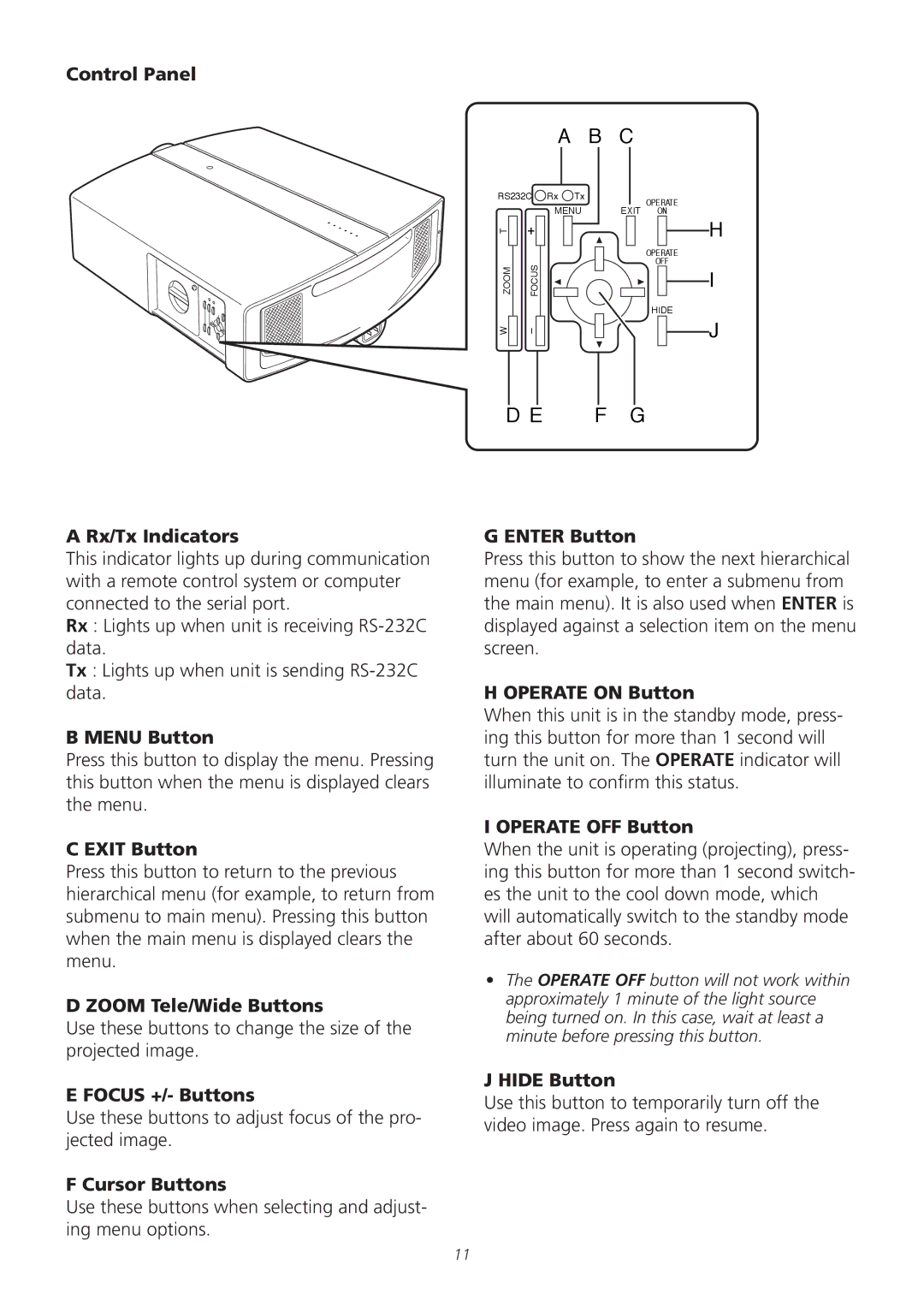Control Panel
A B C
RS232C Rx Tx
MENU
T |
|
| + |
|
|
|
|
|
|
ZOOM |
| FOCUS | ||
|
|
|
| |
W |
|
| - |
|
|
|
|
|
|
OPERATE
EXIT ON
OPERATE
OFF
HIDE
H
I
J
D E F G
A Rx/Tx Indicators
This indicator lights up during communication with a remote control system or computer connected to the serial port.
Rx : Lights up when unit is receiving
Tx : Lights up when unit is sending
B MENU Button
Press this button to display the menu. Pressing this button when the menu is displayed clears the menu.
C EXIT Button
Press this button to return to the previous hierarchical menu (for example, to return from submenu to main menu). Pressing this button when the main menu is displayed clears the menu.
D ZOOM Tele/Wide Buttons
Use these buttons to change the size of the projected image.
E FOCUS +/- Buttons
Use these buttons to adjust focus of the pro- jected image.
F Cursor Buttons
Use these buttons when selecting and adjust- ing menu options.
G ENTER Button
Press this button to show the next hierarchical menu (for example, to enter a submenu from the main menu). It is also used when ENTER is displayed against a selection item on the menu screen.
H OPERATE ON Button
When this unit is in the standby mode, press- ing this button for more than 1 second will turn the unit on. The OPERATE indicator will illuminate to confirm this status.
I OPERATE OFF Button
When the unit is operating (projecting), press- ing this button for more than 1 second switch- es the unit to the cool down mode, which will automatically switch to the standby mode after about 60 seconds.
•The OPERATE OFF button will not work within approximately 1 minute of the light source being turned on. In this case, wait at least a minute before pressing this button.
J HIDE Button
Use this button to temporarily turn off the video image. Press again to resume.
11