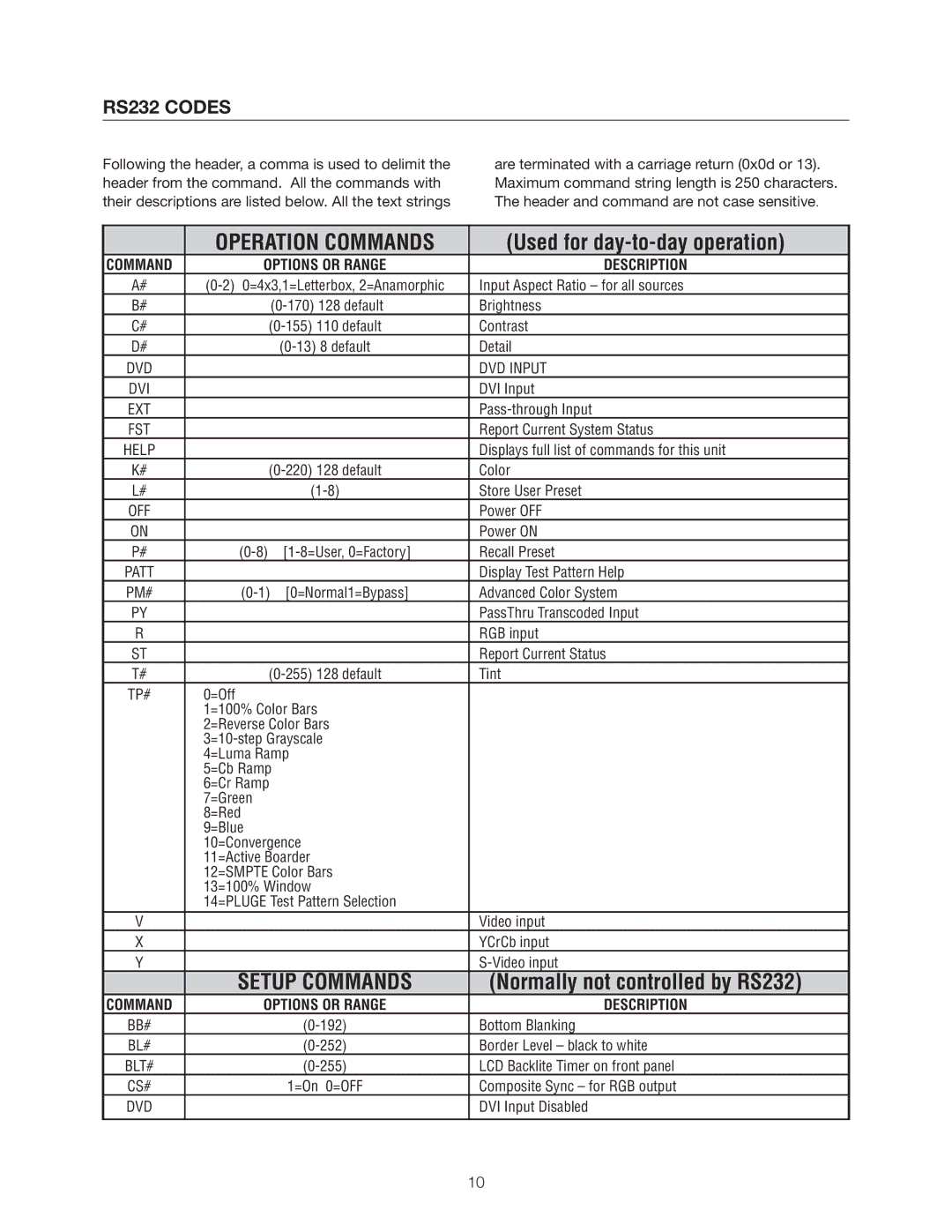RS232 CODES
Following the header, a comma is used to delimit the header from the command. All the commands with their descriptions are listed below. All the text strings
are terminated with a carriage return (0x0d or 13). Maximum command string length is 250 characters. The header and command are not case sensitive.
| OPERATION COMMANDS | (Used for | |
COMMAND | OPTIONS OR RANGE | DESCRIPTION | |
A# | Input Aspect Ratio – for all sources | ||
B# | Brightness | ||
C# | Contrast | ||
D# |
| Detail | |
DVD |
|
| DVD INPUT |
DVI |
|
| DVI Input |
EXT |
|
| |
FST |
|
| Report Current System Status |
HELP |
|
| Displays full list of commands for this unit |
K# | Color | ||
L# |
| Store User Preset | |
OFF |
|
| Power OFF |
ON |
|
| Power ON |
P# | Recall Preset | ||
PATT |
|
| Display Test Pattern Help |
PM# | [0=Normal1=Bypass] | Advanced Color System | |
PY |
|
| PassThru Transcoded Input |
R |
|
| RGB input |
ST |
|
| Report Current Status |
T# | Tint | ||
TP# | 0=Off |
|
|
| 1=100% Color Bars |
| |
| 2=Reverse Color Bars |
| |
|
| ||
| 4=Luma Ramp |
| |
| 5=Cb Ramp |
|
|
| 6=Cr Ramp |
|
|
| 7=Green |
|
|
| 8=Red |
|
|
| 9=Blue |
|
|
| 10=Convergence |
| |
| 11=Active Boarder |
| |
| 12=SMPTE Color Bars |
| |
| 13=100% Window |
| |
| 14=PLUGE Test Pattern Selection |
| |
V |
|
| Video input |
X |
|
| YCrCb input |
Y |
|
| |
| SETUP COMMANDS | (Normally not controlled by RS232) | |
COMMAND | OPTIONS OR RANGE | DESCRIPTION | |
BB# |
| Bottom Blanking | |
BL# |
| Border Level – black to white | |
BLT# |
| LCD Backlite Timer on front panel | |
CS# |
| 1=On 0=OFF | Composite Sync – for RGB output |
DVD |
|
| DVI Input Disabled |
|
|
|
|
10