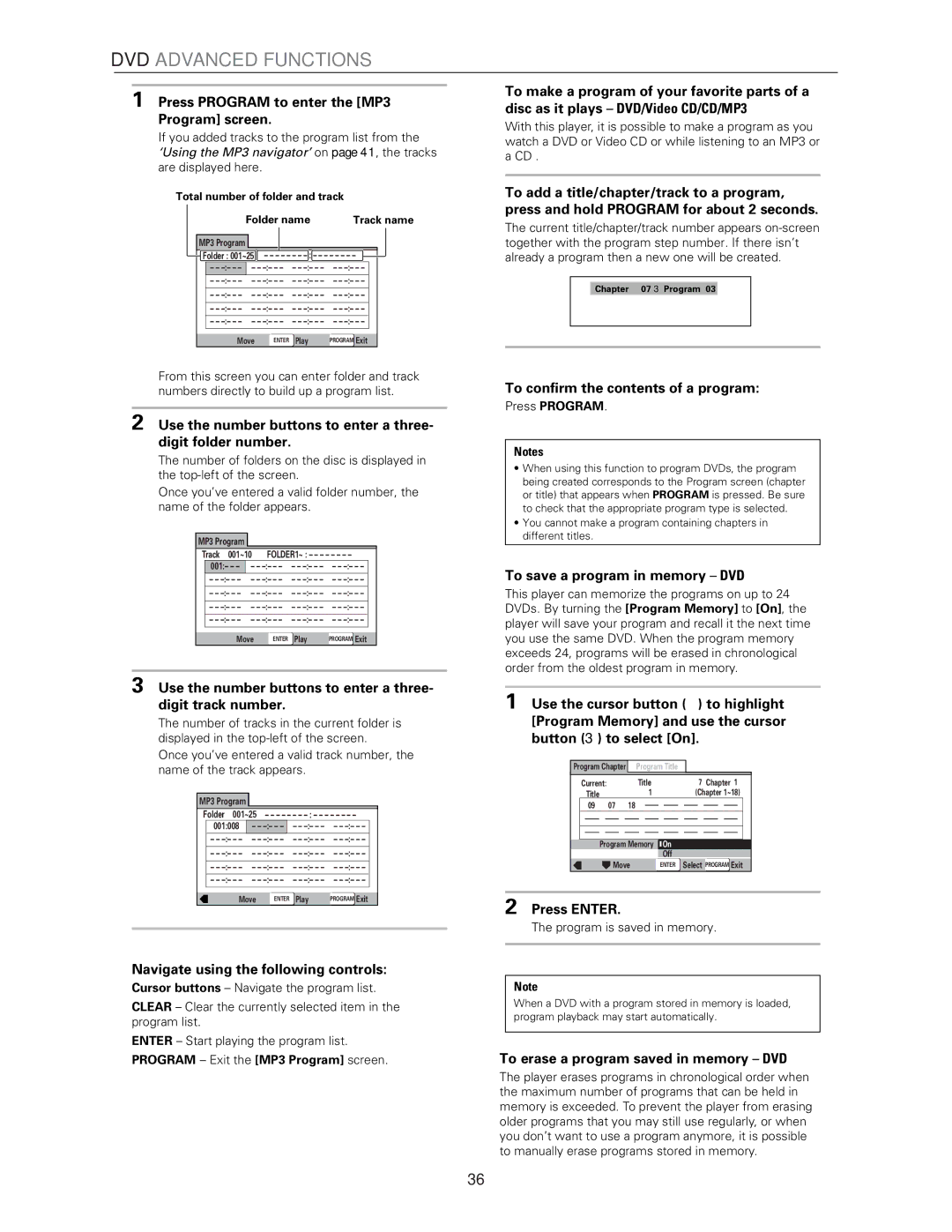DVD ADVANCED FUNCTIONS
1 Press PROGRAM to enter the [MP3 Program] screen.
If you added tracks to the program list from the ‘Using the MP3 navigator’ on page 41, the tracks are displayed here.
Total number of folder and track
Folder name | Track name |
MP3 Program ![]()
Folder : 001~25 – – – – – – –
| – – | – – | – – | – – |
|
| ||
| – – | – – | – – | – – |
| |||
| – – | – – | – – | – – |
|
| ||
|
|
|
|
|
|
| ||
| – – | – – | – – | – – |
|
| ||
| – – | – – | – – | – – |
|
|
| |
|
|
|
|
|
|
|
|
|
| Move | ENTER | Play | PROGRAM Exit | ||||
From this screen you can enter folder and track numbers directly to build up a program list.
2 Use the number buttons to enter a three- digit folder number.
The number of folders on the disc is displayed in the
Once you’ve entered a valid folder number, the name of the folder appears.
MP3 Program ![]()
Track 001~10 | FOLDER1~ : – – – – – – – – | |||||||
| 001:– – – | – – | – – | – – |
|
| ||
| – – | – – | – – | – – |
| |||
| – – | – – | – – | – – |
|
| ||
|
|
|
|
|
|
| ||
| – – | – – | – – | – – |
|
| ||
| – – | – – | – – | – – |
|
|
| |
|
|
|
|
|
|
|
|
|
| Move | ENTER | Play | PROGRAM Exit | ||||
3 Use the number buttons to enter a three- digit track number.
The number of tracks in the current folder is displayed in the
Once you’ve entered a valid track number, the name of the track appears.
MP3 Program ![]()
| Folder 001~25 | – – – – – – – | ||||||||||
| 001:008 | – – |
| – – | – – |
|
| |||||
|
|
| – – | – – |
| – – | – – |
| ||||
|
|
| – – | – – | – – | – – |
|
|
| |||
|
|
|
|
|
|
|
|
| ||||
|
|
| – – | – – | – – | – – |
|
|
| |||
|
|
| – – | – – | – – | – – |
|
|
|
| ||
|
|
|
|
|
|
|
|
|
|
|
|
|
|
|
| Move | ENTER | Play | PROGRAM Exit |
| |||||
|
|
|
|
|
|
|
|
|
|
|
|
|
Navigate using the following controls:
Cursor buttons – Navigate the program list.
CLEAR – Clear the currently selected item in the program list.
ENTER – Start playing the program list.
PROGRAM – Exit the [MP3 Program] screen.
To make a program of your favorite parts of a
disc as it plays – DVD/Video CD/CD/MP3
With this player, it is possible to make a program as you watch a DVD or Video CD or while listening to an MP3 or a CD .
To add a title/chapter/track to a program, press and hold PROGRAM for about 2 seconds.
The current title/chapter/track number appears
Chapter 07 3 Program 03
To confirm the contents of a program:
Press PROGRAM.
ToNotesconfirm the contents of a program:
Press• WhenPROGRAMusing this .function to program DVDs, the program being created corresponds to the Program screen (chapter or title) that appears when PROGRAM is pressed. Be sure
to check that the appropriate program type is selected.
Notes
•You cannot make a program containing chapters in
•When using this function to program DVDs, the program different titles.
being created corresponds to the Program screen (chapter or title) that appears when PROGRAM is pressed. Be sure
to check that the appropriate program type is selected.
To save a program in memory – DVD
• You cannot make a program containing chapters in
This player can memorize the programs on up to 24 different titles.
DVDs. By turning the [Program Memory] to [On], the player will save your program and recall it the next time Toyousaveuse thea programsame DVD.inWhenmemorythe program– DVD memory
exceeds 24, programs will be erased in chronological This player can memorize the p ograms up to 24 order from the oldest program in memory.
DVDs. By turning the [Program Memory] to [On], the player will save your program and recall it the next time
1you use the same DVD. When the∞program memory
Use the cursor button ( ) to highlight
exceeds 24, programs will be erased in chronological
[Program Memory] and use the cursor order from the oldest program in memory.
button (3) to select [On].
1 | Use | Program Chapter |
| Program Title | ∞) to highlight | ||||
|
|
| Current: |
| Title |
| 7 Chapter 1 | cursor | |
| [Program |
|
| 1 |
| (Chapter 1~18) | |||
| button | Title09 |
|
|
|
| |||
| 07 | 18 |
|
|
|
| |||
|
|
|
| Program Memory | On |
|
| ||
|
|
|
|
|
|
| Off |
|
|
|
|
|
| Move |
| ENTER | Select PROGRAM Exit |
| |
2 Press ENTERProgram. Memory ![]() On
On
Off
The program isMovesaved inENTERmemorySelect PROGRAM. Exit
2 Press ENTER.
Note
The program is saved in memory.
When a DVD with a program stored in memory is loaded, program playback may start automatically.
Note
To erase a program saved in memory – DVD When a DVD with a program stored in memory is loaded,
Theprogramplayerplaybackerases programsmay start automaticallyin chronological. order when the maximum number of programs that can be held in memory is exceeded. To prevent the player from erasing older programs that you may still use regularly, or when you don’t want to use a program anymore, it is possible to manually erase programs stored in memory.
36